 CAD tip # 12977:
CAD tip # 12977:

|
| Question | CAD % platform category |
||||||||
|---|---|---|---|---|---|---|---|---|---|
|
|
||||||||
| See also: | |
| Tip 13868: | XrefStamp - create a dynamic list of xrefs in your DWG drawing. |
| Tip 13227: | Reference Explorer - quick analysis of your project or assembly (file size, xref errors). |
| Tip 13156: | Insert or update a specific block from another DWG drawing. |
| Tip 12828: | How to quickly delete 3rd party links to external objects in Inventor? |
| Tip 12616: | Att2elev - move block to elevation specified by its attribute. |
Selected tip:
How to show complete two-sided 3D model during 3D Orbit?
Where are Autodesk Infraworks building, road and terrain models loaded from? « | » Edge symbol on Inventor drawings.
Have we helped you? If you want to support the CAD Forum web service, consider buying one of our CAD applications, or our custom software development offerings, or donating via PayPal (see above).
You may also add a link to your web - like this "fan" link:
|
|
|
Featuring: Add .CIT raster format support to AutoCAD and Map and Civil 3D CITin 
|
Please use these tips at your own risk.
Arkance Systems is not responsible for possible problems that may occur as a result of using any of these tips.

![CAD Forum - tips, tricks, discussion and utilities for AutoCAD, Inventor, Revit and other Autodesk products [www.cadforum.cz celebrates 20 years] CAD Forum - tips, tricks, discussion and utilities for AutoCAD, Inventor, Revit and other Autodesk products [www.cadforum.cz]](../common/cf-top-logo.png)



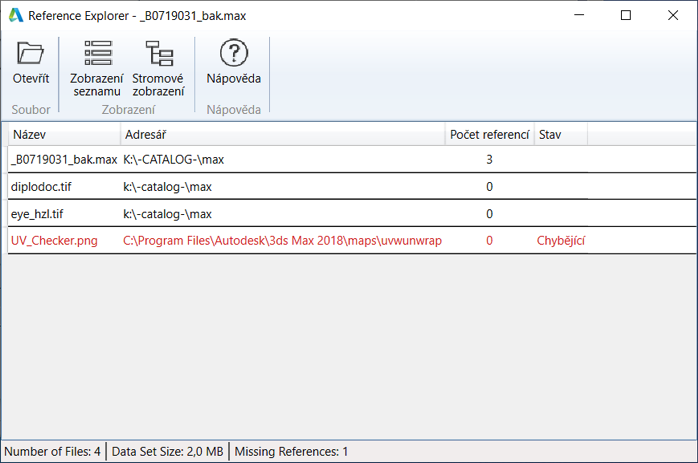
 AutoCAD
AutoCAD

