 CAD tip # 7210:
CAD tip # 7210:

|
| Question | CAD % platform category |
||||||||
|---|---|---|---|---|---|---|---|---|---|
|
|
||||||||
applies to: AutoCAD 2010 · AutoCAD LT 2010 · AutoCAD Architecture 2010 · Civil 3D 2010 · AutoCAD Map 3D 2010 · | |||||||||
| See also: | |
| Tip 13938: | ModDXF - utility for bulk modification/display of internal DXF properties in DWG entities. |
| Tip 13688: | How to select all DWG objects of a certain type in AutoCAD LT? (texts, circles...) |
| Tip 12755: | How to create a polyline with multi-colored segments? |
| Tip 12091: | Equidistant ellipse - how to make an ellipse offset? |
| Tip 11751: | toMulti converts polylines to multi-lines driven by a definition table. |
Selected tip:
What are the AutoCAD .XPG files?
Have we helped you? If you want to support the CAD Forum web service, consider buying one of our CAD applications, or our custom software development offerings, or donating via PayPal (see above).
You may also add a link to your web - like this "fan" link:
|
|
|
Featuring: DwgTextTranslator translates a series of drawings from one language to another using MS Access. Download a fully functional trial version. |
Please use these tips at your own risk.
Arkance Systems is not responsible for possible problems that may occur as a result of using any of these tips.

![CAD Forum - tips, tricks, discussion and utilities for AutoCAD, Inventor, Revit and other Autodesk products [www.cadforum.cz celebrates 20 years] CAD Forum - tips, tricks, discussion and utilities for AutoCAD, Inventor, Revit and other Autodesk products [www.cadforum.cz]](../common/cf-top-logo.png)

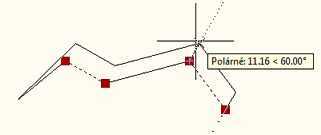
 AutoCAD
AutoCAD

