If you are running a lengthy procedure on your CAD Workstation - e.g. computing visualization or simulation - there may arise a problem when an unplanned forced restart interrupts the computation. Such restart may be invoked by the Windows Update service (after postponing it repeatedly).
For such cases you may want to set that such forced restart must not occur when there are any logged on users on the particular workstation.
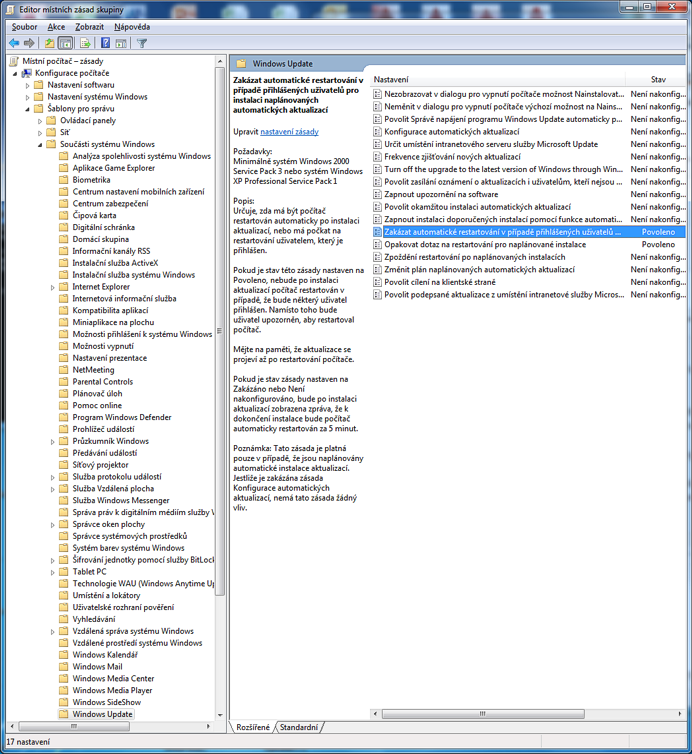
This setting can be done in the "Local Group Policy Editor". Run gpedit.msc and in its dialog go to:
Computer Configuration > Administrative Templates > Windows Components > Windows Update
Double-click on the item "No auto-restart with logged on users for scheduled automatic updates installations" and check its option "Enabled". Exit the dialog with OK/Apply.
Alternatively you can also make the re-prompt interval longer - set the item "Re-prompt for restart with scheduled installations" to Enabled with a value of e.g. 1440 minutes (a whole day).
If you are using a Windows version without a Local Group Policy Editor (e.g. Home), you can perform this setting also in the Registry. Run RegEdit and switch to:
HKEY_LOCAL_MACHINE\SOFTWARE\Policies\Microsoft\Windows\WindowsUpdate\AU
Here create a new DWORD key named NoAutoRebootWithLoggedOnUsers and set its value to 1.
If you only need to one-time block the forced restart, you can just stop the "Windows Update" service temporarily (as an Admin). The service will be re-enabled after reboot. From the CMD.exe window, enter the command:
net stop "Windows update"
 CAD tip # 10918:
CAD tip # 10918:

![CAD Forum - tips, tricks, discussion and utilities for AutoCAD, Inventor, Revit and other Autodesk products [www.cadforum.cz celebrates 20 years] CAD Forum - tips, tricks, discussion and utilities for AutoCAD, Inventor, Revit and other Autodesk products [www.cadforum.cz]](../common/cf-top-logo.png)

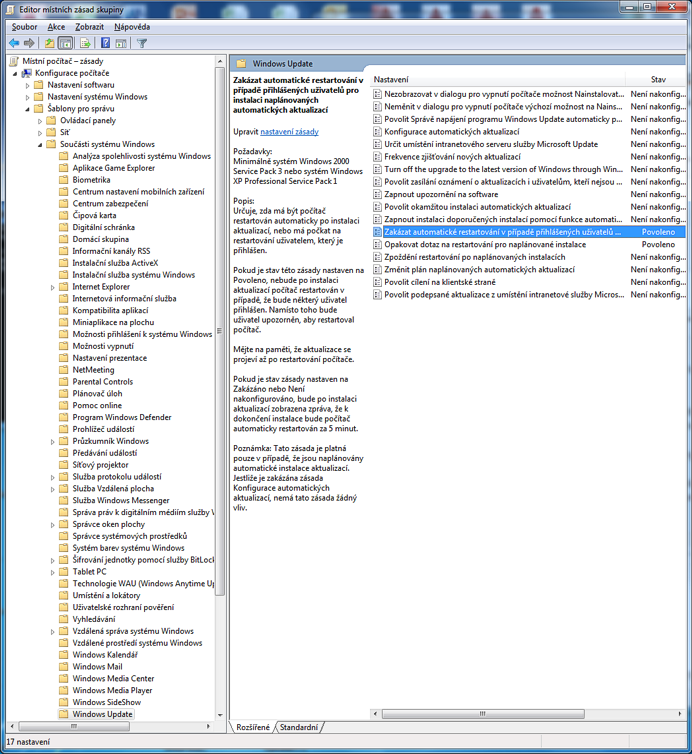
 AutoCAD
AutoCAD

