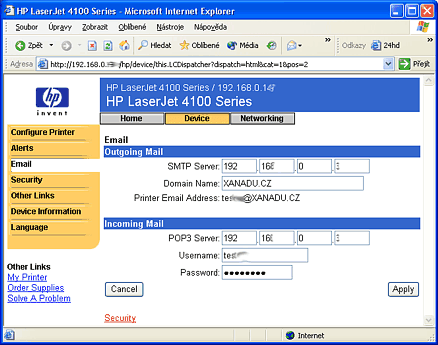CAD tip # 3226:
CAD tip # 3226:

|
| Question | CAD % platform category |
||||||||
|---|---|---|---|---|---|---|---|---|---|
|
|
||||||||
applies to: * · | |||||||||
| See also: | |
| Tip 9285: | HP Designjet 5500 shows error: 1f50011 boot failed. |
| Tip 3187: | How to set the IP address of a HP JetDirect LAN interface (DesignJet, LaserJet, etc.)? |
| Tip 2950: | HP DesignJet 650C front panel displays 'System error 04000F'. |
| Tip 2106: | What are the differences between HP DesignJet 500 and 800? |
| Tip 2096: | How to plot/print a .PLT file on a printer? |
Increase quality of the printed/plotted OLE objects. « | » "Product is not installed" message trying to apply Service Pack.
Have we helped you? If you want to support the CAD Forum web service, consider buying one of our CAD applications, or our custom software development offerings, or donating via PayPal (see above).
You may also add a link to your web - like this "fan" link:
|
|
|
Featuring: DwgTextTranslator translates a series of drawings from one language to another using MS Access. Download a fully functional trial version. |
Please use these tips at your own risk.
Arkance Systems is not responsible for possible problems that may occur as a result of using any of these tips.

![CAD Forum - tips, tricks, discussion and utilities for AutoCAD, Inventor, Revit and other Autodesk products [www.cadforum.cz celebrates 20 years] CAD Forum - tips, tricks, discussion and utilities for AutoCAD, Inventor, Revit and other Autodesk products [www.cadforum.cz]](../common/cf-top-logo.png)