
CAD discussion forum - ask any CAD-related questions here, share your CAD knowledge on AutoCAD, Inventor, Revit and other Autodesk software with your peers from all over the world. To start a new topic, choose an appropriate forum.
Please abide by the
rules of this forum.
This is a peer-to-peer forum. The forum doesn't replace the official direct technical support provided by ARKANCE for its customers.
How to post questions: register or login, go to the specific forum and click the NEW TOPIC button.
| Author |
 Topic Search Topic Search  Topic Options Topic Options
|
Bobdob 
Groupie

Joined: 01.Sep.2013
Location: United Kingdom
Using: About to learn
Status: Offline
Points: 51
|
 Topic: Need some help for a VERY basic drawing, please? Topic: Need some help for a VERY basic drawing, please?
Posted: 28.Feb.2014 at 19:20 |
|
Hi all,
Please take it easy with me as I am at a very early stage of an AutoCAD 2014 course. I will surely be asking more questions but here is my first.
I am just quickly brushing up on a drawing exercise that we were given on my course. In layperson terms (as that is what I am), please can I ask what type of circles are the ones on the attached drawing, I have put red arrows pointing towards them.
Sorry for the naive question but hopefully over the next three years my questions should be....less 'basic'.
Thank you in advance,
B
http://i199.photobucket.com/albums/aa214/craigten/AUTOCADDRAWING2.jpg
|
 |
John Connor 
Senior Member

Joined: 01.Feb.2011
Location: United States
Using: AutoCAD 2018
Status: Offline
Points: 7175
|
 Posted: 28.Feb.2014 at 19:47 Posted: 28.Feb.2014 at 19:47 |
|
If it is a whole circle then it's a......circle.
If it is a partial circle it is an arc.
Whole circles can be trimmed with crossing geometry to produce arcs or one can use the ARC command. Note that there are several options (various ways to create an arc) available. I'd suggest trying each so you are familiar with the results. That way, in the future, you'll know what option you want to go with.
Does that answer your question?
|
|
"Humans have a strength that cannot be measured. This is John Connor. If you are reading this, you are the resistance."
<<AutoCAD 2015>>
|
 |
John Connor 
Senior Member

Joined: 01.Feb.2011
Location: United States
Using: AutoCAD 2018
Status: Offline
Points: 7175
|
 Posted: 28.Feb.2014 at 19:58 Posted: 28.Feb.2014 at 19:58 |
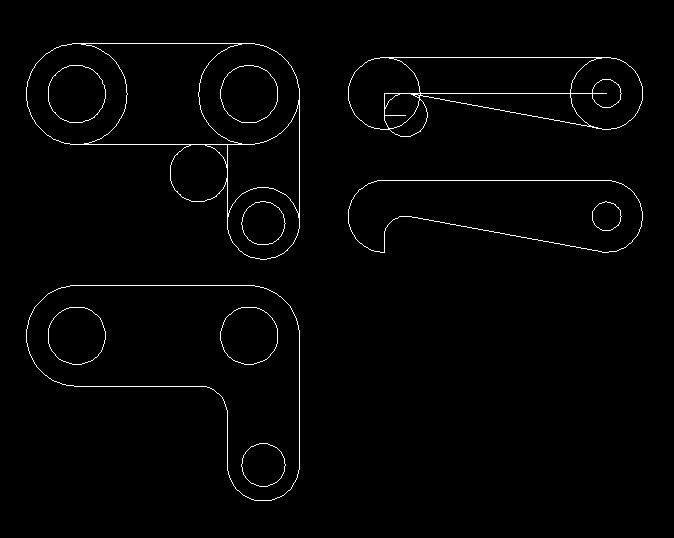 Maybe this will help.
|
|
"Humans have a strength that cannot be measured. This is John Connor. If you are reading this, you are the resistance."
<<AutoCAD 2015>>
|
 |
Bobdob 
Groupie

Joined: 01.Sep.2013
Location: United Kingdom
Using: About to learn
Status: Offline
Points: 51
|
 Posted: 01.Mar.2014 at 08:32 Posted: 01.Mar.2014 at 08:32 |
|
Well thank you so very much John, I really appreciate it. However, the 'circles' that I have indicated really are not perfectly round, if you zoom in and look, there is a difference between the 'perfect' circles on the left hand side of the page and the ones I have put arrows to. I can draw all of them in circles just fine, it is the ones that I have put arrows to that confuse me. Does this make sense at all?
|
 |
John Connor 
Senior Member

Joined: 01.Feb.2011
Location: United States
Using: AutoCAD 2018
Status: Offline
Points: 7175
|
 Posted: 01.Mar.2014 at 11:59 Posted: 01.Mar.2014 at 11:59 |
|
Take my word for it they are a closed plane curve every point of which is equidistant from a fixed point within the curve. In layman's term that whole description can be summed up with one word: CIRCLE.
If they were ellipses they would have both their major and minor diameters indicated which is not the case in the diagram you posted.
One last observation. If they weren't circles how could I have reproduced the objects precisely as shown yet all I used were circles not ellipses?
Time to move on Bob.
Edited by John Connor - 01.Mar.2014 at 12:09
|
|
"Humans have a strength that cannot be measured. This is John Connor. If you are reading this, you are the resistance."
<<AutoCAD 2015>>
|
 |
John Connor 
Senior Member

Joined: 01.Feb.2011
Location: United States
Using: AutoCAD 2018
Status: Offline
Points: 7175
|
 Posted: 01.Mar.2014 at 12:19 Posted: 01.Mar.2014 at 12:19 |
|
OK...I took a closer look at the diagram and I think I see what may be the cause of your confusion.
It appears that the circles on the right are constructed from a series of very short lines. In other words they appear to be polygons. This could be due to the program that was used or the resolution of the screen when the image was taken. HOWEVER, since the author used the diameter symbol followed by a number just as he did on the object to the left he fully intended for the geometry in question to be circles. There is no sense in belaboring the point. Period.
|
|
"Humans have a strength that cannot be measured. This is John Connor. If you are reading this, you are the resistance."
<<AutoCAD 2015>>
|
 |
Bobdob 
Groupie

Joined: 01.Sep.2013
Location: United Kingdom
Using: About to learn
Status: Offline
Points: 51
|
 Posted: 01.Mar.2014 at 12:31 Posted: 01.Mar.2014 at 12:31 |
 John Connor wrote: John Connor wrote:
Time to move on Bob. |
So at least you see that I wasn't going crazy then?  Thank you JC, much appreciated. As stated previously, please try to understand that I am just learning so my questions will be extremely primitive....but given time I will get there. If you think that this forum is too advanced for my naive questions, I honestly don't mind if you can point me towards a more appropriate forum....but this one looked, to me, ideal. Thank you again.
|
 |
John Connor 
Senior Member

Joined: 01.Feb.2011
Location: United States
Using: AutoCAD 2018
Status: Offline
Points: 7175
|
 Posted: 01.Mar.2014 at 14:48 Posted: 01.Mar.2014 at 14:48 |
|
Some times our eyes play tricks on us. We have to look at the totality of all the information provided.
This forum is not too advanced. Maybe the only downside to this forum is the number of active members. The key word there is "active". It's nice to boast that a forum has tons of members but when you compare active members to total members you'll see the percentage is pretty small. Maybe that's true of all forums. Some people join just to ask one question and never come back.
|
|
"Humans have a strength that cannot be measured. This is John Connor. If you are reading this, you are the resistance."
<<AutoCAD 2015>>
|
 |
Bobdob 
Groupie

Joined: 01.Sep.2013
Location: United Kingdom
Using: About to learn
Status: Offline
Points: 51
|
 Posted: 01.Mar.2014 at 19:30 Posted: 01.Mar.2014 at 19:30 |
I understand, thank you for that. I am here for the long term and as I am looking to change my career from being a Welder to working in AutoCAD. I am in my first year of night school but plan on studying for three years minimum. My only concern is that for the first year or so I will be just asking questions but hopefully in time I can contribute too. By the way, off topic, I have a 6ft acrylic poster of Arnie for T3....girlfriend wants me to throw it out but I never will! 
|
 |
John Connor 
Senior Member

Joined: 01.Feb.2011
Location: United States
Using: AutoCAD 2018
Status: Offline
Points: 7175
|
 Posted: 01.Mar.2014 at 19:41 Posted: 01.Mar.2014 at 19:41 |
|
Your girlfriend will throw it out at the first opportunity when you aren't looking. Tell her to chuck it over the pond. I'll be waiting.
What are you studying that will take another three years?
Funny. I want to learn welding just to say I tried my hand at it (not as a career move).
|
|
"Humans have a strength that cannot be measured. This is John Connor. If you are reading this, you are the resistance."
<<AutoCAD 2015>>
|
 |
 Discussion forum
Discussion forum CAD discussion forum - ask any CAD-related questions here, share your CAD knowledge on AutoCAD, Inventor, Revit and other Autodesk software with your peers from all over the world. To start a new topic, choose an appropriate forum.
CAD discussion forum - ask any CAD-related questions here, share your CAD knowledge on AutoCAD, Inventor, Revit and other Autodesk software with your peers from all over the world. To start a new topic, choose an appropriate forum.



![CAD Forum - tips, tricks, discussion and utilities for AutoCAD, Inventor, Revit and other Autodesk products [www.cadforum.cz] CAD Forum - tips, tricks, discussion and utilities for AutoCAD, Inventor, Revit and other Autodesk products [www.cadforum.cz]](/common/arkance_186.png)









 Need some help for a VERY basic drawing, please?
Need some help for a VERY basic drawing, please? Topic Options
Topic Options



 John Connor wrote:
John Connor wrote:



