Over 1.110.000 registered users (EN+CZ).
AutoCAD tips, Inventor tips, Revit tips, Civil tips, Fusion tips.
Try the updated section Converters and online CAD tools,
new AutoCAD 2026 commands and environment variables.
 Discussion forum
Discussion forum
?CAD discussions, advices, exchange of experience
 CAD discussion forum - ask any CAD-related questions here, share your CAD knowledge on AutoCAD, Inventor, Revit and other Autodesk software with your peers from all over the world. To start a new topic, choose an appropriate forum.
CAD discussion forum - ask any CAD-related questions here, share your CAD knowledge on AutoCAD, Inventor, Revit and other Autodesk software with your peers from all over the world. To start a new topic, choose an appropriate forum.
Please abide by the rules of this forum.
This is a peer-to-peer forum. The forum doesn't replace the official direct technical support provided by ARKANCE for its customers.
How to post questions: register or login, go to the specific forum and click the NEW TOPIC button.
|
Post Reply 
|
| Author | |
CAD7875 
Groupie 
Joined: 15.Jul.2009 Location: United Kingdom Using: autocad 2015 Status: Offline Points: 28 |
 Topic: TEXT WITHIN A MULTI LINE Topic: TEXT WITHIN A MULTI LINEPosted: 22.Oct.2014 at 15:27 |
|
IS THERE A WAY OF PUTTING TEXT WITHIN A MULTI LINE - KEEPING THE TXT THE SAME HEIGHT EVEN WHEN CHAGE THE SCALE OF THE MULTILINE - I NEED TO PLOT A SERIES OF DIFFERENT WIDTH ROUTES AND WANT THE NAME OF EACH ROUTE TO BE WITHIN THE MULTILINE
THANKS
|
|
 |
|
Kent Cooper 
Senior Member 
Joined: 12.Mar.2013 Location: United States Using: AutoCAD2020, 2023 Status: Offline Points: 687 |
 Posted: 22.Oct.2014 at 16:25 Posted: 22.Oct.2014 at 16:25 |
|
Well, there's always the TEXT command, middle- or middle-center justified with its insertion point halfway between [M2P object snap in new-enough versions], for example, the midpoints of MLine edges.... But seriously, some more information, please. Are you looking for something that works like a complex linetype, so that the same text element occurs at regular intervals along the Multiline? That may not be possible -- in a very quick look, it seems MLine Styles can be defined to contain simple on-off linetypes and/or complex linetypes containing Shapes, but not those containing text [but maybe that's different in newer versions than I have here.]
If your Mlines are always zero-justified, a routine could probably be made easily enough that would make a Polyline copy along the same defining points, to which you could assign a complex linetype with text elements but presumably no linear elements between them.
Or maybe you're thinking of something else....
|
|
 |
|
CAD7875 
Groupie 
Joined: 15.Jul.2009 Location: United Kingdom Using: autocad 2015 Status: Offline Points: 28 |
 Posted: 22.Oct.2014 at 17:23 Posted: 22.Oct.2014 at 17:23 |
|
Hi Kent, im having to draw containment routes. Normally I would use multiline as we only draw the total width of the space needed for the containment however we now need each individual containment route drawn, eg fire alarm 50mm comms 200mm submains 300mm I know you can put text in linetypes but this looks messy, to my eye anyway and wondered if there was a way of putting the text within a multiline and as you say, plotted at regular intervals hope that makes a bit more sense
|
|
 |
|
Kent Cooper 
Senior Member 
Joined: 12.Mar.2013 Location: United States Using: AutoCAD2020, 2023 Status: Offline Points: 687 |
 Posted: 22.Oct.2014 at 22:10 Posted: 22.Oct.2014 at 22:10 |
|
With Linetypes that have text but no pen-down part between, does it look acceptable? You'll obviously want to decide on your own spacing, text style, etc. -- I just modified AutoCAD's GAS_LINE type a little. These use a zero-justified Mline with a separate Polyline having the complex linetype assigned, running along the same vertices.
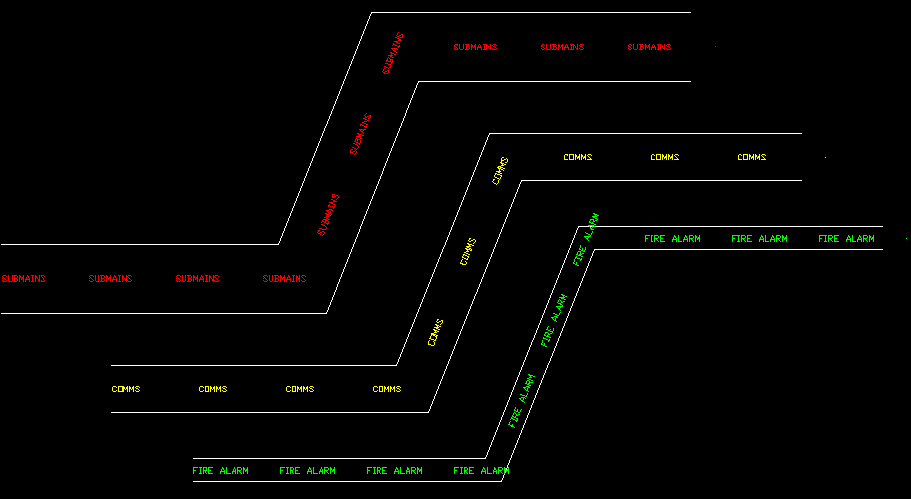 Of course, there are the "issues" that text-containing complex linetypes can have, such as overrunning a corner when the text part falls in the "wrong" relationship to it, the continuous portions at the ends [I used Stretch to minimize them down to nearly nothing at the right ends], etc. uploads/353260/MlineUtilities.txt
[Note that the system won't let me upload a .lin file, so I changed the filetype extension to .txt, which you'll need to change back in order to use the linetype definitions.] Edited by Kent Cooper - 22.Oct.2014 at 23:40 |
|
 |
|
CAD7875 
Groupie 
Joined: 15.Jul.2009 Location: United Kingdom Using: autocad 2015 Status: Offline Points: 28 |
 Posted: 23.Oct.2014 at 08:55 Posted: 23.Oct.2014 at 08:55 |
|
Kent!!!
this is exactly what i'm after. ive copied your linetypes into notepad and have loaded them into a dwg however when I draw a multiline, its filled in like a polyline? When I draw the multiline, it looks just as the screenshot of yours do but as soon as I end the line, it fills in? any ideas?
|
|
 |
|
CAD7875 
Groupie 
Joined: 15.Jul.2009 Location: United Kingdom Using: autocad 2015 Status: Offline Points: 28 |
 Posted: 23.Oct.2014 at 09:00 Posted: 23.Oct.2014 at 09:00 |
|
its ok - I'd got the 'fill' option on! duh
you are official my hero!!! thanks
|
|
 |
|
Post Reply 
|
|
|
Tweet
|
| Forum Jump | Forum Permissions  You cannot post new topics in this forum You cannot reply to topics in this forum You cannot delete your posts in this forum You cannot edit your posts in this forum You cannot create polls in this forum You cannot vote in polls in this forum |
This page was generated in 0,145 seconds.
![CAD Forum - tips, tricks, discussion and utilities for AutoCAD, Inventor, Revit and other Autodesk products [www.cadforum.cz] CAD Forum - tips, tricks, discussion and utilities for AutoCAD, Inventor, Revit and other Autodesk products [www.cadforum.cz]](/common/arkance_186.png)









 TEXT WITHIN A MULTI LINE
TEXT WITHIN A MULTI LINE Topic Options
Topic Options


