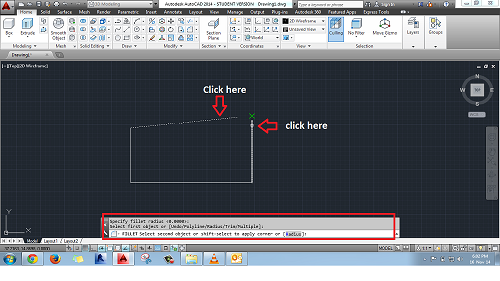CAD discussion forum - ask any CAD-related questions here, share your CAD knowledge on AutoCAD, Inventor, Revit and other Autodesk software with your peers from all over the world. To start a new topic, choose an appropriate forum.
Please abide by the
rules of this forum.
This is a peer-to-peer forum. The forum doesn't replace the official direct technical support provided by ARKANCE for its customers.
How to post questions: register or login, go to the specific forum and click the NEW TOPIC button.
| Author |
 Topic Search Topic Search  Topic Options Topic Options
|
esfahan2000 
Newbie

Joined: 15.Nov.2014
Location: Germany
Using: cad 2014
Status: Offline
Points: 4
|
 Topic: problem in drowing Topic: problem in drowing
Posted: 15.Nov.2014 at 14:30 |
Hi every body. how can i connect this 2 lines: the Angle isnot important.just the distance is important thanks all.

Edited by esfahan2000 - 15.Nov.2014 at 14:46
|
 |
John Connor 
Senior Member

Joined: 01.Feb.2011
Location: United States
Using: AutoCAD 2018
Status: Offline
Points: 7175
|
 Posted: 15.Nov.2014 at 18:28 Posted: 15.Nov.2014 at 18:28 |
|
You could draw two circles using 6.4 and 4.8 as the radii. Where they cross will be the location of the upper right corner of the object.
I'm assuming you know where to locate the centerpoint of each circle. Yes?
Edited by John Connor - 15.Nov.2014 at 21:13
|
|
"Humans have a strength that cannot be measured. This is John Connor. If you are reading this, you are the resistance."
<<AutoCAD 2015>>
|
 |
sourcecad 
Newbie

Joined: 16.Nov.2014
Location: India
Using: AutoCAD, CATIA, Revit
Status: Offline
Points: 3
|
 Posted: 16.Nov.2014 at 06:36 Posted: 16.Nov.2014 at 06:36 |
the best and easy method is to follow the steps Go to fillet command > click on radius on command line or type R and enter > enter a radius of 0 > click on end points of both lines.
the lines will get connected at their apparent point of intersection, Hope it helps 
|
|
Admin thesourcecad.com
|
 |
esfahan2000 
Newbie

Joined: 15.Nov.2014
Location: Germany
Using: cad 2014
Status: Offline
Points: 4
|
 Posted: 16.Nov.2014 at 07:38 Posted: 16.Nov.2014 at 07:38 |
 sourcecad wrote: sourcecad wrote:
the best and easy method is to follow the stepsGo to fillet command > click on radius on command line or type R and enter > enter a radius of 0 > click on end points of both lines.
the lines will get connected at their apparent point of intersection, Hope it helps 
|
it chang's the length
|
 |
esfahan2000 
Newbie

Joined: 15.Nov.2014
Location: Germany
Using: cad 2014
Status: Offline
Points: 4
|
 Posted: 16.Nov.2014 at 07:39 Posted: 16.Nov.2014 at 07:39 |
 John Connor wrote: John Connor wrote:
You could draw two circles using 6.4 and 4.8 as the radii. Where they cross will be the location of the upper right corner of the object.
I'm assuming you know where to locate the centerpoint of each circle. Yes?
|
could you explain more?
|
 |
John Connor 
Senior Member

Joined: 01.Feb.2011
Location: United States
Using: AutoCAD 2018
Status: Offline
Points: 7175
|
 Posted: 16.Nov.2014 at 13:02 Posted: 16.Nov.2014 at 13:02 |
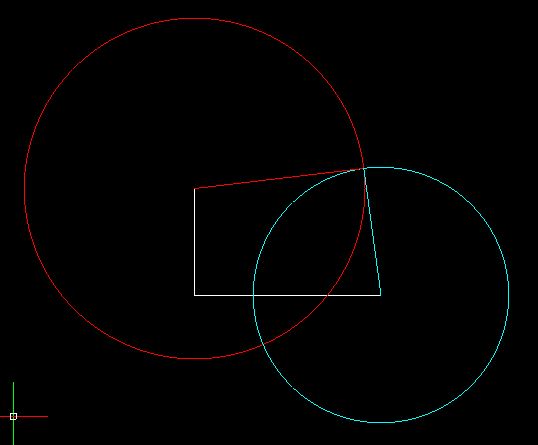 Really? The red circle has a radius of 6.4 and the cyan circle has a radius of 4.8. You said you did not care about the angle of the lines so there you go. The red and cyan lines are the lengths you specified. >
|
|
"Humans have a strength that cannot be measured. This is John Connor. If you are reading this, you are the resistance."
<<AutoCAD 2015>>
|
 |
sourcecad 
Newbie

Joined: 16.Nov.2014
Location: India
Using: AutoCAD, CATIA, Revit
Status: Offline
Points: 3
|
 Posted: 16.Nov.2014 at 13:40 Posted: 16.Nov.2014 at 13:40 |
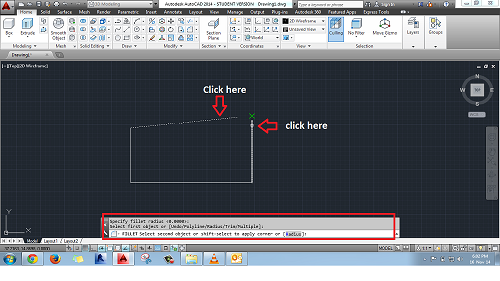 I hope this image makes things clear
|
|
Admin thesourcecad.com
|
 |
John Connor 
Senior Member

Joined: 01.Feb.2011
Location: United States
Using: AutoCAD 2018
Status: Offline
Points: 7175
|
 Posted: 16.Nov.2014 at 18:42 Posted: 16.Nov.2014 at 18:42 |
|
sourcecad: The OP states the angle is not important but the distances are. Your solution using the Fillet command would make each line longer. Note too the OP has not provided an angle for the line that is 6.4 so depending on what the angle might be the final length using Fillet could, at this point, vary widely.
Edited by John Connor - 16.Nov.2014 at 18:46
|
|
"Humans have a strength that cannot be measured. This is John Connor. If you are reading this, you are the resistance."
<<AutoCAD 2015>>
|
 |
sourcecad 
Newbie

Joined: 16.Nov.2014
Location: India
Using: AutoCAD, CATIA, Revit
Status: Offline
Points: 3
|
 Posted: 17.Nov.2014 at 09:43 Posted: 17.Nov.2014 at 09:43 |
Constrain length of both the lines using parametric tool of AutoCAD and then connect line ends using grip editing.
|
|
Admin thesourcecad.com
|
 |
John Connor 
Senior Member

Joined: 01.Feb.2011
Location: United States
Using: AutoCAD 2018
Status: Offline
Points: 7175
|
 Posted: 17.Nov.2014 at 11:31 Posted: 17.Nov.2014 at 11:31 |
|
That would be another way to do it. Not sure if the OP knows what constraints are or how to apply them.
|
|
"Humans have a strength that cannot be measured. This is John Connor. If you are reading this, you are the resistance."
<<AutoCAD 2015>>
|
 |
 Discussion forum
Discussion forum CAD discussion forum - ask any CAD-related questions here, share your CAD knowledge on AutoCAD, Inventor, Revit and other Autodesk software with your peers from all over the world. To start a new topic, choose an appropriate forum.
CAD discussion forum - ask any CAD-related questions here, share your CAD knowledge on AutoCAD, Inventor, Revit and other Autodesk software with your peers from all over the world. To start a new topic, choose an appropriate forum.



![CAD Forum - tips, tricks, discussion and utilities for AutoCAD, Inventor, Revit and other Autodesk products [www.cadforum.cz] CAD Forum - tips, tricks, discussion and utilities for AutoCAD, Inventor, Revit and other Autodesk products [www.cadforum.cz]](/common/arkance_186.png)









 problem in drowing
problem in drowing Topic Options
Topic Options





 sourcecad wrote:
sourcecad wrote: