
CAD discussion forum - ask any CAD-related questions here, share your CAD knowledge on AutoCAD, Inventor, Revit and other Autodesk software with your peers from all over the world. To start a new topic, choose an appropriate forum.
Please abide by the
rules of this forum.
How to post questions: register or login, go to the specific forum and click the NEW TOPIC button.
| Author |
 Topic Search Topic Search  Topic Options Topic Options
|
khacho 
Newbie

Joined: 10.Nov.2010
Location: Nepal
Using: autocad2008
Status: Offline
Points: 9
|
 Topic: shortcut file restore Topic: shortcut file restore
Posted: 30.Nov.2015 at 09:25 |
|
i am using autocad 2008. my problem is that, my important drawing file deleted by mistake and i checked recycle bin, it is empty. but i have left shortcut file in my desktop. my question is that can i restore shortcut file?
if anybody can solve my problme, pl. sugguest me, i will be very grateful to you.
thank you.
krishna, kathmandu
|
 |
John Connor 
Senior Member

Joined: 01.Feb.2011
Location: United States
Using: AutoCAD 2018
Status: Offline
Points: 7175
|
 Posted: 30.Nov.2015 at 11:35 Posted: 30.Nov.2015 at 11:35 |
|
Is there a .bak file for this drawing?
|
|
"Humans have a strength that cannot be measured. This is John Connor. If you are reading this, you are the resistance."
<<AutoCAD 2015>>
|
 |
khacho 
Newbie

Joined: 10.Nov.2010
Location: Nepal
Using: autocad2008
Status: Offline
Points: 9
|
 Posted: 01.Dec.2015 at 07:01 Posted: 01.Dec.2015 at 07:01 |
|
sorry, no .bak file
|
 |
philippe JOSEPH 
Senior Member

Joined: 14.Mar.2011
Location: France
Using: AutoCAD Mechanical 2017
Status: Offline
Points: 1426
|
 Posted: 01.Dec.2015 at 07:31 Posted: 01.Dec.2015 at 07:31 |
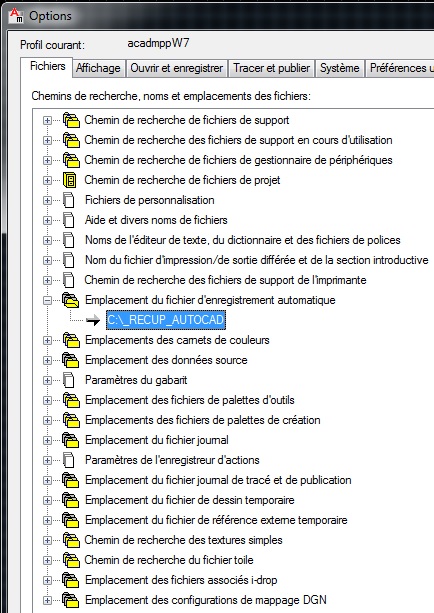
Hello khacho, take a look at your settings in Option, Files, .......
Take a look at the printscreen shown here ( in french sorry ) to see where your "automatic saved files" are stored ( XXXXXX.sv$. that you just rename XXXXXX.dwg ).
You have them if any "savetime" is set.
|
 |
John Connor 
Senior Member

Joined: 01.Feb.2011
Location: United States
Using: AutoCAD 2018
Status: Offline
Points: 7175
|
 Posted: 01.Dec.2015 at 11:38 Posted: 01.Dec.2015 at 11:38 |
|
1.
Automatic saves are only done if a drawing has been modified after the
last save. QSAVE, SAVE, and SAVEAS will delete the current .sv$ file and halt the automatic save timer until an edit is made to the drawing.
2. The Autosave file will contain all drawing information as of the last time Autosave ran. When AutoCAD closes normally, .sv$ files are deleted.
|
|
"Humans have a strength that cannot be measured. This is John Connor. If you are reading this, you are the resistance."
<<AutoCAD 2015>>
|
 |
khacho 
Newbie

Joined: 10.Nov.2010
Location: Nepal
Using: autocad2008
Status: Offline
Points: 9
|
 Posted: 02.Dec.2015 at 11:07 Posted: 02.Dec.2015 at 11:07 |
|
there is no .sv$ file, not working till date.
thanks
|
 |
John Connor 
Senior Member

Joined: 01.Feb.2011
Location: United States
Using: AutoCAD 2018
Status: Offline
Points: 7175
|
 Posted: 02.Dec.2015 at 11:43 Posted: 02.Dec.2015 at 11:43 |
|
Personally I never thought there would be a .sv$ file. Many users assume there will always be one because they are not aware of the two points I made in my previous post.
So here we are. No .dwg, .bak, .sv$ files. Now what? I'm assuming the shortcut points to a location for a file that no longer exists as well.
Are you on a network or on a standalone computer?
There might be a slim chance to recover the file via an undelete program but in all the time that has passed I assume you have continued to use your computer meaning that it is possible in the course of doing so you may have overwritten the sector on the hard drive where the file was located. That wouldn't be good. You would end up not being able to recover the file at all or only able to recover a portion of it which I doubt AutoCAD could successfully open.
|
|
"Humans have a strength that cannot be measured. This is John Connor. If you are reading this, you are the resistance."
<<AutoCAD 2015>>
|
 |
khacho 
Newbie

Joined: 10.Nov.2010
Location: Nepal
Using: autocad2008
Status: Offline
Points: 9
|
 Posted: 03.Dec.2015 at 07:51 Posted: 03.Dec.2015 at 07:51 |
|
thanks to all for suggest, it don't work, lets close this matter.
thanks.
|
 |
John Connor 
Senior Member

Joined: 01.Feb.2011
Location: United States
Using: AutoCAD 2018
Status: Offline
Points: 7175
|
 Posted: 03.Dec.2015 at 11:58 Posted: 03.Dec.2015 at 11:58 |
|
Maybe you'll learn a lesson from all this and keep at least backup up your drawing files on a timely basis so you don't have to start from square one if you somehow manage to lose a file.
|
|
"Humans have a strength that cannot be measured. This is John Connor. If you are reading this, you are the resistance."
<<AutoCAD 2015>>
|
 |
 Discussion forum
Discussion forum CAD discussion forum - ask any CAD-related questions here, share your CAD knowledge on AutoCAD, Inventor, Revit and other Autodesk software with your peers from all over the world. To start a new topic, choose an appropriate forum.
CAD discussion forum - ask any CAD-related questions here, share your CAD knowledge on AutoCAD, Inventor, Revit and other Autodesk software with your peers from all over the world. To start a new topic, choose an appropriate forum.




![CAD Forum - Database of tips, tricks and utilities for AutoCAD, Inventor and other Autodesk products [www.cadforum.cz] CAD Forum - Database of tips, tricks and utilities for AutoCAD, Inventor and other Autodesk products [www.cadforum.cz]](http://www.cadforum.cz/common/cf-top-logo.png)












 shortcut file restore
shortcut file restore Topic Options
Topic Options






