Over 1.110.000 registered users (EN+CZ).
AutoCAD tips, Inventor tips, Revit tips, Civil tips, Fusion tips.
Try the updated section Converters and online CAD tools,
new AutoCAD 2026 commands and environment variables.
 Discussion forum
Discussion forum
?CAD discussions, advices, exchange of experience
 CAD discussion forum - ask any CAD-related questions here, share your CAD knowledge on AutoCAD, Inventor, Revit and other Autodesk software with your peers from all over the world. To start a new topic, choose an appropriate forum.
CAD discussion forum - ask any CAD-related questions here, share your CAD knowledge on AutoCAD, Inventor, Revit and other Autodesk software with your peers from all over the world. To start a new topic, choose an appropriate forum.
Please abide by the rules of this forum.
This is a peer-to-peer forum. The forum doesn't replace the official direct technical support provided by ARKANCE for its customers.
How to post questions: register or login, go to the specific forum and click the NEW TOPIC button.
|
Post Reply 
|
| Author | |
BehzadCAD 
Groupie 
Joined: 04.Feb.2013 Location: Australia Using: AutoCAD2013 Status: Offline Points: 20 |
 Topic: Hide Dimensions of a specific value Topic: Hide Dimensions of a specific valuePosted: 24.Mar.2016 at 04:37 |
|
Hi All,
I couldn't find answer to this matter. Please see if you can help.  As you can see in the picture, the shape on the right side shows a dimension with a value of zero. This is a dynamic block and you can change the height of first line along with it's dimensions from properties menu. Question: Is there anyway to set the dynamic block so if the value of a dimension is 0 then the whole dimension goes hidden automatically without the need of editing the block? If not all elements of the dimension, can the text goes hidden or replaced by a space character which shows nothing? Tags are not an issue, if we change them to architectural tags you wont see extra line. 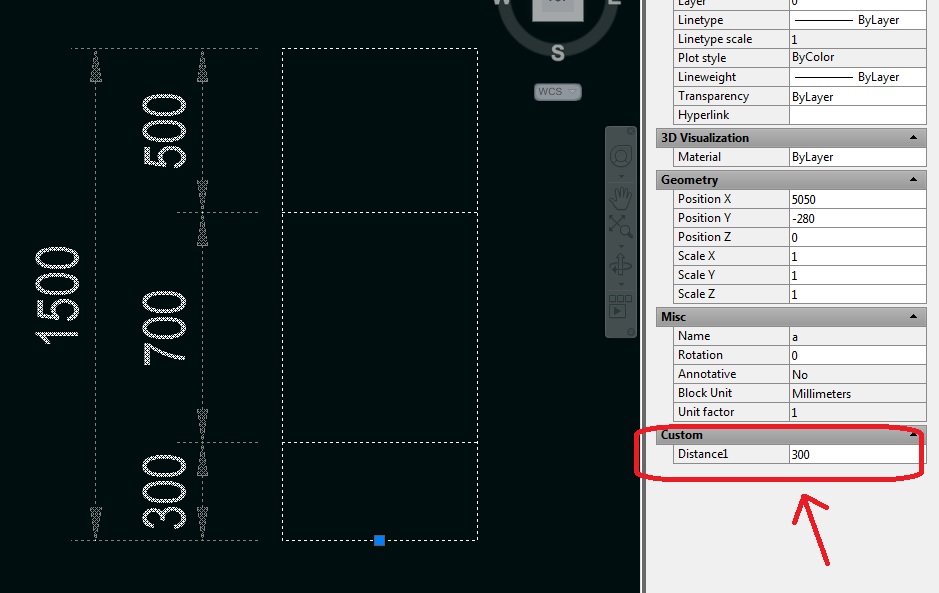 I appreciate your time and I keep an eye on the board in case I see a question that I can answer if not answered. Kind regards, Behzad
|
|
 |
|
Vladimir Michl 
Moderator Group 
Arkance Systems CZ Joined: 26.Jul.2007 Location: Czech Republic Using: Autodesk software Status: Offline Points: 2149 |
 Posted: 24.Mar.2016 at 08:14 Posted: 24.Mar.2016 at 08:14 |
|
I doubt this can be done with just the dynblock functionality but you can use the following LISP code to hide "singleton" dimensions automatically:
|
|
|
Vladimir Michl (moderator)
ARKANCE - https://arkance.world - Autodesk Platinum Partner |
|
 |
|
BehzadCAD 
Groupie 
Joined: 04.Feb.2013 Location: Australia Using: AutoCAD2013 Status: Offline Points: 20 |
 Posted: 29.Mar.2016 at 00:25 Posted: 29.Mar.2016 at 00:25 |
|
Thanks Vladimir,
I don't know how to use/run Lisps. I will try to learn it then I try your solution. There is a problem tho. Lets say I have made a dynamic block and I share it here. Shall I ask users to run sum LISPs to make the blocks work correctly? Unless, we can attach the LISP within the block! can we do that? If yes, can you do attach your LISP to the block in drawing I uploaded so I can see how it is done? I appreciate it very much. Meanwhile I go google and learn about LISPs  Regards, |
|
 |
|
BehzadCAD 
Groupie 
Joined: 04.Feb.2013 Location: Australia Using: AutoCAD2013 Status: Offline Points: 20 |
 Posted: 29.Mar.2016 at 04:31 Posted: 29.Mar.2016 at 04:31 |
|
Vladimir,
I learnt how to write, save, load and run a Lisp. I opened drawing that I attached, select the block, and set the "Distance1=0" in the properties. Bottom Dimension changes to a zero. Then I try your command, it does not hide the dimension. I draw another dimension, select it, put one grip on another, dimension becomes 0, and then I run your command, it works and dimension disappears. I draw another zero value dimension. make a block out of it. run the command. It doesn't work. I explode the recently made block of the dim and run the command again. It works. Problems, 1) The lisp cannot hide zero value dimensions within blocks and you have to explode blocks. 2) The lisp cannot find all zero value dimensions. 3) The hidden dimensions exist in the drawing (you can check by select all) but you cannot recover them and make them appear. I am not asking you to go through your lisp and fix the problems i mentioned. I am just letting you know these for your information. I am after a solution so that when you put a grip of a dimension on another grip of the same dim it disappears because the value became zero and/or if you change a dynoblock and some dimensions withing the block change to zero they disappear. If they are withing a block they are easily recoverable by changing them by block grips or in properties menu. If any idea please advise. Thanks. Meanwhile I keep searching. Regards Edited by BehzadCAD - 29.Mar.2016 at 04:31 |
|
 |
|
Post Reply 
|
|
|
Tweet
|
| Forum Jump | Forum Permissions  You cannot post new topics in this forum You cannot reply to topics in this forum You cannot delete your posts in this forum You cannot edit your posts in this forum You cannot create polls in this forum You cannot vote in polls in this forum |
This page was generated in 0,069 seconds.
![CAD Forum - tips, tricks, discussion and utilities for AutoCAD, Inventor, Revit and other Autodesk products [www.cadforum.cz] CAD Forum - tips, tricks, discussion and utilities for AutoCAD, Inventor, Revit and other Autodesk products [www.cadforum.cz]](/common/arkance_186.png)









 Hide Dimensions of a specific value
Hide Dimensions of a specific value Topic Options
Topic Options


