Over 1.108.000 registered users (EN+CZ).
AutoCAD tips, Inventor tips, Revit tips, Civil tips, Fusion tips.
Try the updated Units converter and the new precise Engineering calculator.
New AutoCAD 2026 commands and sys.variables and env.variables,.
 Discussion forum
Discussion forum
?CAD discussions, advices, exchange of experience
 CAD discussion forum - ask any CAD-related questions here, share your CAD knowledge on AutoCAD, Inventor, Revit and other Autodesk software with your peers from all over the world. To start a new topic, choose an appropriate forum.
CAD discussion forum - ask any CAD-related questions here, share your CAD knowledge on AutoCAD, Inventor, Revit and other Autodesk software with your peers from all over the world. To start a new topic, choose an appropriate forum.
Please abide by the rules of this forum.
This is a peer-to-peer forum. The forum doesn't replace the official direct technical support provided by ARKANCE for its customers.
How to post questions: register or login, go to the specific forum and click the NEW TOPIC button.
|
Post Reply 
|
| Author | ||||||||||||||||||||||||||||||||||||
bramble 
Newbie 
Joined: 11.Mar.2010 Location: Ireland Status: Offline Points: 1 |
 Topic: HP laptop for Cad use? Topic: HP laptop for Cad use?Posted: 11.Mar.2010 at 22:07 |
|||||||||||||||||||||||||||||||||||
|
||||||||||||||||||||||||||||||||||||
 |
||||||||||||||||||||||||||||||||||||
Tankman 
Senior Member 
Joined: 27.Nov.2009 Location: United States Status: Offline Points: 220 |
 Posted: 12.Mar.2010 at 13:05 Posted: 12.Mar.2010 at 13:05 |
|||||||||||||||||||||||||||||||||||
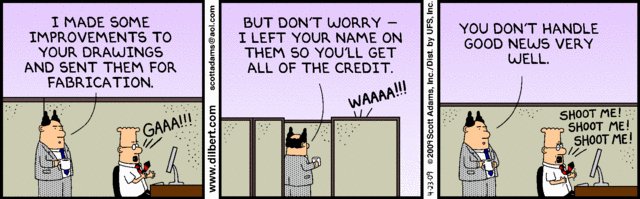
Sure the configuration'll work considering you're not pushing too hard.
I'm a big fan of Thinkpadâ„¢ laptops, 14" screen.
Portable and the battery lasts longer with the smaller screen. Edited by Tankman - 13.Mar.2010 at 17:24 |
||||||||||||||||||||||||||||||||||||
|
Tankman
"When the well's dry, we'll all know the value of water." |
||||||||||||||||||||||||||||||||||||
 |
||||||||||||||||||||||||||||||||||||
mountaingoat 
Newbie 
Joined: 27.Mar.2010 Status: Offline Points: 1 |
 Posted: 27.Mar.2010 at 06:10 Posted: 27.Mar.2010 at 06:10 |
|||||||||||||||||||||||||||||||||||
|
I would personally go insane not having a 10 key pad unavailable in the small screen notebooks.
|
||||||||||||||||||||||||||||||||||||
 |
||||||||||||||||||||||||||||||||||||
Tankman 
Senior Member 
Joined: 27.Nov.2009 Location: United States Status: Offline Points: 220 |
 Posted: 27.Mar.2010 at 11:21 Posted: 27.Mar.2010 at 11:21 |
|||||||||||||||||||||||||||||||||||
Small USB number pads are available for notebooks if you prefer to have one.
|
||||||||||||||||||||||||||||||||||||
|
Tankman
"When the well's dry, we'll all know the value of water." |
||||||||||||||||||||||||||||||||||||
 |
||||||||||||||||||||||||||||||||||||
laptopshop 
Newbie 
Joined: 14.Apr.2010 Location: Vietnam Status: Offline Points: 3 |
 Posted: 28.Apr.2010 at 08:19 Posted: 28.Apr.2010 at 08:19 |
|||||||||||||||||||||||||||||||||||
|
I want to have it .
How much money for that USB ????? Edited by laptopshop - 28.Apr.2010 at 08:22 |
||||||||||||||||||||||||||||||||||||
 |
||||||||||||||||||||||||||||||||||||
Tankman 
Senior Member 
Joined: 27.Nov.2009 Location: United States Status: Offline Points: 220 |
 Posted: 28.Apr.2010 at 12:08 Posted: 28.Apr.2010 at 12:08 |
|||||||||||||||||||||||||||||||||||
Logitech has a cordless USB number pad, 'bout $35.00 USD.
Some wired USB number pads are priced as low as $10.00 USD.
|
||||||||||||||||||||||||||||||||||||
|
Tankman
"When the well's dry, we'll all know the value of water." |
||||||||||||||||||||||||||||||||||||
 |
||||||||||||||||||||||||||||||||||||
drjorde 
Newbie 
Joined: 05.Sep.2010 Location: United States Using: ACLT 98 Status: Offline Points: 3 |
 Posted: 05.Sep.2010 at 21:03 Posted: 05.Sep.2010 at 21:03 |
|||||||||||||||||||||||||||||||||||
|
I have been using my HP Laptop for 3 years with 3 different versions of Autocad. BTW, I have the expanded KB with the number pad. I had no problems until I installed Windows 7 64 bit. I had to run it in compatibility mode.
Then I had a catestrophic falure and now I can no longer get the install programs to work.
This sucks, because I prefer ACLT98 over all of them. At work, I use AutoCad2008 and I hate it. I usually do everything in ACLT98 then save it in the later format.
My 98 is an upgrade disk so I actually have to install 95 first. W7 will not let that happen even though it ran before.
I may have to migrate the program again with special software from an old HD.
Edited by drjorde - 05.Sep.2010 at 21:06 |
||||||||||||||||||||||||||||||||||||
|
DrDave
http://plansbyjorde.tripod.com |
||||||||||||||||||||||||||||||||||||
 |
||||||||||||||||||||||||||||||||||||
drjorde 
Newbie 
Joined: 05.Sep.2010 Location: United States Using: ACLT 98 Status: Offline Points: 3 |
 Posted: 19.Sep.2010 at 03:22 Posted: 19.Sep.2010 at 03:22 |
|||||||||||||||||||||||||||||||||||
|
Found a solution to the Windows 7/64 dilema with older versions of AutoCAD. Install "VM Ware Player and it will allow you to install any old programs. My Laptop now has the old programs running under the old operating system. It allows old 32 bit programs from older versions to work flawlessly.
|
||||||||||||||||||||||||||||||||||||
|
DrDave
http://plansbyjorde.tripod.com |
||||||||||||||||||||||||||||||||||||
 |
||||||||||||||||||||||||||||||||||||
Vladimir Michl 
Moderator Group 
Arkance Systems CZ Joined: 26.Jul.2007 Location: Czech Republic Using: Autodesk software Status: Offline Points: 2147 |
 Posted: 19.Sep.2010 at 10:21 Posted: 19.Sep.2010 at 10:21 |
|||||||||||||||||||||||||||||||||||
|
You can do the same with the "WinXP mode" (virtual WinXP) in Windows 7.
|
||||||||||||||||||||||||||||||||||||
|
Vladimir Michl (moderator)
ARKANCE - https://arkance.world - Autodesk Platinum Partner |
||||||||||||||||||||||||||||||||||||
 |
||||||||||||||||||||||||||||||||||||
drjorde 
Newbie 
Joined: 05.Sep.2010 Location: United States Using: ACLT 98 Status: Offline Points: 3 |
 Posted: 19.Sep.2010 at 16:07 Posted: 19.Sep.2010 at 16:07 |
|||||||||||||||||||||||||||||||||||
|
When I first migrated the programs using a special program designed for that purpose, I was able to get it to run using the XP Compatibility mode.
When I lost the hard drive and had to reload Windows 7 64 bit the install programs for the older AutoCADs were stopped dead in their tracks and would not install. Without the ability to install, you don't get to use the XP Compatibility mode.
|
||||||||||||||||||||||||||||||||||||
|
DrDave
http://plansbyjorde.tripod.com |
||||||||||||||||||||||||||||||||||||
 |
||||||||||||||||||||||||||||||||||||
Post Reply 
|
|
|
Tweet
|
| Forum Jump | Forum Permissions  You cannot post new topics in this forum You cannot reply to topics in this forum You cannot delete your posts in this forum You cannot edit your posts in this forum You cannot create polls in this forum You cannot vote in polls in this forum |
This page was generated in 0,090 seconds.
![CAD Forum - tips, tricks, discussion and utilities for AutoCAD, Inventor, Revit and other Autodesk products [www.cadforum.cz] CAD Forum - tips, tricks, discussion and utilities for AutoCAD, Inventor, Revit and other Autodesk products [www.cadforum.cz]](/common/arkance_186.png)









 HP laptop for Cad use?
HP laptop for Cad use? Topic Options
Topic Options mountaingoat wrote:
mountaingoat wrote:


