 Discussion forum
Discussion forum
?CAD discussions, advices, exchange of experience
 CAD discussion forum - ask any CAD-related questions here, share your CAD knowledge on AutoCAD, Inventor, Revit and other Autodesk software with your peers from all over the world. To start a new topic, choose an appropriate forum.
CAD discussion forum - ask any CAD-related questions here, share your CAD knowledge on AutoCAD, Inventor, Revit and other Autodesk software with your peers from all over the world. To start a new topic, choose an appropriate forum.
Please abide by the rules of this forum.
|
Post Reply 
|
| Author | |
BetweenTheLines 
RSS robots 
Joined: 20.Nov.2009 Status: Offline Points: 751 |
 Topic: The Lowly AutoCAD UCSICON is Lowly No More! Topic: The Lowly AutoCAD UCSICON is Lowly No More!Posted: 20.Jun.2011 at 18:38 |
|
To experiment with the features, draw a rectangle and rotate it to something other than 45 or 30 (boring) degrees. How to Adjust Your A2012 UCS Icon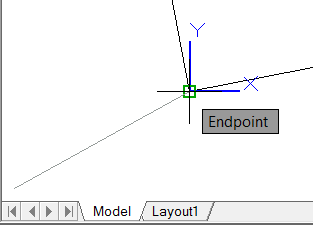
Article by Michael Beall a.k.a.âThe AutoCAD Trainer Guyâ from his monthly AutoCAD Tips newsletter June 2011: http://www.cadtutor.net/corner/2011/june.php#article_405 Go to the original post... |
|
|
Between the Lines - Autodesk blog by Shaan Hurley
|
|
 |
|
Post Reply 
|
|
|
Tweet
|
| Forum Jump | Forum Permissions  You cannot post new topics in this forum You cannot reply to topics in this forum You cannot delete your posts in this forum You cannot edit your posts in this forum You cannot create polls in this forum You cannot vote in polls in this forum |
This page was generated in 0,082 seconds.
![CAD Forum - tips, tricks, discussion and utilities for AutoCAD, Inventor, Revit and other Autodesk products [www.cadforum.cz] CAD Forum - tips, tricks, discussion and utilities for AutoCAD, Inventor, Revit and other Autodesk products [www.cadforum.cz]](/common/arkance_186.png)









 The Lowly AutoCAD UCSICON is Lowly No More!
The Lowly AutoCAD UCSICON is Lowly No More! Topic Options
Topic Options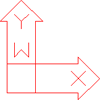 Bless its heart. The UCS icon has been through years of neglect with only occasional costume changes. Several versions ago they put it on WeightWatchers® which made it much less clunky.
Bless its heart. The UCS icon has been through years of neglect with only occasional costume changes. Several versions ago they put it on WeightWatchers® which made it much less clunky. 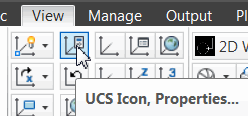 Then somewhere along the line they added the Properties option of the UCSICON command. [View tab
Then somewhere along the line they added the Properties option of the UCSICON command. [View tab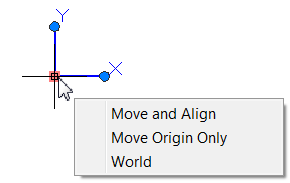 In AutoCAD 2012, however, they have empowered the icon itself with multi-function grips! Yes, the RTUCS command is still around (Real Time UCS, covered nearly 7 years ago in
In AutoCAD 2012, however, they have empowered the icon itself with multi-function grips! Yes, the RTUCS command is still around (Real Time UCS, covered nearly 7 years ago in 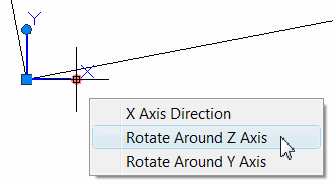 At this point, that is my most favorite feature of AutoCAD 2012, based on frequency of use and time saved. Next month, we'll look at the new associative Array command.
At this point, that is my most favorite feature of AutoCAD 2012, based on frequency of use and time saved. Next month, we'll look at the new associative Array command.


