 CAD tip # 10165:
CAD tip # 10165:

|
| Question | CAD % platform category |
||||||||
|---|---|---|---|---|---|---|---|---|---|
|
|
||||||||
| See also: | |
| Tip 13466: | Did you know that you can use 3D Orbit also in AutoCAD LT? |
| Tip 11847: | Automatic UCS aligned with the current View (UCSauto switch). |
| Tip 7455: | Setting perspective view in AutoCAD. |
| Tip 6729: | Quick and easy animation of AutoCAD 3D models. |
| Tip 6727: | Green cross in the 3DOrbit mode. |
Selected tip:
How to select objects with negative Z coordinate?
Have we helped you? If you want to support the CAD Forum web service, consider buying one of our CAD applications, or our custom software development offerings, or donating via PayPal (see above).
You may also add a link to your web - like this "fan" link:
|
|
|
Featuring: Use Google Earth images in your AutoCAD projects with the Plex.Earth Tools 
|
Please use these tips at your own risk.
Arkance Systems is not responsible for possible problems that may occur as a result of using any of these tips.

![CAD Forum - tips, tricks, discussion and utilities for AutoCAD, Inventor, Revit and other Autodesk products [www.cadforum.cz celebrates 20 years] CAD Forum - tips, tricks, discussion and utilities for AutoCAD, Inventor, Revit and other Autodesk products [www.cadforum.cz]](../common/cf-top-logo.png)


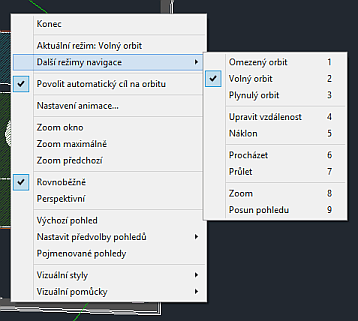
 AutoCAD
AutoCAD

