Using the freeware plugin Level Surface Mesh (on Autodesk Apps, by CodeReclaimers) for Autodesk Fusion 360 you can construct 3D mesh surfaces using mathematic equations of the type F(x,y,z)=0, i.e. as implicit surfaces.
You can use this tool for educational purposes (math visualization) but also in the design area - e.g. for creation of attractive architectural features, interior design, product design, sconces, for art design, etc.
After you install the plugin (and enable it in the dialog of Shift+S) you can generate 3D surfaces by selecting the function Level Surface Mesh in the menu 3D MODEL > CREATE. In its dialog, specify the minimum and maximum values of the parameters X, Y, Z and the main expression of the math equation describing the requested 3D surface (shape).
By confirming the OK button you will generate the resulting 3D mesh of the parametric object. For further processing, you may need to simplify this mesh using MESH > EDIT > Remesh. To convert the mesh to a solid (Brep body) use the procedures in the Tip 11387 or simplify it first in Autodesk ReCap or Meshmixer.
An example of an attractive 3D shape gives e.g. the equation:
0 = f(x,y,z) = 2*y*(y*y-3*x*x)*(1-z*z) + (x*x+y*y)*(x*x+y*y) - (9*z*z-1)*(1-z*z)
in the definition range of X,Y,Z: -2.0 to +2.0
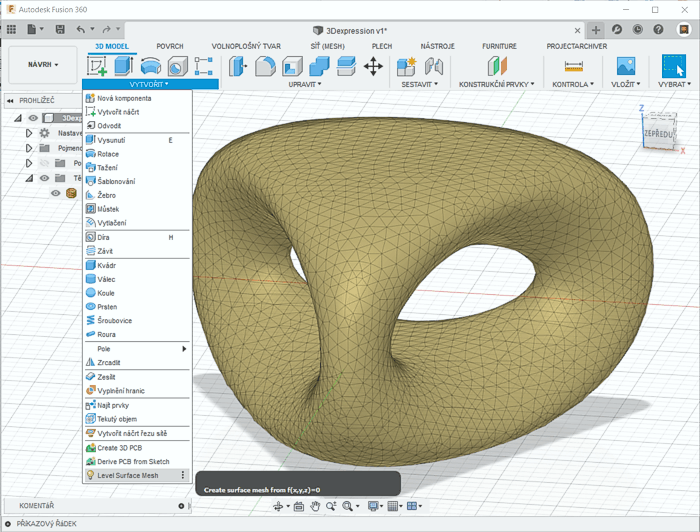
A similar functionality is available in AutoCAD using the freeware utility 3DPlot.
 CAD tip # 12749:
CAD tip # 12749:


![CAD Forum - tips, tricks, discussion and utilities for AutoCAD, Inventor, Revit and other Autodesk products [www.cadforum.cz celebrates 20 years] CAD Forum - tips, tricks, discussion and utilities for AutoCAD, Inventor, Revit and other Autodesk products [www.cadforum.cz]](../common/cf-top-logo.png)

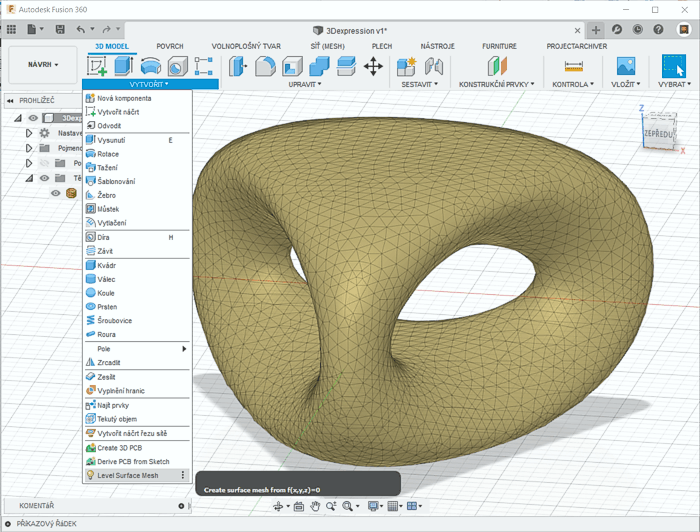
 Fusion 360
Fusion 360

