 CAD tip # 12215:
CAD tip # 12215:

|
| Question | CAD % platform category |
||||||||
|---|---|---|---|---|---|---|---|---|---|
|
|
||||||||
| See also: | |
| Tip 13900: | How to convert truecolor color hue to the nearest AutoCAD ACI color? |
| Tip 13831: | ReplMTcol - recoloring parts of text in paragraph Mtext. |
| Tip 12325: | How to display a DWG from Advance Steel including AS objects? (AST viewer) |
| Tip 12279: | PropByLayer - an inverse function to SetByLayer. |
| Tip 11714: | How to assign a RAL color to a DWG object and get its ACI equivalent? |
Selected tip:
How to disable automatic switching of context ribbons?
After installing the update Inventor 2019.4, the Nesting Utility keeps unloading. « | » How to set bitmap transparency in an Inventor drawing.
Have we helped you? If you want to support the CAD Forum web service, consider buying one of our CAD applications, or our custom software development offerings, or donating via PayPal (see above).
You may also add a link to your web - like this "fan" link:
|
|
|
Featuring: Export 3D VRML scenes from AutoCAD and Inventor VRMLout 
|
Please use these tips at your own risk.
Arkance Systems is not responsible for possible problems that may occur as a result of using any of these tips.

![CAD Forum - tips, tricks, discussion and utilities for AutoCAD, Inventor, Revit and other Autodesk products [www.cadforum.cz celebrates 20 years] CAD Forum - tips, tricks, discussion and utilities for AutoCAD, Inventor, Revit and other Autodesk products [www.cadforum.cz]](../common/cf-top-logo.png)

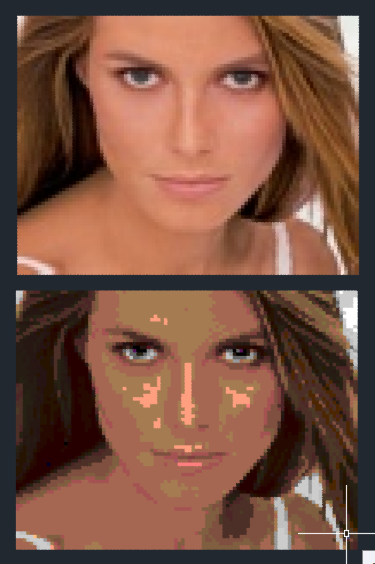
 AutoCAD
AutoCAD

