 CAD tip # 8267:
CAD tip # 8267:

|
| Question | CAD % platform category |
||||||||
|---|---|---|---|---|---|---|---|---|---|
|
|
||||||||
applies to: Inventor 2013 · Inventor 2012 · | |||||||||
| See also: | |
| Tip 13963: | Sum of pipe element lengths in Inventor (iLogic). |
| Tip 13920: | Saving your Inventor model in the presentation color scheme (iLogic). |
| Tip 13911: | How to print all sheets at once from Inventor? |
| Tip 13884: | How to send e-mails with an iLogic macro? |
| Tip 13402: | Which products and features can I use for free with Flex Token licensing? |
Connecting polylines by fillet - change in version 2012. « | » AutoCAD Civil 3D does not display the surface tooltip bubble.
Have we helped you? If you want to support the CAD Forum web service, consider buying one of our CAD applications, or our custom software development offerings, or donating via PayPal (see above).
You may also add a link to your web - like this "fan" link:
|
|
|
Featuring: Link your AutoCAD block attributes with Excel tables/sheets. Automatically. Dynamically. Bidirectionally. Try Excellink 2015 
|
Please use these tips at your own risk.
Arkance Systems is not responsible for possible problems that may occur as a result of using any of these tips.

![CAD Forum - tips, tricks, discussion and utilities for AutoCAD, Inventor, Revit and other Autodesk products [www.cadforum.cz celebrates 20 years] CAD Forum - tips, tricks, discussion and utilities for AutoCAD, Inventor, Revit and other Autodesk products [www.cadforum.cz]](../common/cf-top-logo.png)

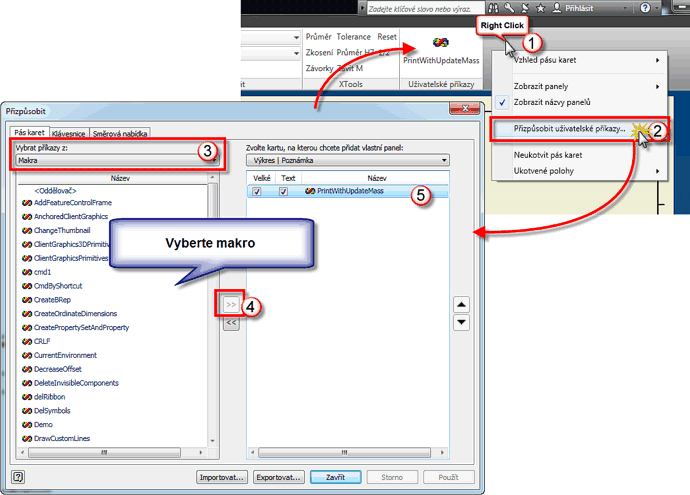
 Inventor
Inventor

