 CAD tip # 9769:
CAD tip # 9769:

|
| Question | CAD % platform category |
||||||||
|---|---|---|---|---|---|---|---|---|---|
|
|
||||||||
| See also: | |
| Tip 11195: | How to download and install an update of Autodesk software - e.g. Revit 2017.1? |
| Tip 10643: | Navisworks 2016 requires login to an Autodesk account after launch. |
| Tip 10308: | A360 Team: What happens with my project data after expiration of my account? (not renewing) |
| Tip 9677: | Which product do I need to view DWF and other CAD files online? |
| Tip 8241: | An overview of web addresses (URLs) for Autodesk Cloud services and apps. |
Quick area label by clicking inside boundaries. « | » Lasso - new method for selecting objects in AutoCAD 2015.
Have we helped you? If you want to support the CAD Forum web service, consider buying one of our CAD applications, or our custom software development offerings, or donating via PayPal (see above).
You may also add a link to your web - like this "fan" link:
|
|
|
Featuring: Add .CIT raster format support to AutoCAD and Map and Civil 3D CITin 
|
Please use these tips at your own risk.
Arkance Systems is not responsible for possible problems that may occur as a result of using any of these tips.

![CAD Forum - tips, tricks, discussion and utilities for AutoCAD, Inventor, Revit and other Autodesk products [www.cadforum.cz celebrates 20 years] CAD Forum - tips, tricks, discussion and utilities for AutoCAD, Inventor, Revit and other Autodesk products [www.cadforum.cz]](../common/cf-top-logo.png)

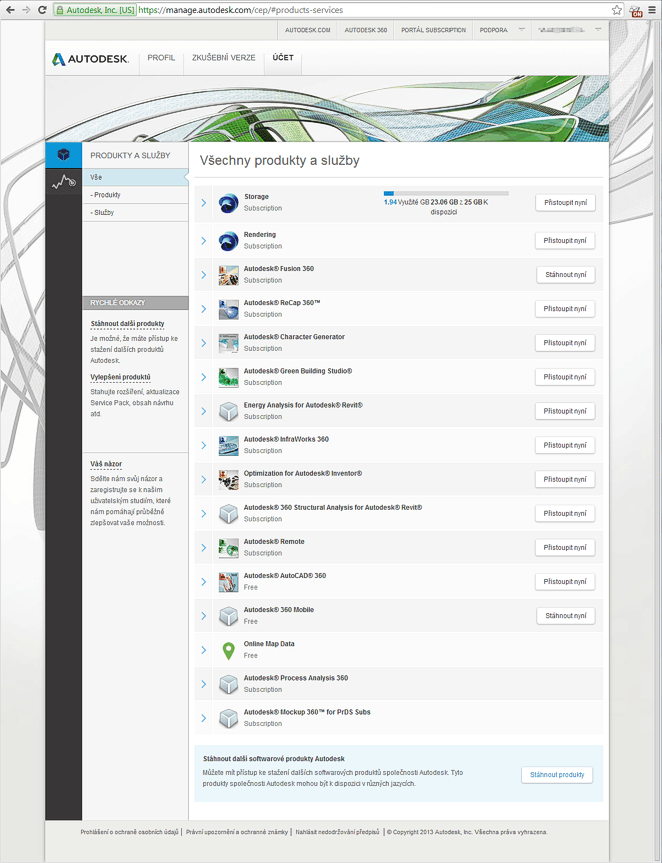
 AutoCAD
AutoCAD

