With AutoCAD dynamic text fields you can transfer (link) properties of drawing objects and automatically connect DWG objects. So you can e.g. specify the contents of a text object by the contents of another, source object. Any change of one text object then causes updates of multiple texts in your drawing (e.g. on individual sheets in layouts).
For such transfers you can use the FIELD command or the field function inside the MText editor, choose the category Objects, select the source object (e.g. a Text) and in it select the requested property - e.g. Contents. This will generate the field expression string in the panel "Field expression" - e.g. %<\AcObjProp Object(%<\_ObjId 2203960724656>%).TextString>%. You can also copy this string manually (Ctrl+C/Ctrl+V) to any text in the same drawing and so create a dynamic link to the source object.
But sometimes you will also need to transfer also the contents of a paragraph text, but without its control characters for switching colors, fonts, columns and bullets. If you want to transfer a pure (plain) contents of a MText to an attribute or to a line text (DText), just replace the property ".TextString" with the undocumented (and unlisted) property ".Text" in the generated field expression (in its string). Then insert this modified expression to your drawing as a field or replace an existing text with it. A single-line text will be filled with full contents of the source Mtext, but without the control codes.
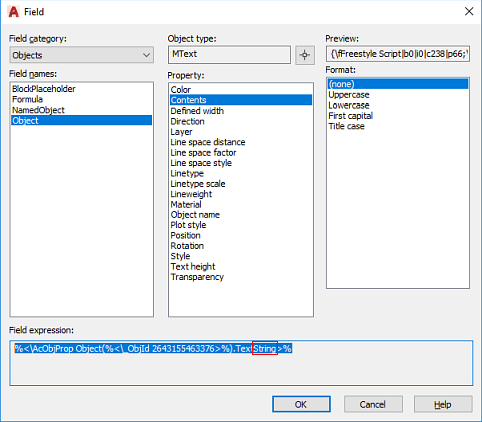
An example of a modified expression:
%<\AcObjProp Object(%<\_ObjId 2203960724656>%).Text>%
The full workflow is illustrated in the video:
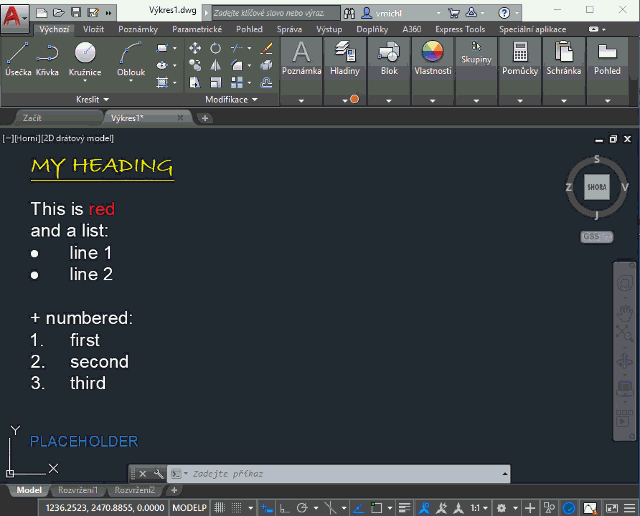
 CAD tip # 11794:
CAD tip # 11794:


![CAD Forum - tips, tricks, discussion and utilities for AutoCAD, Inventor, Revit and other Autodesk products [www.cadforum.cz celebrates 20 years] CAD Forum - tips, tricks, discussion and utilities for AutoCAD, Inventor, Revit and other Autodesk products [www.cadforum.cz]](../common/cf-top-logo.png)

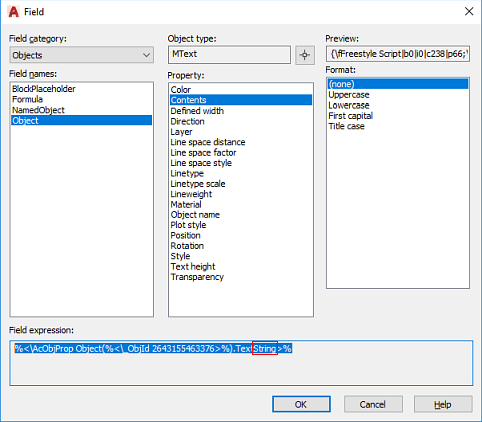
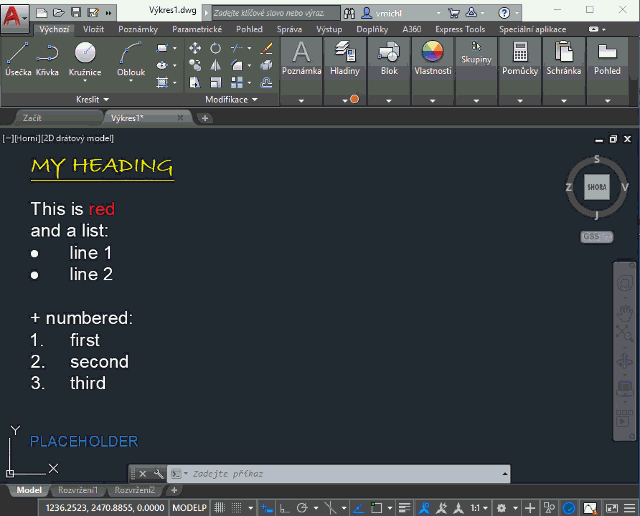
 AutoCAD
AutoCAD

