The standard commands XATTACH and CLASSICXREF attach DWG xref files from the last used folder - this folder is offered as default (or from the "Start in" folder - depending on the REMEMBERFOLDERS setting).
But if you need attaching xrefs conveniently from a custom folder, without switching and browsing to the right folder every time, you can use the freeware utility CADstudio XAttachP. This tool allows to specify a folder for one-time attaching of an xref, without changing the last-used folder remembered in AutoCAD. It defined two new commands - XATTACHP and CLASSICXREFP.
Download the XAttachP utility from Download, load the VLX file with APPLOAD and type the command XATTACHP. On the xref path prompt, enter the folder name (or press "~" to browse it interactively), or type "D" to use the current drawing folder, or "S" to use the same folder as the standard XATTACH. The command then continues as the standard XATTACH.
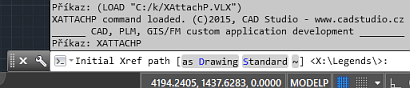
Of course you can predefine the folder entry using ribbon or script - so you can start the command e.g. as:
XATTACHP T:\MyXrefs\
Another option is to predefine the folder using a LISP variable, and to completely suppress the folder prompt and use the predefined folder (use forward slashes):
(setq _XATTACHP_path "S:/72_SUPPORT/06_TEMPLATE/01_CAD/07_LEGEND/")
(setq _XATTACHP_doNotAsk T)
Similarly you can use the "classic" command for attaching xrefs - CLASSICXREFP.
 CAD tip # 10394:
CAD tip # 10394:


![CAD Forum - tips, tricks, discussion and utilities for AutoCAD, Inventor, Revit and other Autodesk products [www.cadforum.cz celebrates 20 years] CAD Forum - tips, tricks, discussion and utilities for AutoCAD, Inventor, Revit and other Autodesk products [www.cadforum.cz]](../common/cf-top-logo.png)

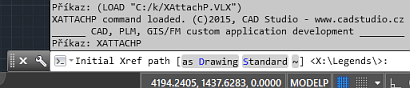
 AutoCAD
AutoCAD

