 |
|
 |
AutoCAD 2011, Inventor 2011 and other CAD applications of the 2011 family share a common library of rendering materials.
Due to the shared nature of these libraries, they are not uninstalled automatically when uninstalling one of the 2011-products (the would be missing in the other products). It is neccessary to uninstall them separately - before you uninstall the CAD product.
The installation of the 2011-family products contains 3 different material libraries. They differ in the size (precision, granularity) of their texture bitmap images:
- Autodesk Material Library 2011 (CM)
resolution: cca 256x256 pixels, size: 176MB, required for AutoCAD, Inventor and Revit (Protein UI)
- Autodesk Material Library 2011 Base Image Library (ILL)
resolution: cca 512x512 pixels, size: 255MB
- Autodesk Material Library 2011 Medium Image Library (ILM)
resolution: cca 1024x1024 pixels, size: 608MB
These libraries have to be uninstalled in a specific order - from the largest to the smallest one (reverse order in which they are installed).
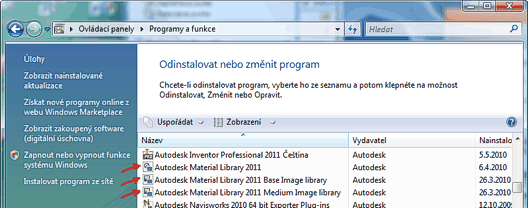
If you need to reinstall the libraries, you can do this from the product installation media - again in the order from the smallest to the largest one. You can find the installation archives in the following folders:
- \support\ADSKMaterials\CM\ProteinMaterials.msi
(Autodesk Material Library 2011, CM)
- \support\ADSKMaterials\ILL\BaseImageLibrary.msi
(Autodesk Material Library 2011 Base Image Library, ILL)
- \support\ADSKMaterials\ILM\MediumImageLibrary.msi
(Autodesk Material Library 2011 Medium Image Library, ILM)
|
|
|
ACAD2011Civil2011ADT2011Inv2011Revit2011
|
  * CAD
* CAD
|
| 21.6.2010
21881×
|
|
|
|
 CAD tip # 7412:
CAD tip # 7412:


![CAD Forum - tips, tricks, discussion and utilities for AutoCAD, Inventor, Revit and other Autodesk products [www.cadforum.cz celebrates 20 years] CAD Forum - tips, tricks, discussion and utilities for AutoCAD, Inventor, Revit and other Autodesk products [www.cadforum.cz]](../common/cf-top-logo.png)

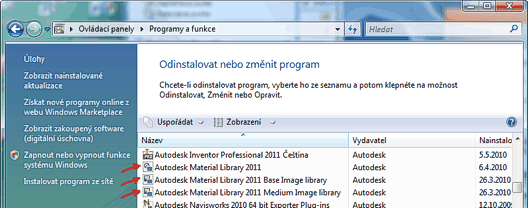
 AutoCAD
AutoCAD

