The PDFIMPORT command allows you to import just the individual pages from a multi-page PDF file by default (unlike in PDFATTACH). However, if you need to fully load multiple (even many hundred) pages at once, you can simplify your life by using the LISP utility MPDFIMPORT.
Download the MPDFimport.LSP file from Download and load it into your AutoCAD using the APPLOAD command. Type the MPDFIMPORT command, select the multi-page PDF file, and specify the insertion point (lower left corner) of the first page to be inserted. Specify the width of the "cell" for each page (these will be stacked side by side) and the page number of the first and last page imported. Now all desired pages will be automatically imported side by side, in a fixed width spacing (default width: A4/Letter).
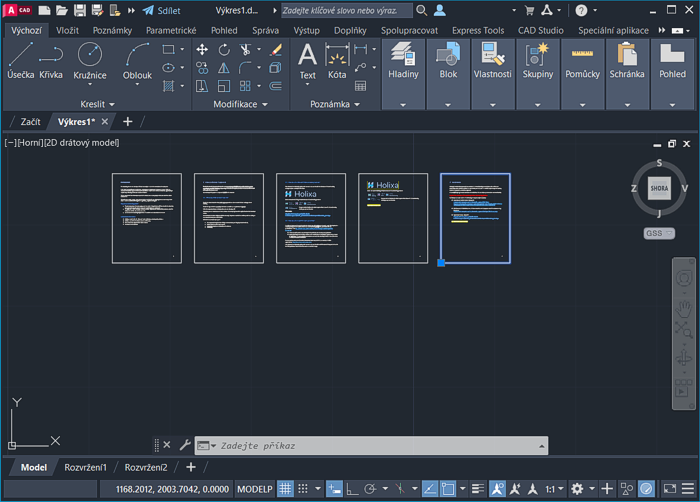
Now you can further process the resulting DWG document. For example, you can use the PlotDWGarr utility, with its wbDWGarr command, to export the individual pages into separate DWG drawings or with layDWGarr to separate layouts in your DWG file.
 CAD tip # 13622:
CAD tip # 13622:


![CAD Forum - tips, tricks, discussion and utilities for AutoCAD, Inventor, Revit and other Autodesk products [www.cadforum.cz celebrates 20 years] CAD Forum - tips, tricks, discussion and utilities for AutoCAD, Inventor, Revit and other Autodesk products [www.cadforum.cz]](../common/cf-top-logo.png)

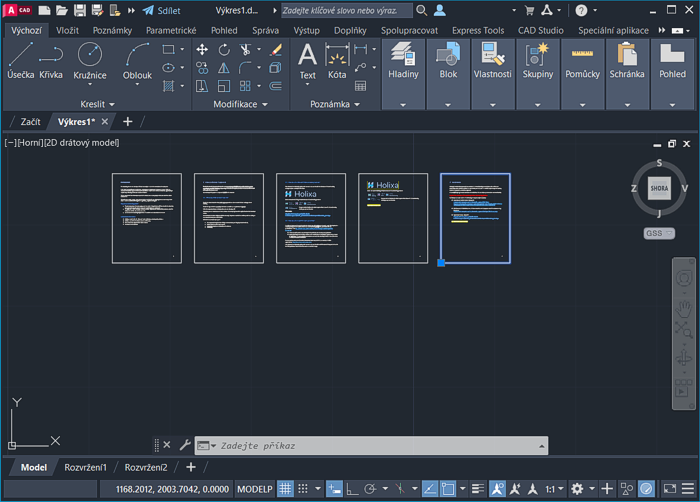
 AutoCAD
AutoCAD

