Autodesk 2022 products have a new, simplified installation with no unnecessary questions or prompts. However, if you need to perform a customized installation, or if a CAD administrator needs to prepare a single installation (deployment image) for the entire company, setting up the necessary libraries, folders and add-ons, there is a "Custom Install" tool in your Autodesk Account.
You can invoke it by logging into your subscription administrator account in the "Products & Services" menu on the left. Select the desired product or products from the list of applications and choose the license type. Then, in the right-hand column, you can set all the desired options, just as you would do it in the original installation wizard with the Custom option.
Press the Next button to choose whether you are creating an installation package or a network deployment and the installation folder. This will create a customized installer that installs the preconfigured environment of your selected products without further questions.
The feature builds on the original creation of network deployments in Autodesk Account.
Example - Revit 2022 with Czech RFA content libraries (click to enlarge):
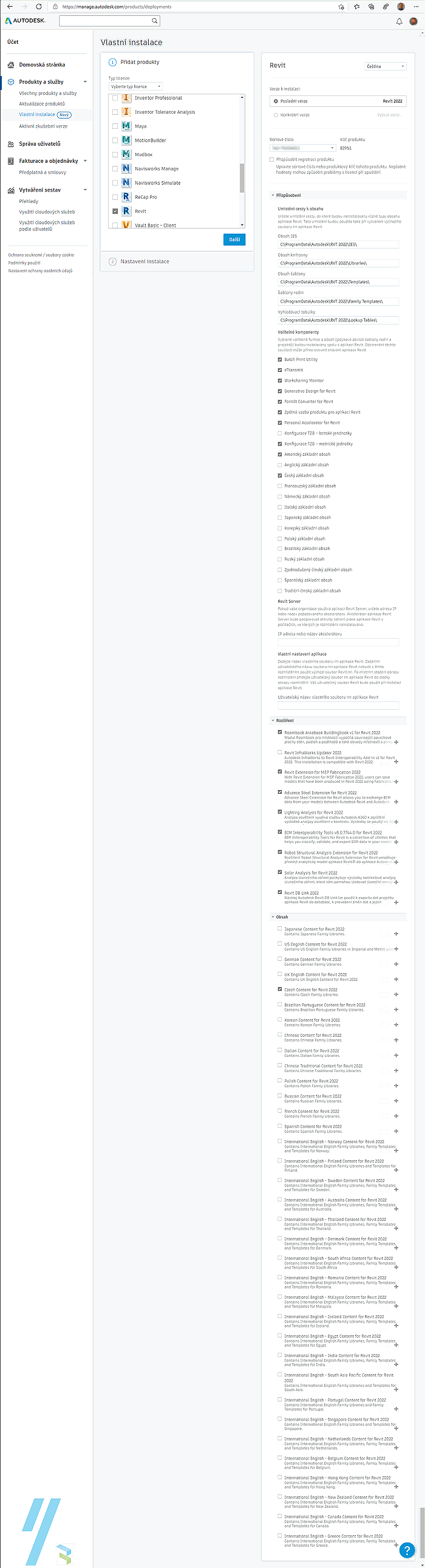
 CAD tip # 12950:
CAD tip # 12950:


![CAD Forum - tips, tricks, discussion and utilities for AutoCAD, Inventor, Revit and other Autodesk products [www.cadforum.cz celebrates 20 years] CAD Forum - tips, tricks, discussion and utilities for AutoCAD, Inventor, Revit and other Autodesk products [www.cadforum.cz]](../common/cf-top-logo.png)

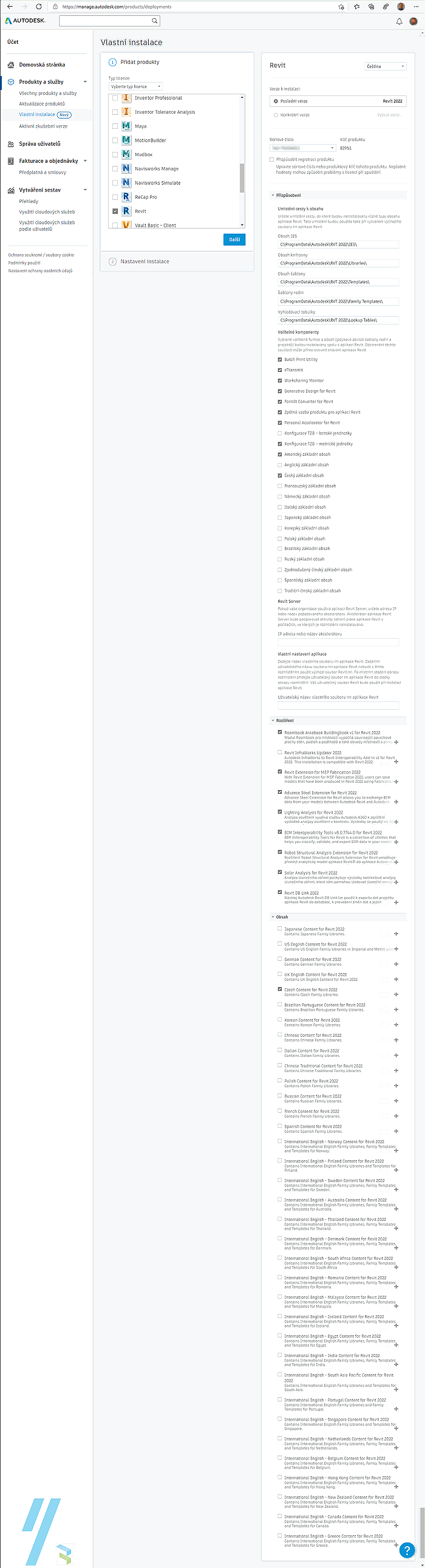
 AutoCAD
AutoCAD

