Extended version of the Express Tool TCASE supports accented characters and offers a new function for conversion of paragraph texts to small caps.
In the enhanced version of TCase by CAD Studio (see Download) you can use the new option "Small Caps" to convert MTexts to small-caps (all caps, former uppercase larger) - see:
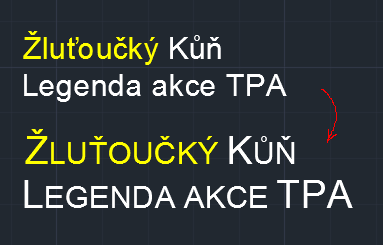
(Do not convert already converted MTexts.)
This version of TCase also fixes a problem of the original version of the command when converting UPPER/lower at some accented characters.
Unpack and copy both LSP files and the DCL file from the downloaded ZIP to your
AutoCAD Express Tools folder - e.g.:
C:\Program Files\Autodesk\AutoCAD 2017\Express\
replacing the old versions (make a backup).
 CAD tip # 10958:
CAD tip # 10958:


![CAD Forum - tips, tricks, discussion and utilities for AutoCAD, Inventor, Revit and other Autodesk products [www.cadforum.cz celebrates 20 years] CAD Forum - tips, tricks, discussion and utilities for AutoCAD, Inventor, Revit and other Autodesk products [www.cadforum.cz]](../common/cf-top-logo.png)


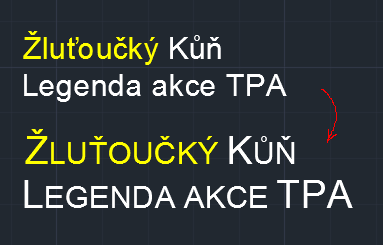
 AutoCAD
AutoCAD

