 CAD tip # 7683:
CAD tip # 7683:

|
| Question | CAD % platform category |
||||||||
|---|---|---|---|---|---|---|---|---|---|
|
|
||||||||
applies to: AutoCAD · | |||||||||
| See also: | |
| Tip 10556: | AutoCAD 2015 and 2016 do not allow to select paper size for Designjet T120/T520. |
| Tip 9998: | Automatically rotate drawings plotted from Revit or other software. |
| Tip 9348: | How to add custom paper format to AutoCAD? (grayed) |
| Tip 8606: | Configuring remote printing from AutoCAD WS Mobile. |
| Tip 5728: | GoPlot - batch plotting of PLT and PRN files. |
How to change path of a block referenced in an AutoCAD palette? « | » Convert 3D model from 3ds Max to Inventor.
Have we helped you? If you want to support the CAD Forum web service, consider buying one of our CAD applications, or our custom software development offerings, or donating via PayPal (see above).
You may also add a link to your web - like this "fan" link:
|
|
|
Featuring: Use Google Earth images in your AutoCAD projects with the Plex.Earth Tools 
|
Please use these tips at your own risk.
Arkance Systems is not responsible for possible problems that may occur as a result of using any of these tips.

![CAD Forum - tips, tricks, discussion and utilities for AutoCAD, Inventor, Revit and other Autodesk products [www.cadforum.cz celebrates 20 years] CAD Forum - tips, tricks, discussion and utilities for AutoCAD, Inventor, Revit and other Autodesk products [www.cadforum.cz]](../common/cf-top-logo.png)

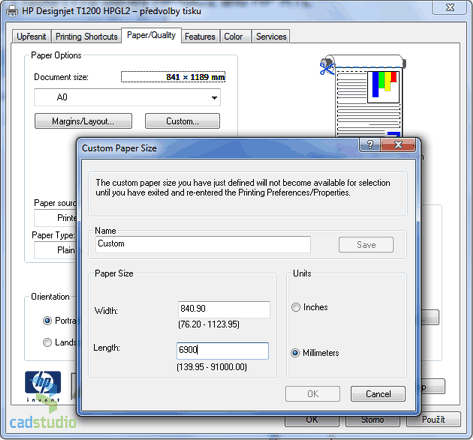
 AutoCAD
AutoCAD

