Even in the AutoCAD Web version you can set the color of UI elements. For this, use the respective environment variables.
For example, the Background variable is used to set the background color of the model space. The Layout background variable is used to set the background color of the paper (layout).
You set the color hue using a numeric string. Its value can be calculated using the formula:
(blue * 65536) + (green * 256) + red
You can use the LISP function (setenv) to set this. Type this function (including parameters) to the AutoCAD Web command line. The names of variables must be specified exactly, including upper/lower case letters. The numeric color code is a string, i.e. in double-quotes.
An example of setting the background color of the model (green):
(setenv "Background" "1111111")
An example of setting the background color of a layout (black):
(setenv "Layout background" "0")
The color change happens instantly, no need to restart the AutoCAD session. The color settings are remembered, even between drawings/sessions. To return to the default settings, use the default color hues for the model: "3156001" and for the layout: "16777215".
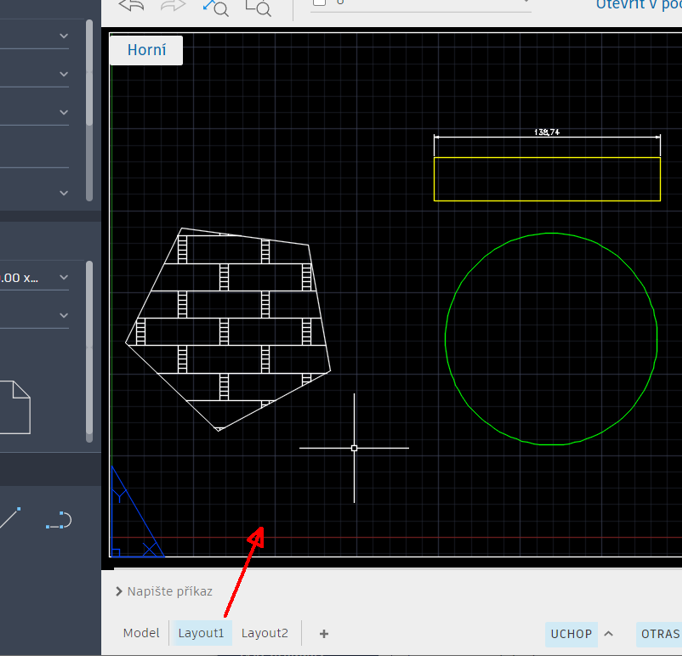
You can also automate the background-color toggle by using the freeware BW.LSP utility for AutoCAD Web. Download it from Download and using the LISP function load it for autoloading in your AutoCAD Web. This one-time operation will add a new command "BW" to your AutoCAD. Then anytime type the BW command on the AutoCAD command line to toggle both your model- and layout-background color - see:
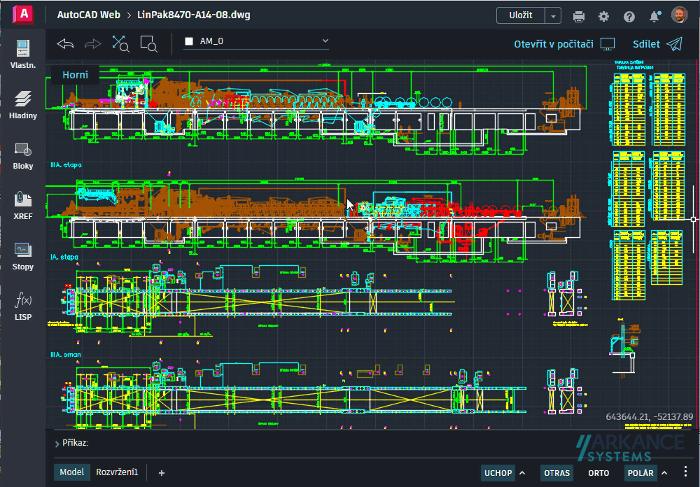
 CAD tip # 13468:
CAD tip # 13468:


![CAD Forum - tips, tricks, discussion and utilities for AutoCAD, Inventor, Revit and other Autodesk products [www.cadforum.cz celebrates 20 years] CAD Forum - tips, tricks, discussion and utilities for AutoCAD, Inventor, Revit and other Autodesk products [www.cadforum.cz]](../common/cf-top-logo.png)


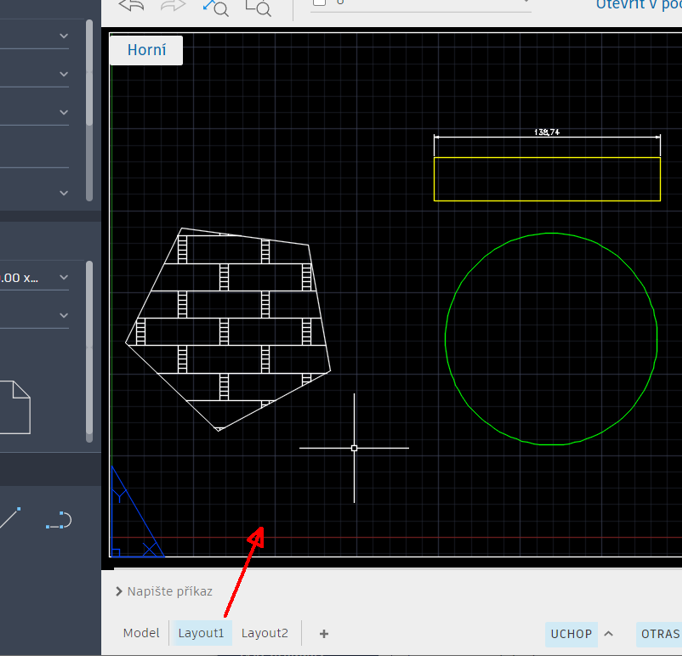
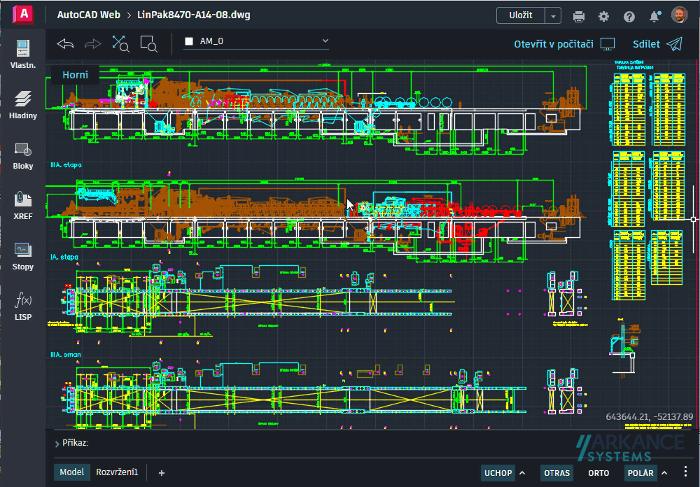
 AutoCAD
AutoCAD

