If you need to convert a scene or model scanned as a point cloud using laser scanning into a mesh 3D model suitable for CAD applications, you can use the scan-to-mesh feature available in Autodesk ReCap Pro 2022 (and higher).
Select the area in the scene to convert and run the Mesh function (under the cloud icon - cloud functions). Select the desired conversion accuracy (Low, Medium, High - depends on the input data, but for example for an interior scan, "high" accuracy means e.g. door handle details) and the target model parameters. Conversion price is expressed in cloud credits. Low accuracy conversion costs 1 credit per 200 million points (max 4 billion points), medium accuracy costs 1 credit per 100 million points (max 3.5 billion points), high accuracy costs 1 credit per 45 million points (max 2.5 billion points). For more information, see ReCap Pro, and additional cloud credits can be purchased from the CAD eShop.
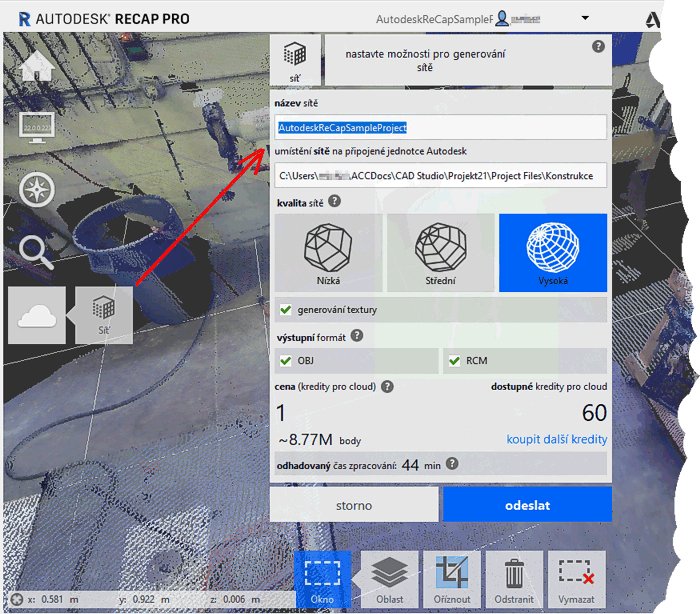
Result model in ReCap Photo (ZIP file with Result.OBJ+MTL+JPG):
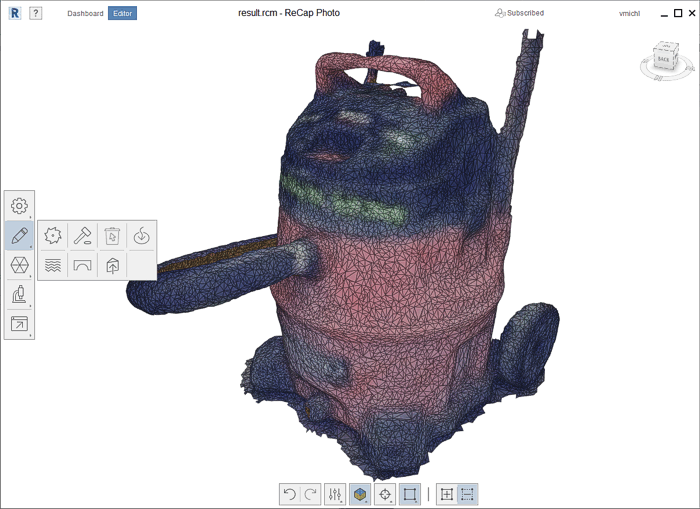
After decimating the 3D mesh:
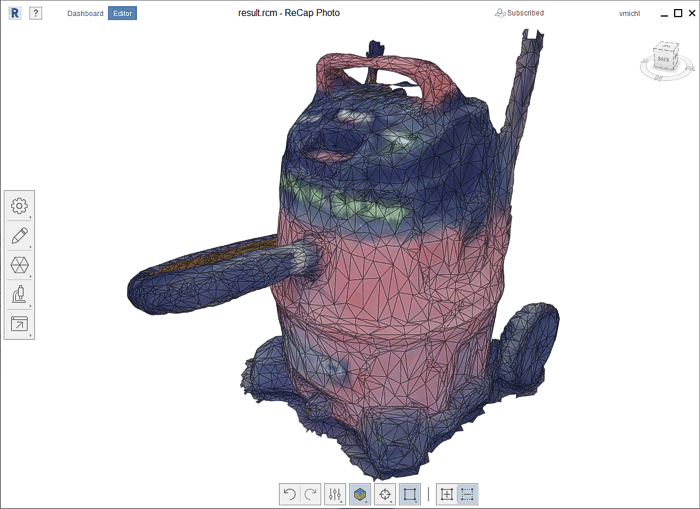
 CAD tip # 12938:
CAD tip # 12938:


![CAD Forum - tips, tricks, discussion and utilities for AutoCAD, Inventor, Revit and other Autodesk products [www.cadforum.cz celebrates 20 years] CAD Forum - tips, tricks, discussion and utilities for AutoCAD, Inventor, Revit and other Autodesk products [www.cadforum.cz]](../common/cf-top-logo.png)

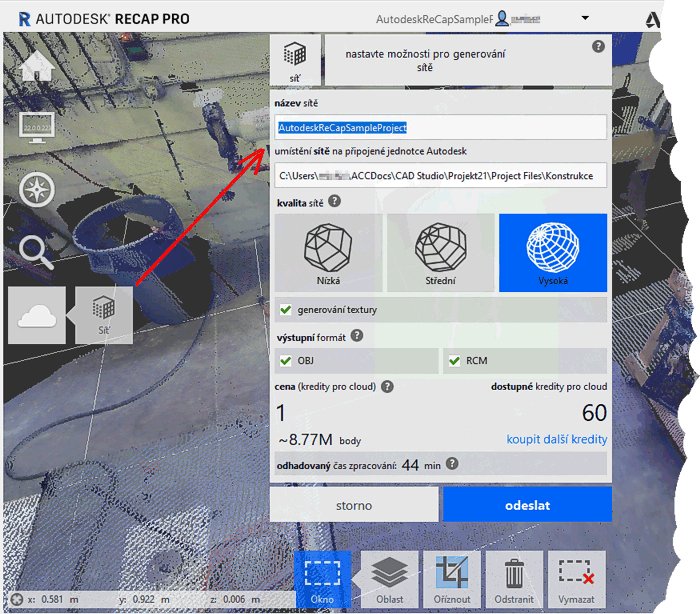
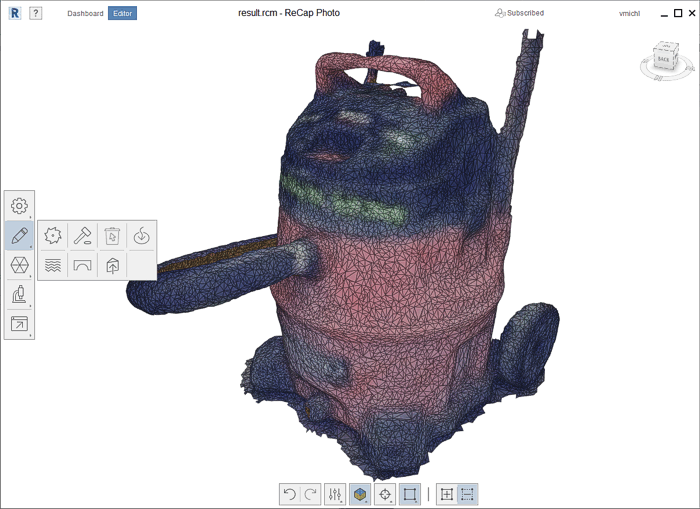
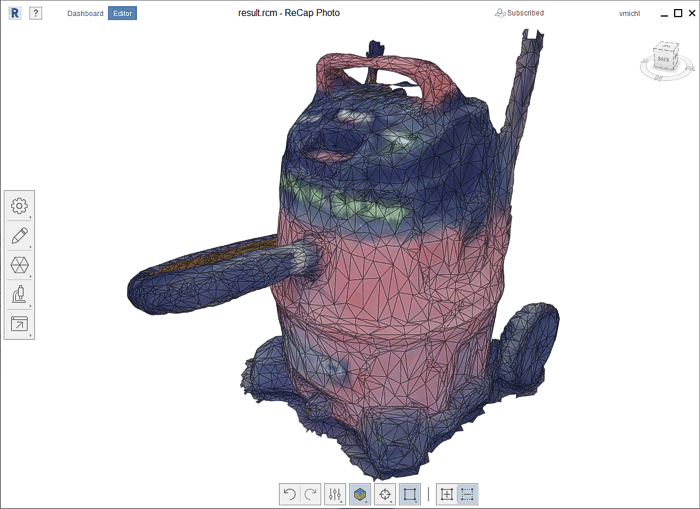
 ReCap
ReCap

