Using the online Color Converter (see the Converters section on the left), you can easily convert color hues between different color models or palettes - specifically between RGB, CMYK, HSB, RAL, AutoCAD ACI and Pantone.
Select the desired color by dragging the mouse in the palette swatch or enter it numerically, e.g. using RGB values (0-255), hexadecimal color code (e.g. from the web) or select the desired hue in the RAL or AutoCAD ACI color index select-box. You can also use the alpha channel, transparency (Alfa).
After selecting a color, the values of its color components in other color models (e.g. C-M-Y-K) are displayed. The so-called "long" RGB value used internally in Office applications, in Navisworks, in VBA, or e.g. in the UI color settings in AutoCAD is also displayed (in italics) - see Tip 3088.
In addition, similar colors from the Pantone palette are listed - within the range of the so-called color distance (tolerance).
Note that not all color hues have a direct equivalent in another color model. Colors in the Pantone and RAL palettes are certified on the official swatches - the displayed hues and RGB values are just their approximations.
Illustration image:
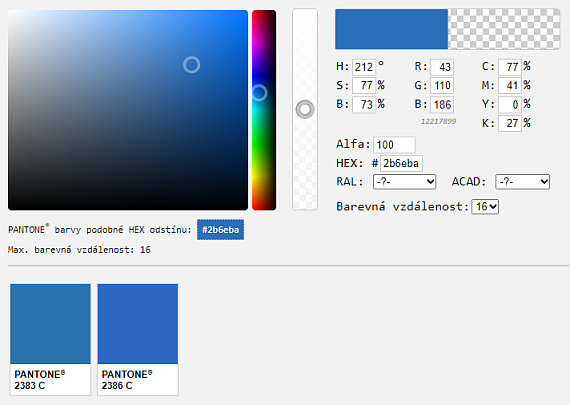
 CAD tip # 13597:
CAD tip # 13597:


![CAD Forum - tips, tricks, discussion and utilities for AutoCAD, Inventor, Revit and other Autodesk products [www.cadforum.cz celebrates 20 years] CAD Forum - tips, tricks, discussion and utilities for AutoCAD, Inventor, Revit and other Autodesk products [www.cadforum.cz]](../common/cf-top-logo.png)

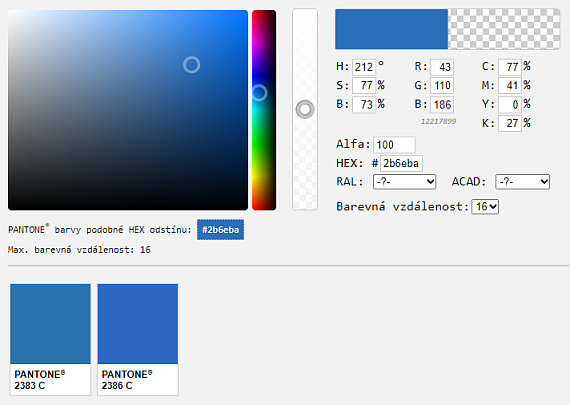
 AutoCAD
AutoCAD

