 CAD tip # 10609:
CAD tip # 10609:

|
| Question | CAD % platform category |
||||||||
|---|---|---|---|---|---|---|---|---|---|
|
|
||||||||
applies to: Inventor 2016 · | |||||||||
| See also: | |
| Tip 10923: | Which Autodesk products do support the IFC format? |
| Tip 10432: | How to open files in A360 Drive from Inventor or any other application? |
| Tip 10329: | Easily share your Fusion 360 design. |
| Tip 10051: | How to save from AutoCAD or Inventor to Dropbox, Google Drive or OneDrive? |
| Tip 9528: | Using Autodesk Fusion 360 as a CAD converter. |
Selected tip:
MDT can not find Excel 2000 Deutsch (German)version.
Revit error: Unable to open because of unresolved pointer references « | » How to export an Inventor 3D model to the IFC format?
Have we helped you? If you want to support the CAD Forum web service, consider buying one of our CAD applications, or our custom software development offerings, or donating via PayPal (see above).
You may also add a link to your web - like this "fan" link:
|
|
|
Featuring: DwgTextTranslator translates a series of drawings from one language to another using MS Access. Download a fully functional trial version. |
Please use these tips at your own risk.
Arkance Systems is not responsible for possible problems that may occur as a result of using any of these tips.

![CAD Forum - tips, tricks, discussion and utilities for AutoCAD, Inventor, Revit and other Autodesk products [www.cadforum.cz celebrates 20 years] CAD Forum - tips, tricks, discussion and utilities for AutoCAD, Inventor, Revit and other Autodesk products [www.cadforum.cz]](../common/cf-top-logo.png)


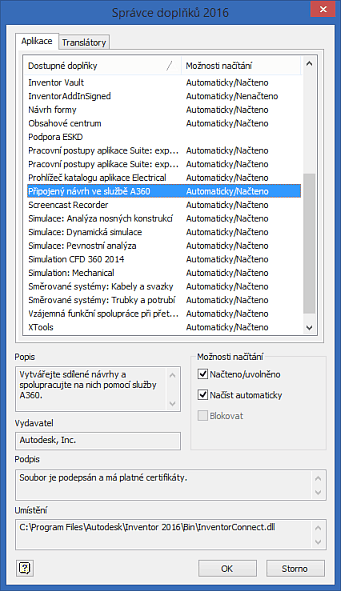
 Inventor
Inventor

