Over 1.092.000 registered users (EN+CZ).
AutoCAD tips, Inventor tips, Revit tips.
Try the new precise Engineering calculator.
New AutoCAD 2026 commands and variables.
 CAD tip # 10721:
CAD tip # 10721:
Question
A
The catenary curve (also called a chainette, alysoid, funicular, see wiki) - the curve of hanging chain or cable or other fibre in a homogenous gravitational field - is used in many design tasks. To create a sketch shapes as a catenary in Inventor you can zse the function "Equation curve" and specify the curve parametrically.
On the above linked wiki page you can find the generalized equation of a planar catenary curve:
y = a * cosh (x / a)
where a is the parameter of uniform scaling of the curve.
Start the function Equation curve (Sketch > Create > Line > Equation curve):
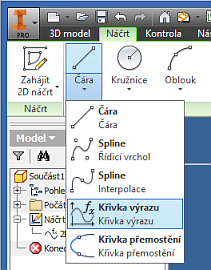
and enter the equation directly to the equation fieleds - choose the equation option "Explicit" and "Cartesian". Just make sure the correct units are combined - i.e. convert the length value of "x" to angle (mm->rad). Using the value of a = 1.8 and the range x -2 to 2:
y = 1.8 * cosh (x / 1 mm * 1 rad / 1.8)
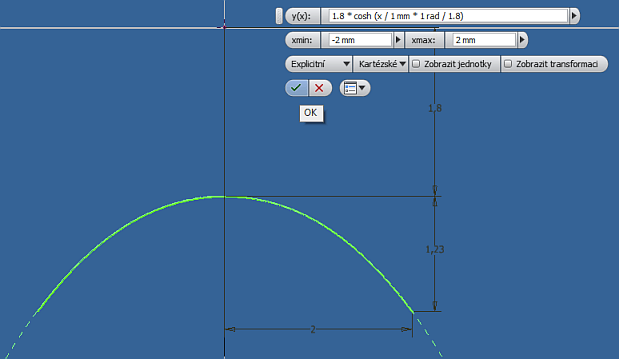
For possible subsequent editing of the curve, you the function "Edit equation curve" from the context menu in the model browser tree.
Inventor
31.1.2016
23226×
applies to: Inventor ·
![CAD Forum - tips, tricks, discussion and utilities for AutoCAD, Inventor, Revit and other Autodesk products [www.cadforum.cz] CAD Forum - tips, tricks, discussion and utilities for AutoCAD, Inventor, Revit and other Autodesk products [www.cadforum.cz]](../common/arkance_186.png)


