AutoCAD LT does not offer advanced commands for curves nor LISP functions for creating complex geometry. But you can still draw parametric geometric curves in AutoCAD LT. This is how.
First you will need to calculate X/Y or X/Y/Z coordinates of the requested curve - e.g. in Excel and then paste the resulting point list in AutoCAD's PLINE (polyline) command. E.g. for spiral you can use the simplified math expression:
X = r/10 * sin(r)
Y = r/10 * cos(r)
to generate a logarithmic spiral curve. Prepare an Excel sheet with the following data:
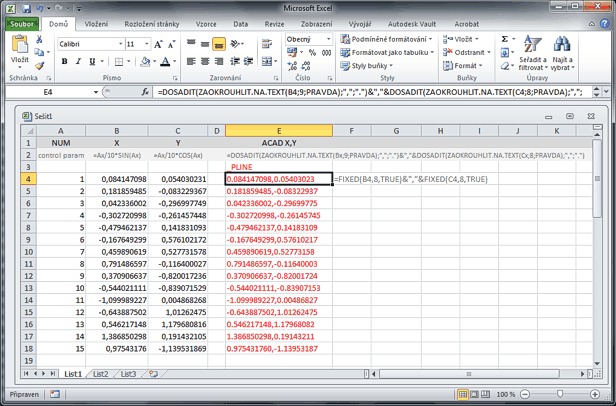
The red column is used to format the X and Y values for AutoCAD - as a "X,Y" string. If your language local uses decimal commas, you will need to convert the XY values to the decimal point format. The suitable Excel function for this is =TEXT() in English Excel, or =FEST() in German, or =CTXT() in French, or =ZAOKROUHLIT.NA.TEXT() in Czech Excel. The =SUBSTITUE() function helps to replace decimal comma to decimal point (not needed in English locale).
The formatting function for an English Excel is:
=FIXED(B4,9,TRUE)&","&FIXED(C4,9,TRUE)
Then add the "_PLINE" command name, select the resulting column with Ctrl+C and paste it to the AutoCAD command line (not in the drawing window):
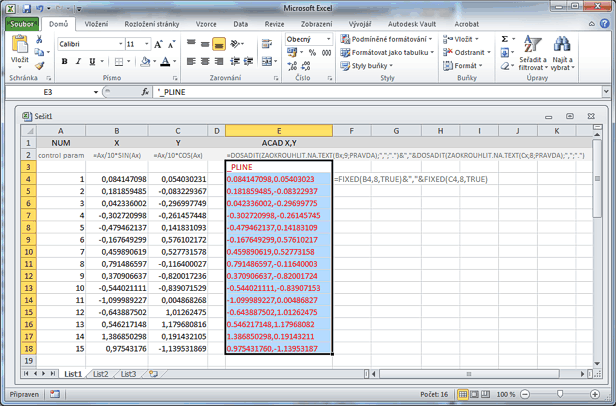
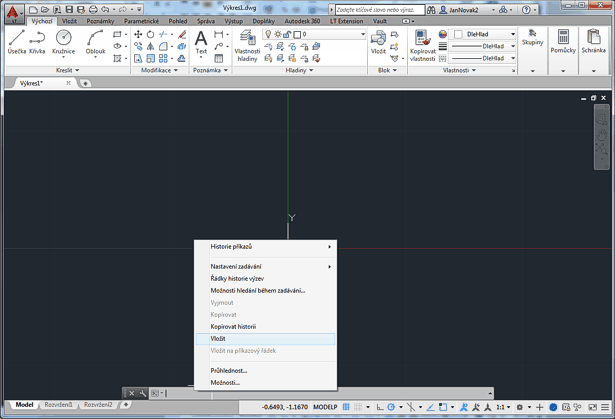
Finish the PLINE command with Enter. This will draw the spiral curve.

Then you can use the PEDIT command and its Spline option to smooth the spiral. Of course you can also prepare more points with different parameters in the Excel expression and calculation. Any you can use any other XY and XYZ calculation to draw (paste) other geometric curves in AutoCAD LT and AutoCAD.
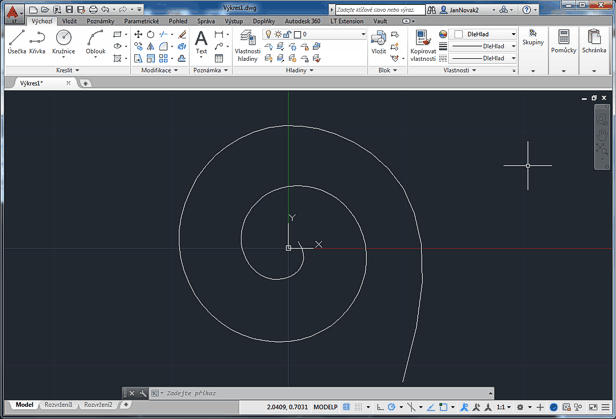
 LTspiral.xlsx sample file for download (from Czech Excel)
LTspiral.xlsx sample file for download (from Czech Excel)
 CAD tip # 10231:
CAD tip # 10231:


![CAD Forum - tips, tricks, discussion and utilities for AutoCAD, Inventor, Revit and other Autodesk products [www.cadforum.cz celebrates 20 years] CAD Forum - tips, tricks, discussion and utilities for AutoCAD, Inventor, Revit and other Autodesk products [www.cadforum.cz]](../common/cf-top-logo.png)


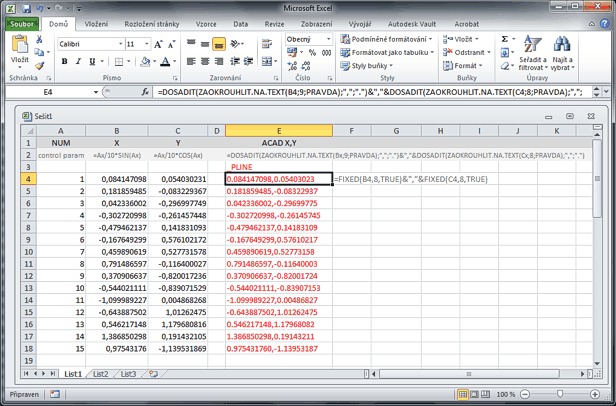
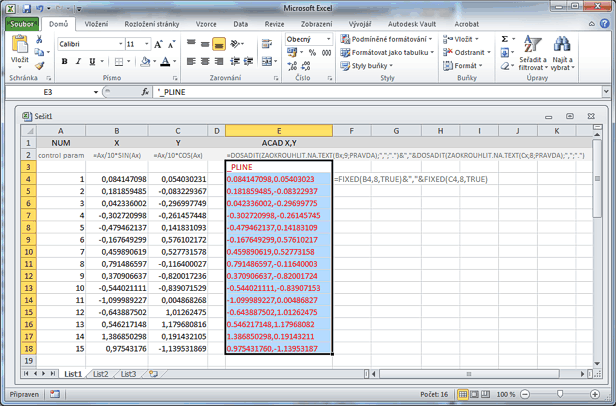
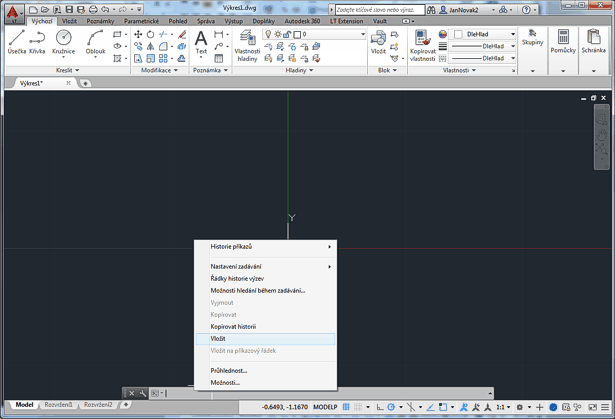

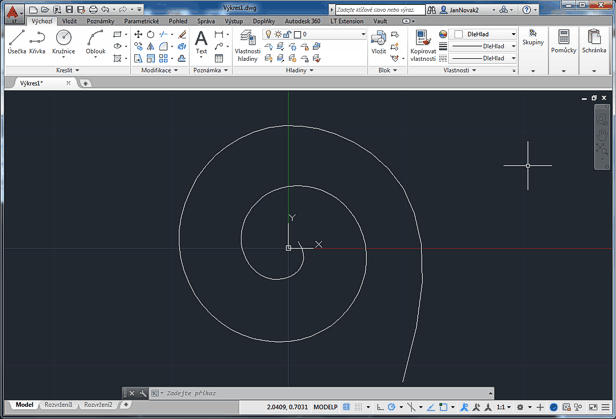
 LTspiral.xlsx
LTspiral.xlsx AutoCAD
AutoCAD

