AutoCAD, LT, Inventor, Revit and other applications allow to easily get information about the login name of the current user - e.g. for using in title blocks or in various filing ad-ons. But if you need more information about the currently logged-in user (e.g. his/her full name) to automatically fill-in drawing texts or project parameters, the situation gets more complex.
In AutoCAD, you can get the full "display name" using the dynamic text field with the variable "Login" - the field code:
%<\AcVar Login \f "%tc4">%
entered in a text or attribute value will display the full user name:
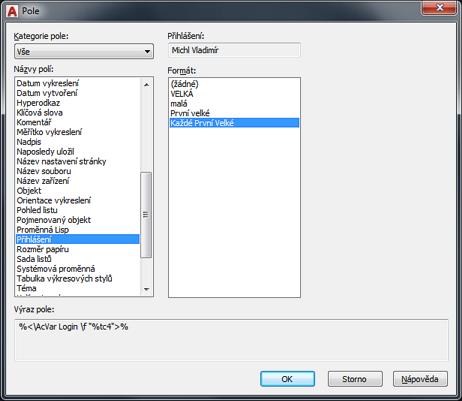
If you want to access full username in your own add-on application or script, maybe including more details from the domain record (LDAP, Directory Services), you can use - on computers logged into a company domain - the respective functions available in VBA or .NET tools; for LISP you can use the CAD Studio's utility (getuserinfo). This utility returns the list with detailed information (name, e-mail, city, mobile phone number, company, department, job title) about the current domain user - e.g.:
("John Doe" "john.doe@acme.com" "New York" "+001 800 123 456" "ACME Inc." "Development" "CAD Manager")
Then e.g. calling "(nth 1 (getuserinfo))" will return the e-mail address. Contact CAD Studio for the source code of the getuserinfo utility.
To get the full domain name of the user (DisplayName) or his/her phone number e.g. in Inventor, use the following code of an iLogic rule:
'This must be in the rule header
AddReference "System.DirectoryServices.AccountManagement.dll"
Dim displayName = System.DirectoryServices.AccountManagement.UserPrincipal.Current.DisplayName
MsgBox(displayName)
Dim Phone = System.DirectoryServices.AccountManagement.UserPrincipal.Current.VoiceTelephoneNumber
MsgBox(Phone)
Obviously, the condition is that the user must be logged into the domain (and not just e.g. a local account on the home computer).
 CAD tip # 10889:
CAD tip # 10889:


![CAD Forum - tips, tricks, discussion and utilities for AutoCAD, Inventor, Revit and other Autodesk products [www.cadforum.cz celebrates 20 years] CAD Forum - tips, tricks, discussion and utilities for AutoCAD, Inventor, Revit and other Autodesk products [www.cadforum.cz]](../common/cf-top-logo.png)

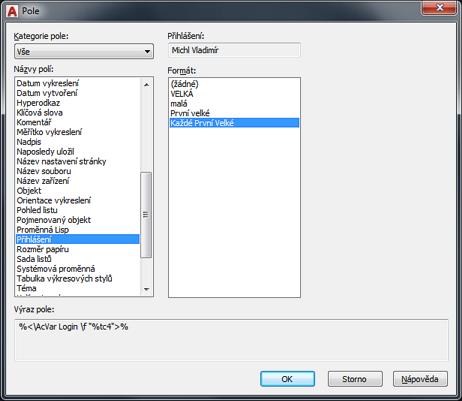
 AutoCAD
AutoCAD

