 |
|
 |
If you need to create an Inventor Studio video (animation) with moving assembly or camera, without any claims for high-quality rendering, you can use the "Preview" mode.
In the "Render Animation" dialog, choose the Output tab, select the requested video file type to save (WMV, AVI) and check the option "Preview: No Render". Then start the rendering process. Your video will be saved without any rendering computations, just using the frames of the currently selected scene display modes in Inventor (the Display ribbon) - i.e. in the currently selected view style, material textures display, shadows, reflections and perspective. The computation time required to complete the animated video will be shortened substantially and you will get the results much faster. You can save hours.
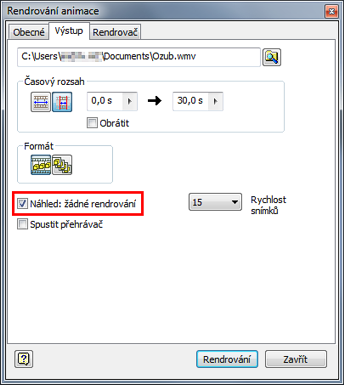
Scene lights and animation or production will not be used in these preview animations. The maximum usable pixel resolution depends on the resolution of the current graphics card mode.
|
|
|
Inventor
|
  * CAD,CAM
* CAD,CAM
|
| 6.6.2017
22014×
|
|
|
|
 CAD tip # 11464:
CAD tip # 11464:

![CAD Forum - tips, tricks, discussion and utilities for AutoCAD, Inventor, Revit and other Autodesk products [www.cadforum.cz celebrates 20 years] CAD Forum - tips, tricks, discussion and utilities for AutoCAD, Inventor, Revit and other Autodesk products [www.cadforum.cz]](../common/cf-top-logo.png)

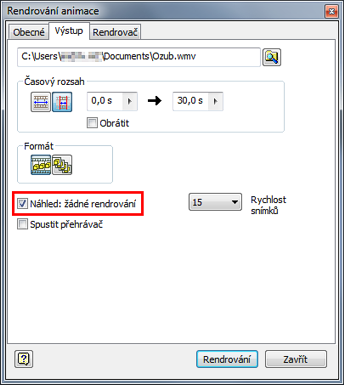
 Inventor
Inventor

