 CAD tip # 8449:
CAD tip # 8449:

|
| Question | CAD % platform category |
||||||||
|---|---|---|---|---|---|---|---|---|---|
|
|
||||||||
applies to: AutoCAD · AutoCAD LT · | |||||||||
| See also: | |
| Tip 11279: | How to set word-wrapping in Report Creator tables? |
| Tip 9532: | How to split Inventor parts lists to multiple sheets? |
| Tip 8640: | Text formatting codes in MText objects. |
| Tip 8446: | How to wrap a long parts list to multiple columns? |
| Tip 7090: | Line breaks in cells in AutoCAD tables. |
How to lock layers without changing their color? « | » How to wrap a long parts list to multiple columns?
Have we helped you? If you want to support the CAD Forum web service, consider buying one of our CAD applications, or our custom software development offerings, or donating via PayPal (see above).
You may also add a link to your web - like this "fan" link:
|
|
|
Featuring: Use Google Earth images in your AutoCAD projects with the Plex.Earth Tools 
|
Please use these tips at your own risk.
Arkance Systems is not responsible for possible problems that may occur as a result of using any of these tips.

![CAD Forum - tips, tricks, discussion and utilities for AutoCAD, Inventor, Revit and other Autodesk products [www.cadforum.cz celebrates 20 years] CAD Forum - tips, tricks, discussion and utilities for AutoCAD, Inventor, Revit and other Autodesk products [www.cadforum.cz]](../common/cf-top-logo.png)

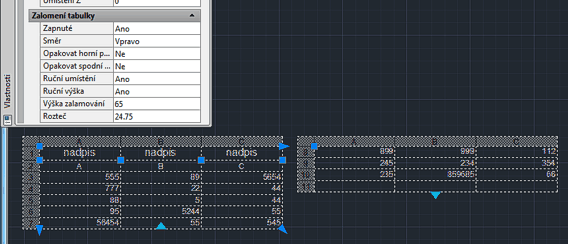
 AutoCAD
AutoCAD

