 CAD tip # 13288:
CAD tip # 13288:

|
| Question | CAD % platform category |
||||||||
|---|---|---|---|---|---|---|---|---|---|
|
|
||||||||
applies to: AutoCAD · AutoCAD Architecture · AutoCAD Mechanical · AutoCAD Plant 3D · AutoCAD Map 3D · Civil 3D 3D · | |||||||||
| See also: | |
| Tip 13878: | SelectSimilar - extended selections for AutoCAD, incl. LT and Web versions |
| Tip 13855: | DBXscanLayers and DBXscanBlocks - bulk report content of DWG files in a folder. |
| Tip 13688: | How to select all DWG objects of a certain type in AutoCAD LT? (texts, circles...) |
| Tip 13442: | How to easily count the number of certain objects in a DWG drawing in AutoCAD LT? |
| Tip 12215: | How to change truecolor DWG objects to indexed ACI colors? |
Selected tip:
Error 1935 or Error 1603 while installing DWG TrueView.
Automatic label - number of blocks in the specified area of a DWG. « | » Markup assistant with intelligent character recognition.
Have we helped you? If you want to support the CAD Forum web service, consider buying one of our CAD applications, or our custom software development offerings, or donating via PayPal (see above).
You may also add a link to your web - like this "fan" link:
|
|
|
Featuring: Extend your AutoCAD LT productivity with our popular add-on CADstudio LT Extension 
|
Please use these tips at your own risk.
Arkance Systems is not responsible for possible problems that may occur as a result of using any of these tips.

![CAD Forum - tips, tricks, discussion and utilities for AutoCAD, Inventor, Revit and other Autodesk products [www.cadforum.cz celebrates 20 years] CAD Forum - tips, tricks, discussion and utilities for AutoCAD, Inventor, Revit and other Autodesk products [www.cadforum.cz]](../common/cf-top-logo.png)

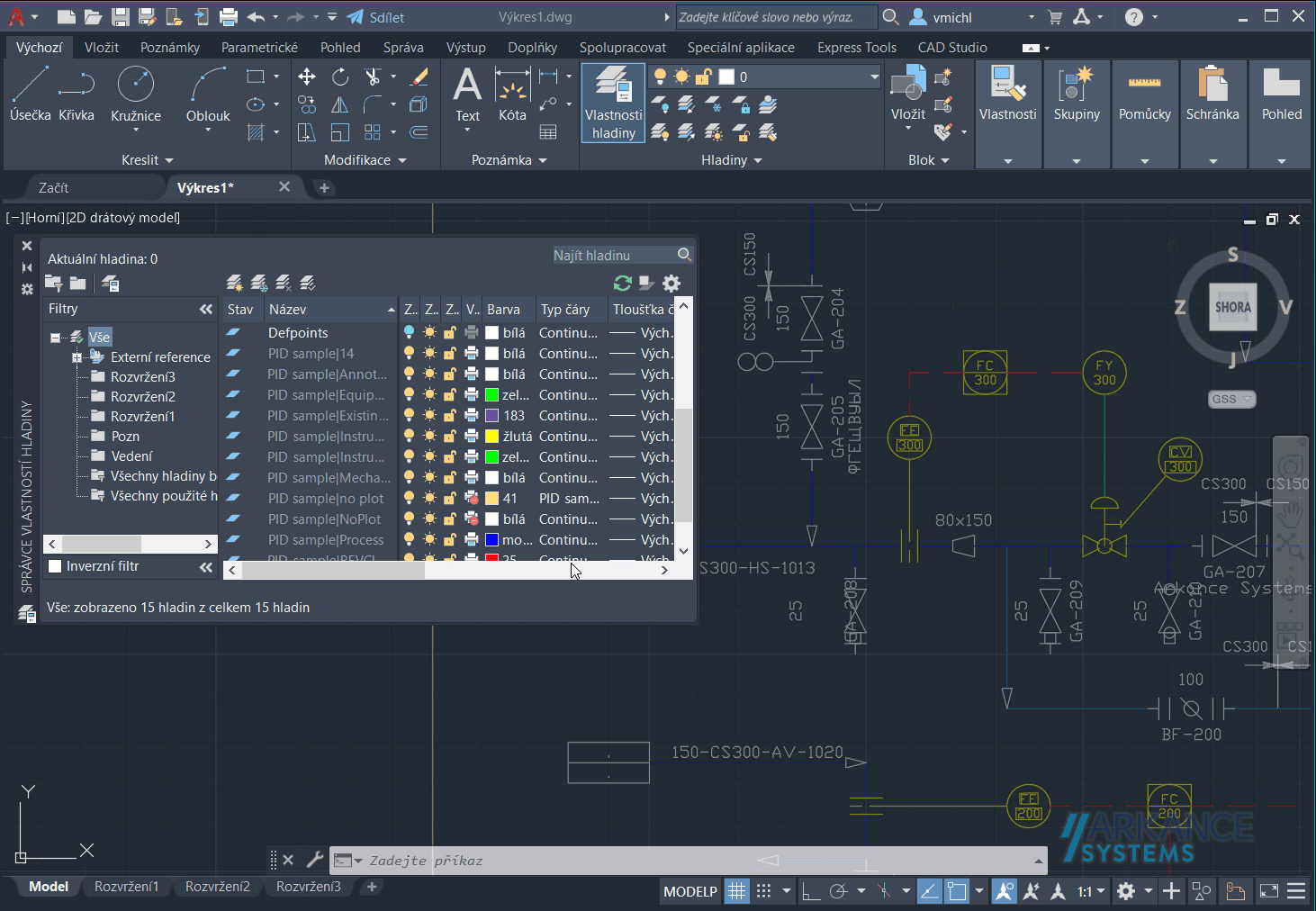
 AutoCAD
AutoCAD

