 |
|
 |
The new "Markup Assistant" in AutoCAD 2023 is surprisingly successful at recognizing the context of an imported markup in the current project as well as recognizing handwritten text (OCR) in an imported image, photo or PDF document.
If your markup (a photocopied "scribbled" drawing, an image with an imprecise mouse "drawing", etc.) contains significant lines of geometry in your project, it will be automatically placed directly at the appropriate location in the project, at the correct scale and rotation, when loaded into the DWG (Import Markups, MARKUPIMPORT). If the project contains recognizable annotation texts, these texts can be converted directly into a paragraph text or a multi-leader (Markup Assistant, MARKUPASIST), including accents in a locale language (here: Czech).
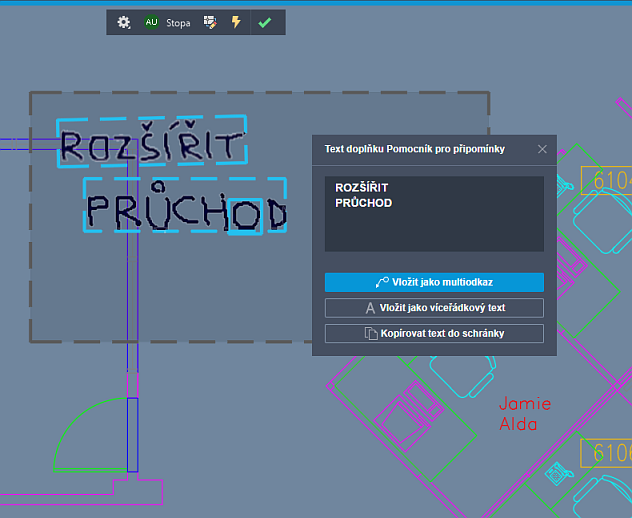
|
|
|
ACAD2023Civil2023ACADM2023
|
  * CAD
* CAD
|
| 11.4.2022
51719×
|
|
|
|
 CAD tip # 13286:
CAD tip # 13286:


![CAD Forum - tips, tricks, discussion and utilities for AutoCAD, Inventor, Revit and other Autodesk products [www.cadforum.cz celebrates 20 years] CAD Forum - tips, tricks, discussion and utilities for AutoCAD, Inventor, Revit and other Autodesk products [www.cadforum.cz]](../common/cf-top-logo.png)

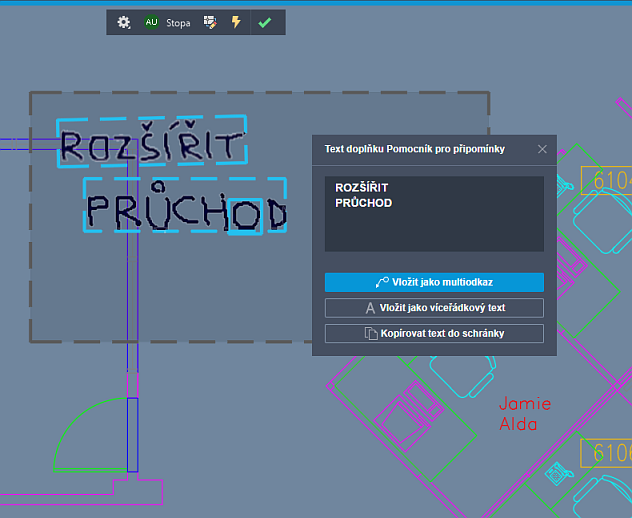
 AutoCAD
AutoCAD

