When I start Fusion 360, I get a colorful "Welcome to Fusion 360" window, but clicking on the Login button does nothing - I can't log in.
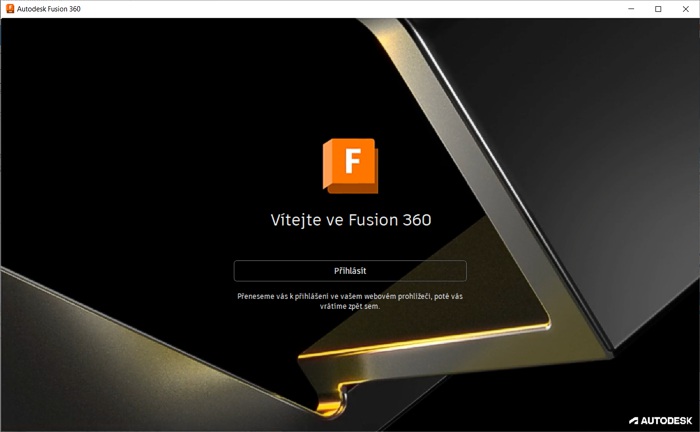
If you are not logged in to the system when you start Fusion 360 (i.e., you are not logged in to the Autodesk Access or Desktop Connector tray application), Fusion will prompt you for your Autodesk ID credentials. As of March 2023, this login takes place in your standard web browser, not in the Fusion product window.
If a web browser window does not appear when you click "Log in", please check your system settings for your default web browser and also check that its window is not "under" the Fusion window or even off-screen.
Please verify (Properties > Compatibility, right click on the Fusion icon) that you are not running Fusion as the Administrator.
Also check the Default Application ("Choose default applications by protocol") setting in Windows - try setting Microsoft Edge for the "https" protocol.
If changing these settings does not help, log in (before launching Fusion) in another Autodesk application or in the Autodesk Access utility.
Or run the Fusion 360 Service Utility (hold Ctrl+Shift on Fusion start), click the "Reset Settings" button, and check the "Keep offline data" option before completing the reset so you don't lose the cache of your designs. Or you can try the Repair option. Then re-launch Fusion 360.
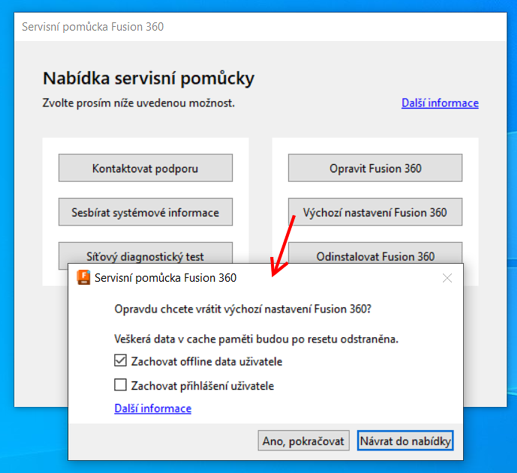
 CAD tip # 13735:
CAD tip # 13735:


![CAD Forum - tips, tricks, discussion and utilities for AutoCAD, Inventor, Revit and other Autodesk products [www.cadforum.cz celebrates 20 years] CAD Forum - tips, tricks, discussion and utilities for AutoCAD, Inventor, Revit and other Autodesk products [www.cadforum.cz]](../common/cf-top-logo.png)

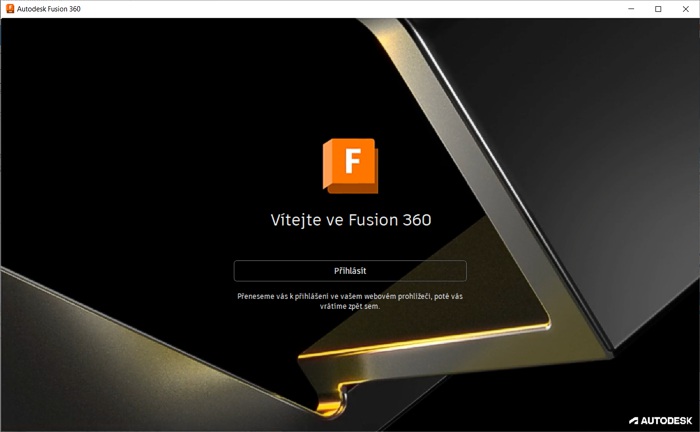
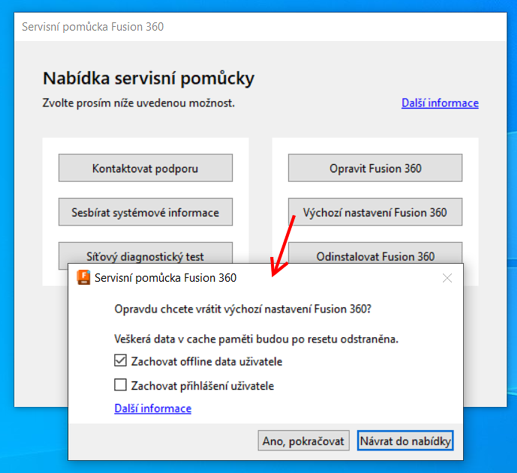
 Fusion 360
Fusion 360

