 CAD tip # 7068:
CAD tip # 7068:

|
| Question | CAD % platform category |
||||||||
|---|---|---|---|---|---|---|---|---|---|
|
|
||||||||
applies to: AutoCAD 2010 · | |||||||||
| See also: | |
| Tip 14088: | 3 methods of creating true rectangles in AutoCAD. |
| Tip 13788: | Green square - mathematical charade and parametric constraints in AutoCAD. |
| Tip 13185: | Constraining object movement to a specified curve (rail) in AutoCAD. |
| Tip 12755: | How to create a polyline with multi-colored segments? |
| Tip 11998: | Double object snap (osnap) - how to align a line between two lines? (geom.constraints) |
Selected tip:
How to set background color in DWG TrueView?
How to export 3D versions of SHP files? « | » How to run an older version of AutoCAD or Inventor in Windows 7.
Have we helped you? If you want to support the CAD Forum web service, consider buying one of our CAD applications, or our custom software development offerings, or donating via PayPal (see above).
You may also add a link to your web - like this "fan" link:
|
|
|
Featuring: Link your AutoCAD block attributes with Excel tables/sheets. Automatically. Dynamically. Bidirectionally. Try Excellink 2015 
|
Please use these tips at your own risk.
Arkance Systems is not responsible for possible problems that may occur as a result of using any of these tips.

![CAD Forum - tips, tricks, discussion and utilities for AutoCAD, Inventor, Revit and other Autodesk products [www.cadforum.cz celebrates 20 years] CAD Forum - tips, tricks, discussion and utilities for AutoCAD, Inventor, Revit and other Autodesk products [www.cadforum.cz]](../common/cf-top-logo.png)

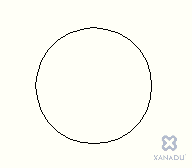
 AutoCAD
AutoCAD

