 CAD tip # 9647:
CAD tip # 9647:

|
| Question | CAD % platform category |
||||||||
|---|---|---|---|---|---|---|---|---|---|
|
|
||||||||
| See also: | |
| Tip 13977: | How to publish a PDF to the same folder as a DWG drawing in AutoCAD? |
| Tip 13911: | How to print all sheets at once from Inventor? |
| Tip 13778: | How to publish several DWG drawings into one multi-page PDF? |
| Tip 13773: | What is the maximum paper size when plotting from AutoCAD? |
| Tip 13635: | How to speed up background publishing in AutoCAD? |
Selected tip:
Reading attribute contents from external lists.
Error [-1.359.2]: A valid license could not be obtained by the network license manager. « | » How can I mirror my drawing without mirroring the blocks (symbols)?
Have we helped you? If you want to support the CAD Forum web service, consider buying one of our CAD applications, or our custom software development offerings, or donating via PayPal (see above).
You may also add a link to your web - like this "fan" link:
|
|
|
Featuring: Increase your productivity with our set of BIM add-on functions for Autodesk Revit CADstudio Revit Tools 
|
Please use these tips at your own risk.
Arkance Systems is not responsible for possible problems that may occur as a result of using any of these tips.

![CAD Forum - tips, tricks, discussion and utilities for AutoCAD, Inventor, Revit and other Autodesk products [www.cadforum.cz celebrates 20 years] CAD Forum - tips, tricks, discussion and utilities for AutoCAD, Inventor, Revit and other Autodesk products [www.cadforum.cz]](../common/cf-top-logo.png)


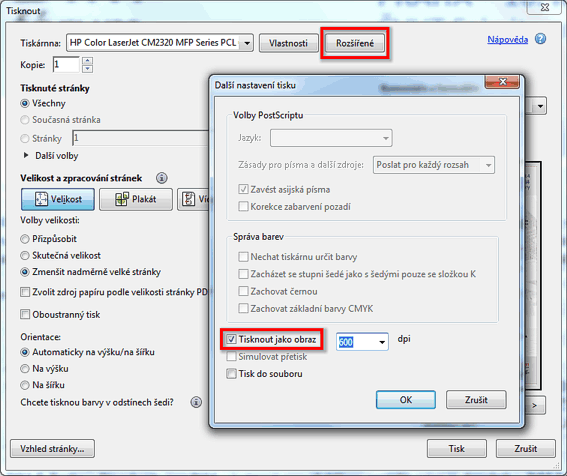
 AutoCAD
AutoCAD

