If you want to choose from the company- or national standards (metric, imperial) of sections, corridors, labels, codes, etc. -- you need to use the right template drawing (DWT) for AutoCAD Civil 3D. Additional templates may be installed with your Civil 3D Country Kit.
The standard template names are: _Autodesk Civil 3D (Imperial) NCS Base.dwt,
_Autodesk Civil 3D (Imperial) NCS Classic.dwt,
_Autodesk Civil 3D (Imperial) NCS Extended.dwt,
_Autodesk Civil 3D (Metric) NCS Base.dwt,
_Autodesk Civil 3D (Metric) NCS Classic.dwt,
_Autodesk Civil 3D (Metric) NCS Extended.dwt. Older versions of Civil 3d used the names _Autodesk Civil 3D Metric By Layer.dwt, _Autodesk Civil 3D Imperial By Style.dwt, ...
The preinstalled templates are stored in the folder (WinXP):
c:\Documents and Settings\USERNAME\Local Settings\Application Data\Autodesk\C3D 2009\enu\Template\
resp. (Vista):
c:\users\USERNAME\appdata\local\autodesk\c3d 2009\enu\template\
You can preset the default DWT template in the Files tab of the Options dialog:
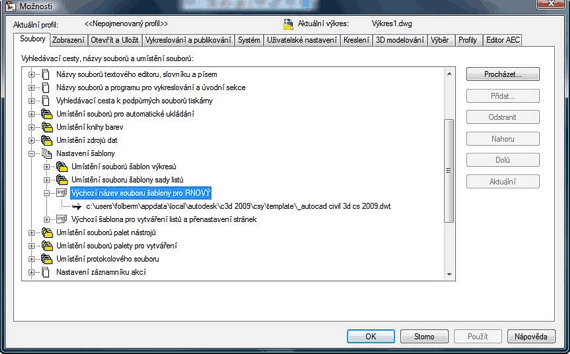
 CAD tip # 6461:
CAD tip # 6461:


![CAD Forum - tips, tricks, discussion and utilities for AutoCAD, Inventor, Revit and other Autodesk products [www.cadforum.cz celebrates 20 years] CAD Forum - tips, tricks, discussion and utilities for AutoCAD, Inventor, Revit and other Autodesk products [www.cadforum.cz]](../common/cf-top-logo.png)


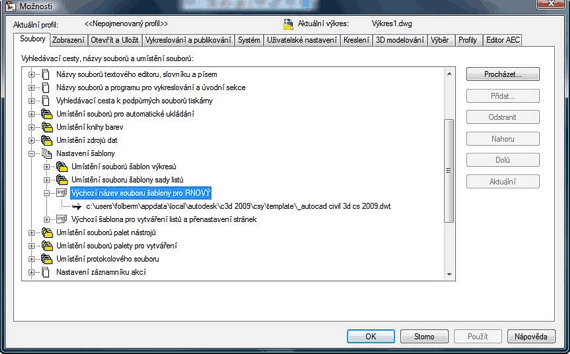
 Civil 3D
Civil 3D

