How to rename layers or blocks in a DWG drawing in Excel?
The RenameCSV LISP utility by CAD Studio allows to mass rename AutoCAD symbol tables like layers, blocks, views, styles, etc. using Excel or other worksheet table or database apps (CSV files).
Download RenameCSV from Download, load it into your AutoCAD with APPLOAD and start the RENAMECSV command.
Rename [Blocks/Layers/lineTypes/layOuts/Views/Textstyles/Dimstyles/Materials/viewPorts/Ucs/Groups] < ALL>:
Choose the style to export (or ALL) and confirm the output file name (the default is [DrawingName].REN.csv). The utility exports a CSV file of a similar type (you can set "," or ";" as a field delimiter):
OLD;NEW
;RenameCSV table exported from Drawing1.dwg
*LAYOUTS
"Layout1";"Layout1"
"Layout2";"Layout2"
*LAYERS
"Layer1";"Layer1"
"MyLayer2";"MyLayer2"
*BLOCKS
*LINETYPES
"ByBlock";"ByBlock"
"Continuous";"Continuous"
*VIEWS
*TEXTSTYLES
"Annotation";"Annotation"
*DIMSTYLES
"Annotation";"Annotation"
"ISO-25";"ISO-25"
*MATERIALS
*VIEWPORTS
*UCS
*GROUPS
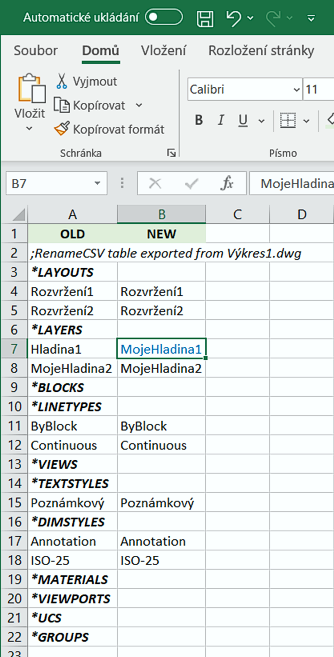
Open this file in your Excel and edit any names in the second column ("NEW") you want to change (rename). Save the CSV file.
Now start (type) the RenameImp command in AutoCAD, select the same CSV file and let it perform all the imported rename operations (from OLD to NEW).
If you are renaming symbols in similar DWG drawings (containing same named blocks, layers, layouts, etc.), you can start just with the command RenameImp and re-use a single common renaming table (a "translation" vocabulary for name replacements).
If you disable FILEDIA, you can run commands in this application also from batch scripts, e.g. through ScriptPro.
See also the RRename utility for symbol table renaming using regular expressions.
 CAD tip # 12837:
CAD tip # 12837:


![CAD Forum - tips, tricks, discussion and utilities for AutoCAD, Inventor, Revit and other Autodesk products [www.cadforum.cz celebrates 20 years] CAD Forum - tips, tricks, discussion and utilities for AutoCAD, Inventor, Revit and other Autodesk products [www.cadforum.cz]](../common/cf-top-logo.png)

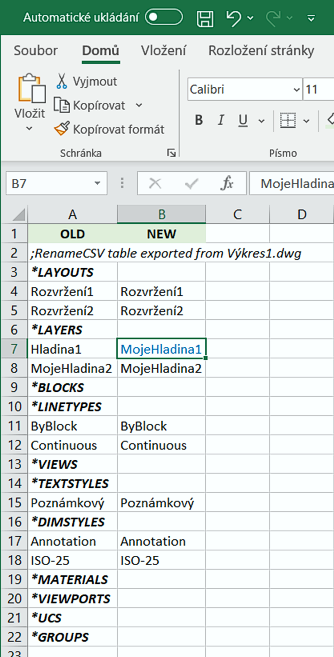
 AutoCAD
AutoCAD

