With the freeware LISP utility SolSimilar you can automatically select all identical (or closely similar) 3D solids or 2D regions from your AutoCAD DWG drawing.
Download the SolSimilar.vlx file from Download, load it with the APPLOAD command and type the SOLSIMILAR command or use 'solsimilar on any AutoCAD "Select objects:" prompt. All matching solids will be selected (grip-selected).
Pick the sample (primary) 3D solid (3DSOLID object) and all its copies with the same geometry will be also selected. The tool checks the following properties: the type of the solid (box, sphere...), width, depth, height, volume, surface and principal moments. Position, rotation or layer is not relevant.
You can preset the _solsimilarfuzz LISP variable to change the fuzzy-factor for comparison of geometric properties. E.g.:
(setq _solsimilarfuzz 0.001)
and the boolean variable _solsimilarignorerot for ignoring any differences in rotation of objects (both 2D and 3D) - this will match even rotated solids:
(setq _solsimilarignorerot T)
for these two settings, you can also use the commands SolSimilarIgnoreRot (toggle) and SolSimilarFuzz.
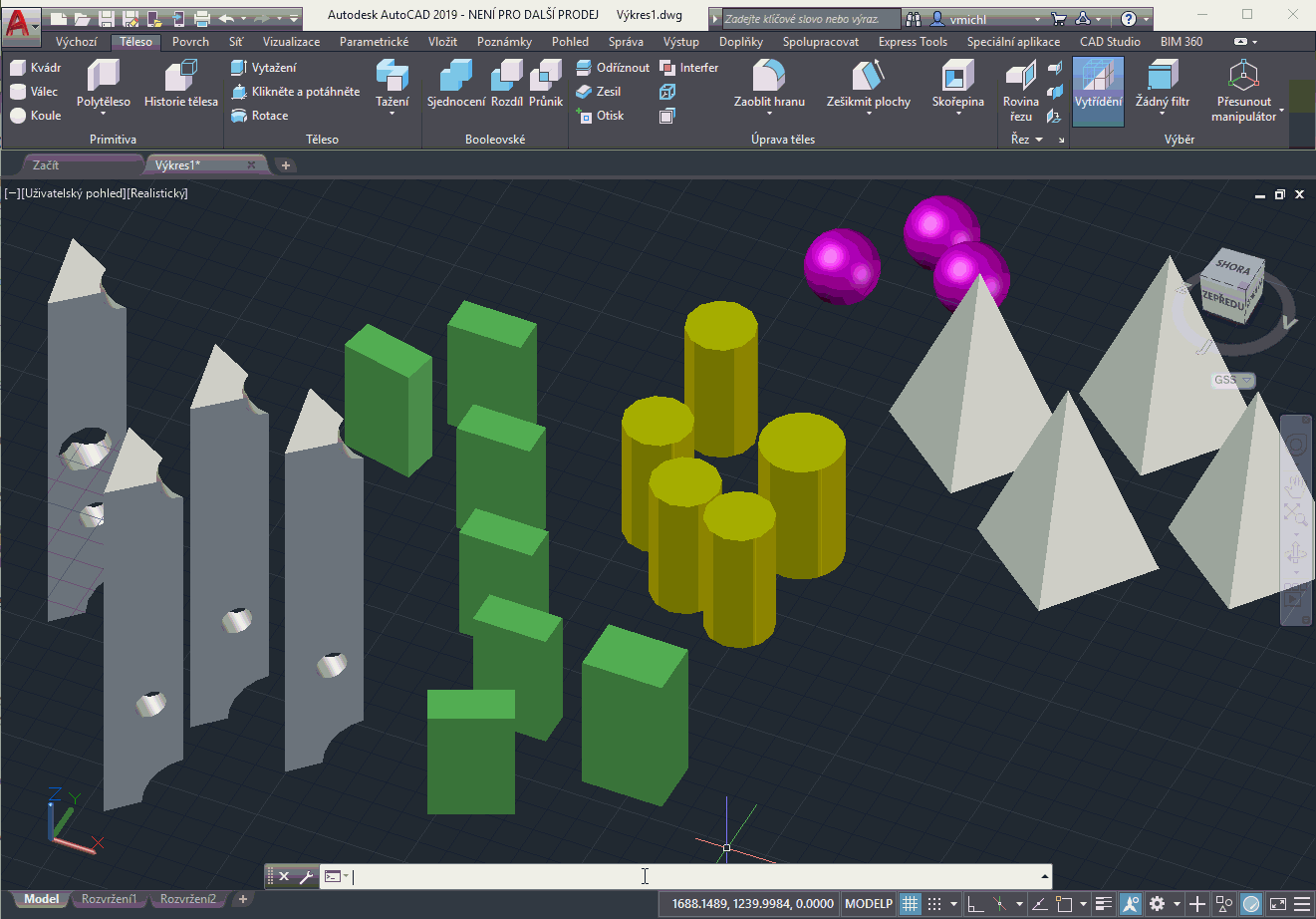
See also Sel3Dsol
 CAD tip # 12034:
CAD tip # 12034:


![CAD Forum - tips, tricks, discussion and utilities for AutoCAD, Inventor, Revit and other Autodesk products [www.cadforum.cz celebrates 20 years] CAD Forum - tips, tricks, discussion and utilities for AutoCAD, Inventor, Revit and other Autodesk products [www.cadforum.cz]](../common/cf-top-logo.png)


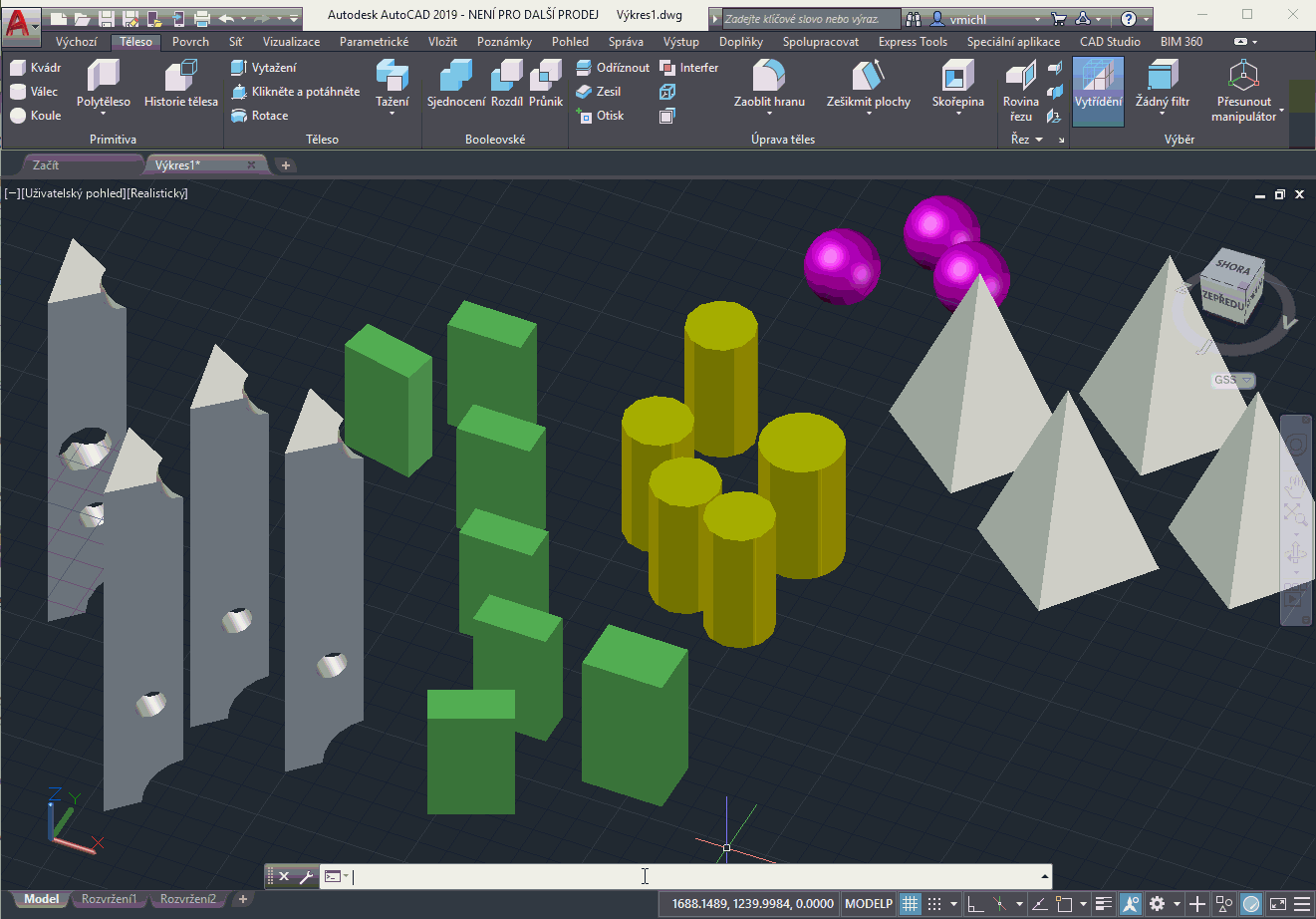
 AutoCAD
AutoCAD

