 CAD tip # 12117:
CAD tip # 12117:

|
| Question | CAD % platform category |
||||||||
|---|---|---|---|---|---|---|---|---|---|
|
|
||||||||
| See also: | |
| Tip 10167: | Keyboard shortcuts in Autodesk Fusion 360. |
| Tip 7953: | Toggle model/paperspace with a keyboard shortcut. |
| Tip 7620: | Keyboard shortcut for Select Previous. |
| Tip 6982: | Switching layers using keyboard shortcuts, browsing layers. |
| Tip 6095: | Group selection is not working. |
Selected tip:
What are the .TFWX world files?
Easy frames and tables in Revit text annotations. An undocumented trick. « | » The Tic-Tac-Toe game in Inventor.
Have we helped you? If you want to support the CAD Forum web service, consider buying one of our CAD applications, or our custom software development offerings, or donating via PayPal (see above).
You may also add a link to your web - like this "fan" link:
|
|
|
Featuring: Add .CIT raster format support to AutoCAD and Map and Civil 3D CITin 
|
Please use these tips at your own risk.
Arkance Systems is not responsible for possible problems that may occur as a result of using any of these tips.

![CAD Forum - tips, tricks, discussion and utilities for AutoCAD, Inventor, Revit and other Autodesk products [www.cadforum.cz celebrates 20 years] CAD Forum - tips, tricks, discussion and utilities for AutoCAD, Inventor, Revit and other Autodesk products [www.cadforum.cz]](../common/cf-top-logo.png)

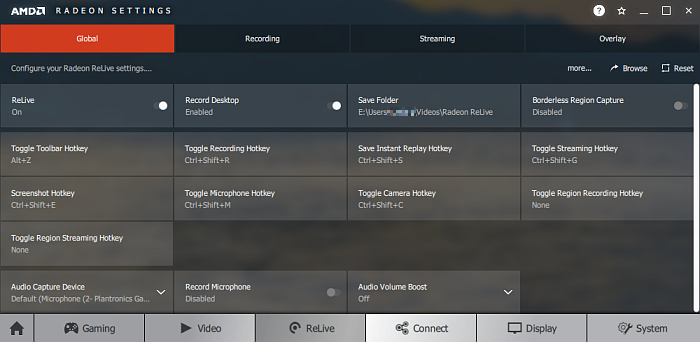
 AutoCAD
AutoCAD

