 CAD tip # 8135:
CAD tip # 8135:

|
| Question | CAD % platform category |
||||||||
|---|---|---|---|---|---|---|---|---|---|
|
|
||||||||
| See also: | |
| Tip 13997: | 4 methods of 3D orbit in Inventor, with specified pivot. |
| Tip 13826: | Overview of a document history in Autodesk Docs. |
| Tip 10365: | Coordinate Tracker vs. Track Coordinates - how to track XYZ in Civil3D? |
| Tip 8872: | Track who and when has changed each entity in a DWG drawing. |
| Tip 8317: | Tracking job time spent in Revit projects. |
Selected tip:
Automatic point description label.
Overlapping selection cycling in AutoCAD 2011/2012. « | » How to open an AutoCAD model in Robot Studio?
Have we helped you? If you want to support the CAD Forum web service, consider buying one of our CAD applications, or our custom software development offerings, or donating via PayPal (see above).
You may also add a link to your web - like this "fan" link:
|
|
|
Featuring: Save your floating licenses (NLS) consumed by inactive users - free unused licenses with LogOff 2006 
|
Please use these tips at your own risk.
Arkance Systems is not responsible for possible problems that may occur as a result of using any of these tips.

![CAD Forum - tips, tricks, discussion and utilities for AutoCAD, Inventor, Revit and other Autodesk products [www.cadforum.cz celebrates 20 years] CAD Forum - tips, tricks, discussion and utilities for AutoCAD, Inventor, Revit and other Autodesk products [www.cadforum.cz]](../common/cf-top-logo.png)


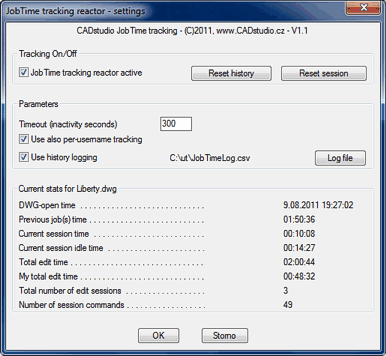
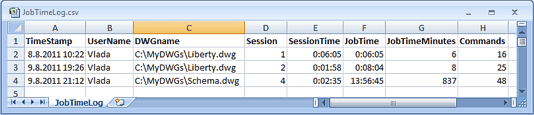
 AutoCAD
AutoCAD

