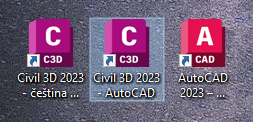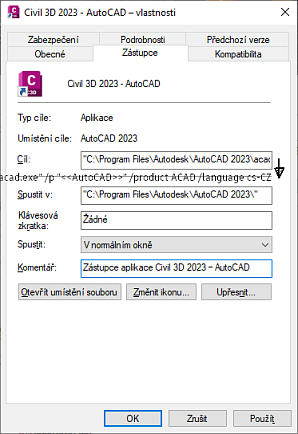The shortcut for running Autodesk Civil 3D "as AutoCAD" is no longer created automatically at install in version 2023.
Alternatively, you can run AutoCAD (optionally with the Civil 3D Object Enabler) if you have its license, or run Civil 3D and switch its workspace to "Drawing and Annotation". But this will load AEC objects and your DWGs will be always saved including civil objects.
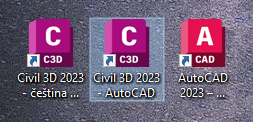
But you can easily create yourself a new shortcut for launching Civil 3D as AutoCAD, ie. without Civil functions. Just copy the desktop shortcut (.lnk file) "Civil 3D" on your Windows desktop (the folder Desktop), rename it e.g. to "Civil 3D 2023 - AutoCAD" and in its properties change the runstring to:
"C:\Program Files\Autodesk\AutoCAD 2023\acad.exe" /p "<< AutoCAD >>" /product ACAD /language en-US
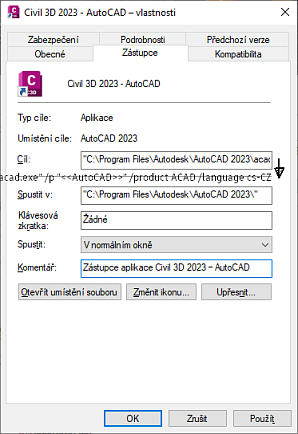
On the first launch, a default user profile will be created and on subsequent launches with this icon, your Civil 3D will launch with limited features and with a smaller DWG size, "as AutoCAD" (but requires a Civil 3D license as in previous versions).
 CAD tip # 13305:
CAD tip # 13305:


![CAD Forum - tips, tricks, discussion and utilities for AutoCAD, Inventor, Revit and other Autodesk products [www.cadforum.cz celebrates 20 years] CAD Forum - tips, tricks, discussion and utilities for AutoCAD, Inventor, Revit and other Autodesk products [www.cadforum.cz]](../common/cf-top-logo.png)