
CAD discussion forum - ask any CAD-related questions here, share your CAD knowledge on AutoCAD, Inventor, Revit and other Autodesk software with your peers from all over the world. To start a new topic, choose an appropriate forum.
Please abide by the
rules of this forum.
How to post questions: register or login, go to the specific forum and click the NEW TOPIC button.
| Author |
 Topic Search Topic Search  Topic Options Topic Options
|
John Connor 
Senior Member

Joined: 01.Feb.2011
Location: United States
Using: AutoCAD 2018
Status: Offline
Points: 7175
|
 Posted: 28.Mar.2016 at 15:33 Posted: 28.Mar.2016 at 15:33 |
|
Well, what happened? Were you still unable to upload the .SHX file or did you finally solve your problem?
I guess he finally solved in on his own.
Edited by John Connor - 29.Mar.2016 at 12:03
|
|
"Humans have a strength that cannot be measured. This is John Connor. If you are reading this, you are the resistance."
<<AutoCAD 2015>>
|
 |
Christy RD 
Newbie

Joined: 25.Mar.2016
Location: United States
Using: Autocad 2017
Status: Offline
Points: 11
|
 Posted: 29.Mar.2016 at 16:46 Posted: 29.Mar.2016 at 16:46 |
I have not found a fix yet. I realized that I still have 2016 installed so I've gone back to it until I can resolve the issue. I am still looking for a fix and will post when/if I figure it out.
Any help is appreciated.
I cannot upload the .shx file to the forum, it is not an allowable option for attachments - maybe for newbies - I don't know.
It's the same file I linked you in a previous post.
|
 |
John Connor 
Senior Member

Joined: 01.Feb.2011
Location: United States
Using: AutoCAD 2018
Status: Offline
Points: 7175
|
 Posted: 29.Mar.2016 at 17:13 Posted: 29.Mar.2016 at 17:13 |
|
OK...since I now have installed 2017, just to troubleshoot your problem, I'll download that .SHX file and see if I can get it to work. But first I'll try it in AutoCAD 15 which I am still using.
Christy = lady. Got it. Now don't go getting offended but I named my female chocolate lab Christie after some woman who's last name is Brinkley. Cue theme from Twilight Zone.
|
|
"Humans have a strength that cannot be measured. This is John Connor. If you are reading this, you are the resistance."
<<AutoCAD 2015>>
|
 |
John Connor 
Senior Member

Joined: 01.Feb.2011
Location: United States
Using: AutoCAD 2018
Status: Offline
Points: 7175
|
 Posted: 29.Mar.2016 at 17:39 Posted: 29.Mar.2016 at 17:39 |
I got the font to work in both AutoCAD 2014, 2015 and 2017. For proof re: 2017 I offer the following. 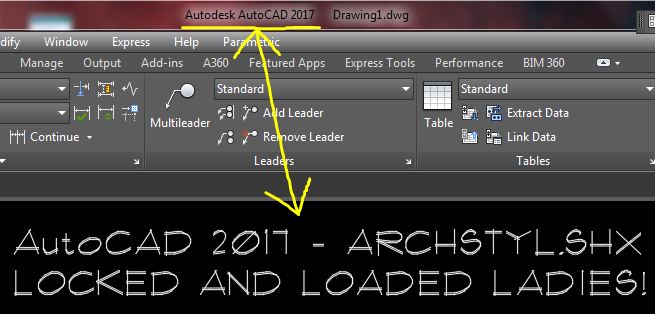
|
|
"Humans have a strength that cannot be measured. This is John Connor. If you are reading this, you are the resistance."
<<AutoCAD 2015>>
|
 |
John Connor 
Senior Member

Joined: 01.Feb.2011
Location: United States
Using: AutoCAD 2018
Status: Offline
Points: 7175
|
 Posted: 29.Mar.2016 at 17:41 Posted: 29.Mar.2016 at 17:41 |
|
And this is the path to the font.
Command: (findfile"archstyl.shx")
"C:\\Users\\John Connor\\appdata\\roaming\\autodesk\\autocad 2017\\r21.0\\enu\\support\\archstyl.shx"
When you invoke the STYLE command and view the list of available fonts it should be located between two TrueType fonts named Arabic Typesetting and Arial.
Am I forgiven for coming across as angry (I wasn't)?
Edited by John Connor - 29.Mar.2016 at 17:43
|
|
"Humans have a strength that cannot be measured. This is John Connor. If you are reading this, you are the resistance."
<<AutoCAD 2015>>
|
 |
John Connor 
Senior Member

Joined: 01.Feb.2011
Location: United States
Using: AutoCAD 2018
Status: Offline
Points: 7175
|
 Posted: 31.Mar.2016 at 14:01 Posted: 31.Mar.2016 at 14:01 |
|
I guess Christy must have finally solved the problem on her own. You go girl! LoL
Now I can uninstall 2017.
Oh well, onward and upward.
Edited by John Connor - 31.Mar.2016 at 14:01
|
|
"Humans have a strength that cannot be measured. This is John Connor. If you are reading this, you are the resistance."
<<AutoCAD 2015>>
|
 |
Christy RD 
Newbie

Joined: 25.Mar.2016
Location: United States
Using: Autocad 2017
Status: Offline
Points: 11
|
 Posted: 09.Apr.2016 at 15:58 Posted: 09.Apr.2016 at 15:58 |
I don't get offended easily! For some reason I was not getting notifications that there were replies to this post. For some reason, after working in 16 for a week or so, I opened 17 and it was suddenly working. I have no idea why, I had not changed anything but I'll take it!
|
 |
Christy RD 
Newbie

Joined: 25.Mar.2016
Location: United States
Using: Autocad 2017
Status: Offline
Points: 11
|
 Posted: 09.Apr.2016 at 16:07 Posted: 09.Apr.2016 at 16:07 |
 John Connor wrote: John Connor wrote:
Am I forgiven for coming across as angry (I wasn't)?
|
I'm glad you were not angry but it came across that way. Over the years, I was a member of several forums for AutoCAD & Jeeps, & SVT's. People are always quick to jump on newbies assuming they have not searched for a solution before they posted a request for help. I see that you are a seasoned poster yourself so I'm sure you have seen that many times yourself.
Anyway, I appreciate your time and your willingness to help. Just remember, not everyone is an a$$! 
Thanks again!
|
 |
 Discussion forum
Discussion forum CAD discussion forum - ask any CAD-related questions here, share your CAD knowledge on AutoCAD, Inventor, Revit and other Autodesk software with your peers from all over the world. To start a new topic, choose an appropriate forum.
CAD discussion forum - ask any CAD-related questions here, share your CAD knowledge on AutoCAD, Inventor, Revit and other Autodesk software with your peers from all over the world. To start a new topic, choose an appropriate forum.




![CAD Forum - Database of tips, tricks and utilities for AutoCAD, Inventor and other Autodesk products [www.cadforum.cz] CAD Forum - Database of tips, tricks and utilities for AutoCAD, Inventor and other Autodesk products [www.cadforum.cz]](http://www.cadforum.cz/common/cf-top-logo.png)












 Autocad 2017 .SHX file not recognized
Autocad 2017 .SHX file not recognized Topic Options
Topic Options



 John Connor wrote:
John Connor wrote:



