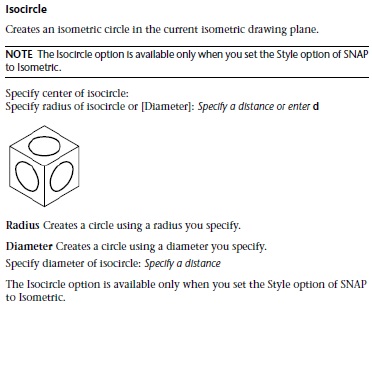CAD discussion forum - ask any CAD-related questions here, share your CAD knowledge on AutoCAD, Inventor, Revit and other Autodesk software with your peers from all over the world. To start a new topic, choose an appropriate forum.
Please abide by the
rules of this forum.
How to post questions: register or login, go to the specific forum and click the NEW TOPIC button.
| Author |
 Topic Search Topic Search  Topic Options Topic Options
|
SEANT 
Groupie

Joined: 09.Jan.2012
Location: United States
Using: AutoCAD 2016
Status: Offline
Points: 31
|
 Posted: 14.Sep.2018 at 08:19 Posted: 14.Sep.2018 at 08:19 |
|
It looks like that will not work. Posting to this forum is not very user friendly.
|
 |
SEANT 
Groupie

Joined: 09.Jan.2012
Location: United States
Using: AutoCAD 2016
Status: Offline
Points: 31
|
 Posted: 14.Sep.2018 at 11:29 Posted: 14.Sep.2018 at 11:29 |
|
My first post to this thread (#14) is now visible.
|
 |
Kent Cooper 
Senior Member

Joined: 12.Mar.2013
Location: United States
Using: AutoCAD2020, 2023
Status: Offline
Points: 626
|
 Posted: 14.Sep.2018 at 16:03 Posted: 14.Sep.2018 at 16:03 |
 dery wrote: dery wrote:
So, is there any step-by-step explanation with some images?.... |
I just uploaded ELLIPSES_WITH_DEGREE-3 [in the same Mechanical/Other category], explaining how I drew the left instance in the original image, purely in 2D construction.
|
 |
dery 
Senior Member

Joined: 31.Jan.2018
Location: United States
Using: AutoCAD 2014
Status: Offline
Points: 109
|
 Posted: 14.Sep.2018 at 20:22 Posted: 14.Sep.2018 at 20:22 |
 Kent Cooper wrote: Kent Cooper wrote:
 dery wrote: dery wrote:
So, is there any step-by-step explanation with some images?.... |
I just uploaded ELLIPSES_WITH_DEGREE-3 [in the same Mechanical/Other category], explaining how I drew the left instance in the original image, purely in 2D construction. |
Where I should download it?
Can you show me the link?
|
 |
philippe JOSEPH 
Senior Member

Joined: 14.Mar.2011
Location: France
Using: AutoCAD Mechanical 2017
Status: Offline
Points: 1426
|
 Posted: 14.Sep.2018 at 21:04 Posted: 14.Sep.2018 at 21:04 |
Dery you can find the AutoCAD file in the CAD/BIM Blocks library here in the site. Take a look on the top left of your screen and you will find it under : CADForum Home , CAD Discussion , Tips & Tricks , Downloads , CAD/BIM Blocks and here you are... By the way "1" There are a LOT of very interesting AutoCAD files there and with a search by names you will find nearly everything that you want. By the way "2" Have you done your searches and tests on the subject that is suposed to be a student's home work ?
Edited by philippe JOSEPH - 15.Sep.2018 at 07:21
|
 |
Kent Cooper 
Senior Member

Joined: 12.Mar.2013
Location: United States
Using: AutoCAD2020, 2023
Status: Offline
Points: 626
|
 Posted: 17.Sep.2018 at 15:17 Posted: 17.Sep.2018 at 15:17 |
 dery ....Where I should download it? Can you show me the link?[/QUOTE wrote: dery ....Where I should download it? Can you show me the link?[/QUOTE wrote:
Also, right in the home page, as of today it's still |
Also, right in the home page, as of today it's still recent enough that you'll find it in the "New CAD Blocks" box. Once it passes out of there, the CAD/BIM Blocks item on the left has categories -- go to AutoCAD DWG Blocks / Mechanical / Other.
Edited by Kent Cooper - 17.Sep.2018 at 15:19
|
 |
philippe JOSEPH 
Senior Member

Joined: 14.Mar.2011
Location: France
Using: AutoCAD Mechanical 2017
Status: Offline
Points: 1426
|
 Posted: 18.Sep.2018 at 07:37 Posted: 18.Sep.2018 at 07:37 |
Hello Kent, I have uploaded an updated file : ELLIPSES WITH DEGREE-01B.dwg showing the 2 cubes elaborated by you in pure 2D and me a flatshot of a 3D solid and it shows a little difference in the X dimension ( the other Y and Z being = 50 ). See at the bottom right of the file. In fact all the discussion is about these X , Y , Z dimensions...
|
 |
Kent Cooper 
Senior Member

Joined: 12.Mar.2013
Location: United States
Using: AutoCAD2020, 2023
Status: Offline
Points: 626
|
 Posted: 19.Sep.2018 at 19:04 Posted: 19.Sep.2018 at 19:04 |
 philippe JOSEPH wrote: philippe JOSEPH wrote:
.... the 2 cubes elaborated by you in pure 2D and me a flatshot of a 3D solid and it shows a little difference in the X dimension ( the other Y and Z being = 50 ). ... |
That's because the 20- or 25-degree "rotation" of the Ellipses on the top and right faces of my drawn-all-in-2D "cubes" are arbitrary round-figure approximations that look sort of close to what the real appearance would be. Your Flatshot version, coming from a real 3D cube viewed at the right angle to get the 10- and 40-degree angles for the base edges, results in a true rotation of those Ellipses of about 22.622 degrees. Presumably if I went through the process using that, instead of the approximated 20 or 25, it would match yours on the other edge length.
|
 |
philippe JOSEPH 
Senior Member

Joined: 14.Mar.2011
Location: France
Using: AutoCAD Mechanical 2017
Status: Offline
Points: 1426
|
 Posted: 28.Sep.2018 at 10:20 Posted: 28.Sep.2018 at 10:20 |
Hello everybody, I just found this in my old pictures : 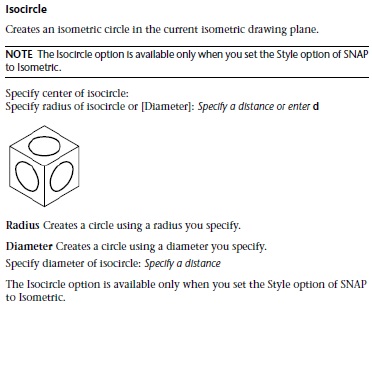
|
 |
dery 
Senior Member

Joined: 31.Jan.2018
Location: United States
Using: AutoCAD 2014
Status: Offline
Points: 109
|
 Posted: 30.Sep.2018 at 14:09 Posted: 30.Sep.2018 at 14:09 |
Hi guys, I have a problem opening the CAD/BIM blocks you already uploaded using my AutoCAD2014. Are you sure that you already save the file so that it can be opened using AutoCAD2014? It cannot be opened using my AutoCAD2014. Please help me.
|
 |
 Discussion forum
Discussion forum CAD discussion forum - ask any CAD-related questions here, share your CAD knowledge on AutoCAD, Inventor, Revit and other Autodesk software with your peers from all over the world. To start a new topic, choose an appropriate forum.
CAD discussion forum - ask any CAD-related questions here, share your CAD knowledge on AutoCAD, Inventor, Revit and other Autodesk software with your peers from all over the world. To start a new topic, choose an appropriate forum.




![CAD Forum - Database of tips, tricks and utilities for AutoCAD, Inventor and other Autodesk products [www.cadforum.cz] CAD Forum - Database of tips, tricks and utilities for AutoCAD, Inventor and other Autodesk products [www.cadforum.cz]](http://www.cadforum.cz/common/cf-top-logo.png)












 Ellipses with Degree?
Ellipses with Degree? Topic Options
Topic Options



 dery wrote:
dery wrote: