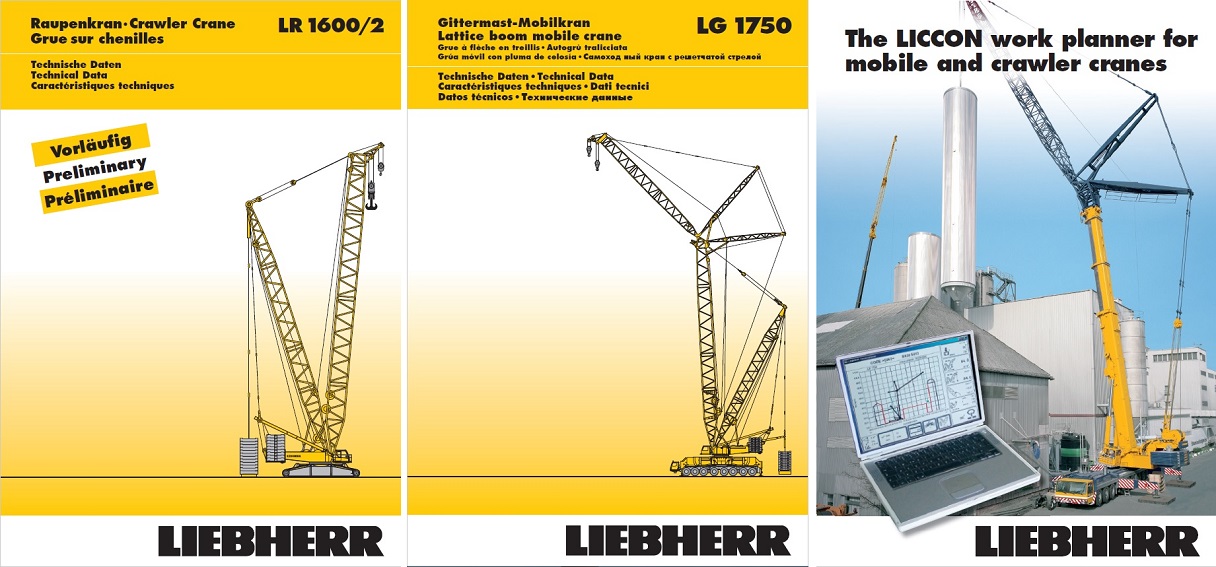Hello Fredstalone, in fact you can have the AutoCAD files from Liebherr if you ask them directly.
You can find for example in the CAD/BIM Blocks library in the site some of my files like the bigest crane from Liebherr :
LIEBHERR_LTM11200-9.1.dwg
This one I have made with the DWG from Liebherr but generaly I do my files from zero with the help of the official "technical data" PDF file.
Their files don't come with blocks but all exploded and coming from 3D I think so the very first thing to do is an OVEKILL to erase all the identities in double.
The other thing to do is download from liebherr.com the official "technical data" PDF file so that you can have all the configurations of booms ( 8 differents at least for the LR1600/2 ), counterweights, lifting capacities, etc...
Liebherr have a software to configurate and verify the lifting configurations 'LICCON' but you can only have access if you buy a crane from them.
When working with a Liebherr crane I used to ask Liebherr France to do for me the study, indicating all the necessary informations and I get back the schemes, diagram verification, loads under the outrigger pads, etc...
I very rarely used crawler cranes but "common" mobile cranes so I switched to the Manitowoc-Grove software to have the loads under the outrigger pads and the load capacities and a double check of the diagram of the lifting capacities.
If you do this it will give you an "indication only" information for your Liebherr crane.
I have done a document : How to determine the crane and how to use the software GMK-Padloads by Manitowoc-Grove.
Give me an e-mail adress and I will send it to you.
Please tell us if this helped or not.
Um bom dia para voce ( sorry, no accent available here in the site to place on the letter "e" ).
Edited by philippe JOSEPH - 06.Mar.2021 at 08:23
 Discussion forum
Discussion forum CAD discussion forum - ask any CAD-related questions here, share your CAD knowledge on AutoCAD, Inventor, Revit and other Autodesk software with your peers from all over the world. To start a new topic, choose an appropriate forum.
CAD discussion forum - ask any CAD-related questions here, share your CAD knowledge on AutoCAD, Inventor, Revit and other Autodesk software with your peers from all over the world. To start a new topic, choose an appropriate forum.




![CAD Forum - Database of tips, tricks and utilities for AutoCAD, Inventor and other Autodesk products [www.cadforum.cz] CAD Forum - Database of tips, tricks and utilities for AutoCAD, Inventor and other Autodesk products [www.cadforum.cz]](http://www.cadforum.cz/common/cf-top-logo.png)












 Lifting Plans Dynamic Blocks
Lifting Plans Dynamic Blocks Topic Options
Topic Options

 Hello everyone!
Hello everyone! Im amazed to found one website that really help me out in my lifting plans for free, however I found one amazing video that shows what I really need to do.
Im amazed to found one website that really help me out in my lifting plans for free, however I found one amazing video that shows what I really need to do.