 Discussion forum
Discussion forum
|
 CAD discussion forum - ask any CAD-related questions here, share your CAD knowledge on AutoCAD, Inventor, Revit and other Autodesk software with your peers from all over the world. To start a new topic, choose an appropriate forum.
CAD discussion forum - ask any CAD-related questions here, share your CAD knowledge on AutoCAD, Inventor, Revit and other Autodesk software with your peers from all over the world. To start a new topic, choose an appropriate forum.
Please abide by the rules of this forum.
How to post questions: register or login, go to the specific forum and click the NEW TOPIC button.
Standing Boy For Autodesk Revit |
Post Reply 
|
| Author | |
nwosu755 
Newbie 
Joined: 21.Dec.2022 Location: Nigeria Using: Revit Architecture Status: Offline Points: 4 |
 Post Options Post Options
 Thanks(0) Thanks(0)
 Quote Quote  Reply Reply
 Topic: Standing Boy For Autodesk Revit Topic: Standing Boy For Autodesk RevitPosted: 27.Jan.2023 at 23:13 |
|
The Model is a free 3D design of a Standing Boy for Autodesk Revit Software.
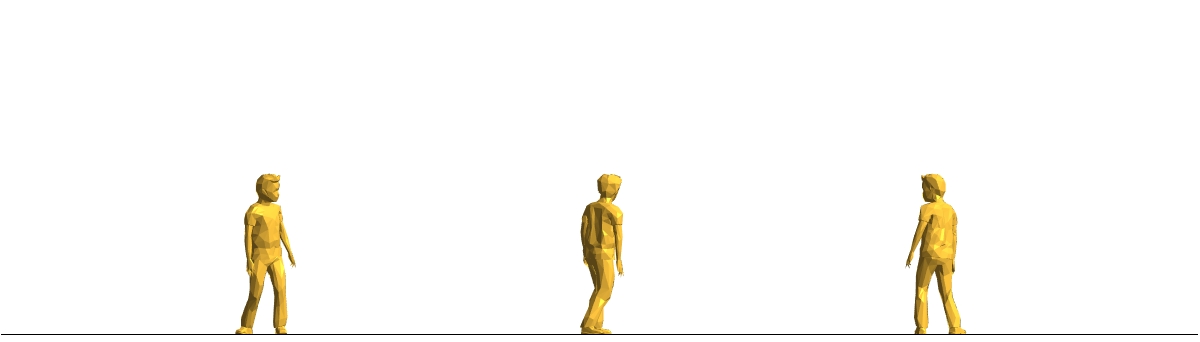 You can easily populate your scenes, sections, 3D views, and elevations with this. You can easily populate your scenes, sections, 3D views, and elevations with this.Need more 3D people designs? Kindly visit the AECSPOT website to get more free 3d models to integrate into your Revit project. |
|
 |
|
TECH 011 
Groupie 
Joined: 18.May.2023 Location: Pakistan Using: AutoCAD2023 Status: Offline Points: 34 |
 Post Options Post Options
 Thanks(0) Thanks(0)
 Quote Quote  Reply Reply
 Posted: 05.Jun.2023 at 07:59 Posted: 05.Jun.2023 at 07:59 |
|
Thats great.
|
|
|
Stay curious and keep exploring
|
|
 |
|
Adam20 
Newbie 
Joined: 14.Jun.2023 Location: Czech Republic Using: AutoCAD2023 Status: Offline Points: 2 |
 Post Options Post Options
 Thanks(0) Thanks(0)
 Quote Quote  Reply Reply
 Posted: 14.Jun.2023 at 09:34 Posted: 14.Jun.2023 at 09:34 |
|
incredible. it probably takes a long time to do it

|
|
 |
|
Post Reply 
|
|
|
Tweet
|
| Forum Jump | Forum Permissions  You cannot post new topics in this forum You cannot reply to topics in this forum You cannot delete your posts in this forum You cannot edit your posts in this forum You cannot create polls in this forum You cannot vote in polls in this forum |
This page was generated in 0,344 seconds.

![CAD Forum - Database of tips, tricks and utilities for AutoCAD, Inventor and other Autodesk products [www.cadforum.cz] CAD Forum - Database of tips, tricks and utilities for AutoCAD, Inventor and other Autodesk products [www.cadforum.cz]](http://www.cadforum.cz/common/cf-top-logo.png)












 Topic Options
Topic Options


