 Discussion forum
Discussion forum
|
 CAD discussion forum - ask any CAD-related questions here, share your CAD knowledge on AutoCAD, Inventor, Revit and other Autodesk software with your peers from all over the world. To start a new topic, choose an appropriate forum.
CAD discussion forum - ask any CAD-related questions here, share your CAD knowledge on AutoCAD, Inventor, Revit and other Autodesk software with your peers from all over the world. To start a new topic, choose an appropriate forum.
Please abide by the rules of this forum.
How to post questions: register or login, go to the specific forum and click the NEW TOPIC button.
|
Post Reply 
|
| Author | |
bsasith 
Newbie 
Joined: 02.Mar.2020 Location: Sri Lanka Using: AutoCAD Status: Offline Points: 2 |
 Topic: How to hatch like This. Wire pattern in Cable Topic: How to hatch like This. Wire pattern in CablePosted: 02.Mar.2020 at 06:21 |
|
How to Hatch like this? Wire patterns in Cable drawing. This is a sector cable Drawing. thanks
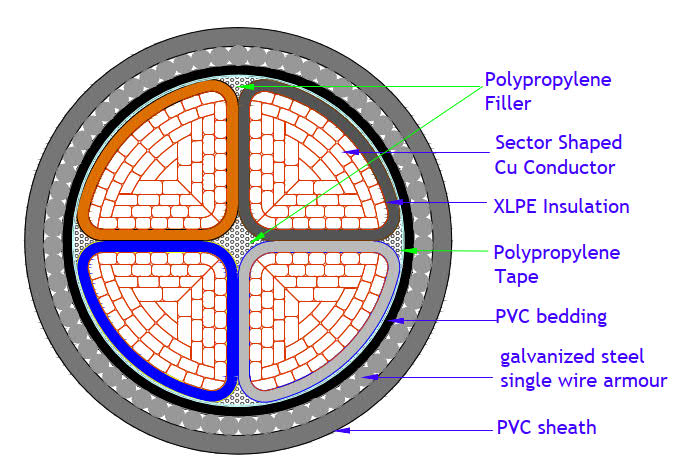 |
|
 |
|
philippe JOSEPH 
Senior Member 
Joined: 14.Mar.2011 Location: France Using: AutoCAD Mechanical 2017 Status: Offline Points: 1426 |
 Posted: 02.Mar.2020 at 07:48 Posted: 02.Mar.2020 at 07:48 |
|
Hello bsasith, I suppose that this image is what you have to draw with your AutoCAD because it's already 'hatched'.
I'm afraid this drawn with hatches would be confusing for the eyes with all that little surfaces. The very little surfaces don't have to be hatched. An option would be to copy/paste the image and see what's the result printed if not too dark in black and white. Maybe color would be correct but not everybody receiving your file would appreciate. Please show us your tests and try to apply the different correct hatches for steel, Cu ( copper ), PVC, etc...
Edited by philippe JOSEPH - 02.Mar.2020 at 07:50 |
|
 |
|
Kent Cooper 
Senior Member 
Joined: 12.Mar.2013 Location: United States Using: AutoCAD2020, 2023 Status: Offline Points: 627 |
 Posted: 04.Mar.2020 at 16:30 Posted: 04.Mar.2020 at 16:30 |
|
You can use my CirclesTriGridOpen pattern, part of the .zip file available at:
https://forums.autodesk.com/t5/visual-lisp-autolisp-and-general/creat-this-hatch/m-p/2149478/highlight/true#M252989 The diameter of the "circles" and the spacing between them are both 1 drawing unit when used at a scale of 1.
|
|
 |
|
Post Reply 
|
|
|
Tweet
|
| Forum Jump | Forum Permissions  You cannot post new topics in this forum You cannot reply to topics in this forum You cannot delete your posts in this forum You cannot edit your posts in this forum You cannot create polls in this forum You cannot vote in polls in this forum |
This page was generated in 0,391 seconds.

![CAD Forum - Database of tips, tricks and utilities for AutoCAD, Inventor and other Autodesk products [www.cadforum.cz] CAD Forum - Database of tips, tricks and utilities for AutoCAD, Inventor and other Autodesk products [www.cadforum.cz]](http://www.cadforum.cz/common/cf-top-logo.png)












 How to hatch like This. Wire pattern in Cable
How to hatch like This. Wire pattern in Cable Topic Options
Topic Options


