Wierd Lines
Printed From: CAD Forum
Category: EN
Forum Name: CAD - general
Forum Description: General discussion about CAD, formats, standards, management, licensing, networking, harware, other CAD applications
URL: https://www.cadforum.cz/forum_en/forum_posts.asp?TID=12197
Printed Date: 05.Jun.2025 at 13:29
Topic: Wierd Lines
Posted By: 2 Eagles
Subject: Wierd Lines
Date Posted: 27.Jan.2017 at 14:54
| I just loaded ACAD 2016. when I open me old drawings they have weird lines all over them. I can not select the lines or find any info on them. How do I make them go away? |
Replies:
Posted By: John Connor
Date Posted: 27.Jan.2017 at 15:19
|
Try disabling hardware acceleration and see if they go away. ------------- "Humans have a strength that cannot be measured. This is John Connor. If you are reading this, you are the resistance." <<AutoCAD 2015>> |
Posted By: 2 Eagles
Date Posted: 27.Jan.2017 at 15:46
| Not sure how to do that. |
Posted By: John Connor
Date Posted: 27.Jan.2017 at 15:58
|
Via 3DCONFIG. ------------- "Humans have a strength that cannot be measured. This is John Connor. If you are reading this, you are the resistance." <<AutoCAD 2015>> |
Posted By: Kent Cooper
Date Posted: 27.Jan.2017 at 15:58
HELP is your friend. But briefly -- down in the lower right corner area: 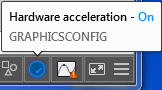 |
Posted By: Kent Cooper
Date Posted: 27.Jan.2017 at 16:00
[That will get you there, but it's really GRAPHICSCONFIG.]
|
Posted By: John Connor
Date Posted: 27.Jan.2017 at 16:11
|
Wild guess on my part. I knew there was a "config" in there somewhere. Thanks for clearing that up. ------------- "Humans have a strength that cannot be measured. This is John Connor. If you are reading this, you are the resistance." <<AutoCAD 2015>> |
Posted By: 2 Eagles
Date Posted: 27.Jan.2017 at 16:22
| Thanks that work. |
Posted By: 2 Eagles
Date Posted: 27.Jan.2017 at 16:24
| But know all the drawings look blurry. |
Posted By: John Connor
Date Posted: 27.Jan.2017 at 16:26
|
Guess that wasn't the problem then or not the exact problem. Does you system meet the minimum requirements re: graphics card? This is a desktop or laptop? ------------- "Humans have a strength that cannot be measured. This is John Connor. If you are reading this, you are the resistance." <<AutoCAD 2015>> |
Posted By: 2 Eagles
Date Posted: 27.Jan.2017 at 16:32
| Thank to both of you. I got the blurry line cleaned up. The drawings are looking good again. I just need to learn more about the command know. |
Posted By: John Connor
Date Posted: 27.Jan.2017 at 16:36
|
And what did you do to fix the problem? ------------- "Humans have a strength that cannot be measured. This is John Connor. If you are reading this, you are the resistance." <<AutoCAD 2015>> |
Posted By: 2 Eagles
Date Posted: 27.Jan.2017 at 16:38
| I turned off Smooth line display. |
Posted By: John Connor
Date Posted: 27.Jan.2017 at 16:44
|
OK. Thanks for sharing. You never know when that piece of information may come in handy for someone else experiencing the same problem. Happy cadding. ------------- "Humans have a strength that cannot be measured. This is John Connor. If you are reading this, you are the resistance." <<AutoCAD 2015>> |
 2 Eagles wrote:
2 Eagles wrote: