Import CSV with layers error
Printed From: CAD Forum
Category: EN
Forum Name: AutoCAD
Forum Description: Discussion about AutoCAD and AutoCAD LT, viewers, DWG and DWF formats, Design Review, AutoCAD 360, add-ons
URL: https://www.cadforum.cz/forum_en/forum_posts.asp?TID=14694
Printed Date: 15.May.2025 at 09:31
Topic: Import CSV with layers error
Posted By: RobzR0102
Subject: Import CSV with layers error
Date Posted: 21.Mar.2025 at 16:20
|
I am trying to import an edited CSV file with new layers using the CSVLayers download I found here. It managed to import one layer but I keep getting error after used CSV2LAYERS command, and saying either Y or N to creating new layers or modifying, but it says error, "description was not provided". I only added layer names, changed colour, line type and weight in the same format excel I exported from my drawing and changed nothing else. I have no idea why this is happening and can't find anything online to tell me. |
Replies:
Posted By: Vladimir Michl
Date Posted: 21.Mar.2025 at 16:52
|
Can you please send me your CSV file and the DWG file you are using? Either attach the ZIP here or send it over e-mail to vladimir.michl (at) arkance.world ------------- Vladimir Michl (moderator) ARKANCE - https://arkance.world" rel="nofollow - https://arkance.world - Autodesk Platinum Partner |
Posted By: RobzR0102
Date Posted: 24.Mar.2025 at 10:17
|
uploads/983456/template_csv.zip" rel="nofollow - uploads/983456/template_csv.zip
Thanks!
|
Posted By: Vladimir Michl
Date Posted: 24.Mar.2025 at 11:46
|
The ZIP file is empty. ------------- Vladimir Michl (moderator) ARKANCE - https://arkance.world" rel="nofollow - https://arkance.world - Autodesk Platinum Partner |
Posted By: RobzR0102
Date Posted: 24.Mar.2025 at 12:54
| sorry, emailed files |
Posted By: RobzR0102
Date Posted: 24.Mar.2025 at 13:49
|
uploads/983456/template1_csv.zip" rel="nofollow - uploads/983456/template1_csv.zip
Hopefully this works better if email didnt come through.
|
Posted By: Vladimir Michl
Date Posted: 24.Mar.2025 at 14:08
|
Do you use German version of Windows? Your list delimiter is probably set to ";", not to ",". Try to use this LISP command before you import the CSV file: (setq _CSVdelimiter ",") ------------- Vladimir Michl (moderator) ARKANCE - https://arkance.world" rel="nofollow - https://arkance.world - Autodesk Platinum Partner |
Posted By: RobzR0102
Date Posted: 24.Mar.2025 at 14:33
|
No it should be English. I know nothing about code or scripts so I am not sure what LISP is and how to change the delimiter.
|
Posted By: Vladimir Michl
Date Posted: 24.Mar.2025 at 14:46
|
I see. Please load the new version from Download - it will show what delimiter it expects in the CSV2layer command (it is aligning the delimiter to your Windows settings to keep it compatible with Excel). If it is not "," - you can either change it by pasting the above LISP command into your AutoCAD command line, or you can change the delimiter you are using in the CSV file. ------------- Vladimir Michl (moderator) ARKANCE - https://arkance.world" rel="nofollow - https://arkance.world - Autodesk Platinum Partner |
Posted By: RobzR0102
Date Posted: 24.Mar.2025 at 15:22
|
Thanks for explaining. I tried redownloading and with the "," LISP command but didn't help, and I assume changing the delimiter is the ";" in the top 3 lines of csv file, I tried that too and still same error. When I changed delimiter to ";" it "imported 0 files" which at least isn't an error. Not that it helps me :( |
Posted By: Vladimir Michl
Date Posted: 24.Mar.2025 at 15:24
|
I have tried to import your CSV file into your DWG and it has completed successfuly. ------------- Vladimir Michl (moderator) ARKANCE - https://arkance.world" rel="nofollow - https://arkance.world - Autodesk Platinum Partner |
Posted By: RobzR0102
Date Posted: 24.Mar.2025 at 15:31
|
I checked region in control panel and it is set to comma. Is it a setting on my excel/PC that is the issue if you can import it? I can try import it on another PC |
Posted By: RobzR0102
Date Posted: 24.Mar.2025 at 15:42
|
Can you send me the dwg file with the layers imported please :) Im not sure what else to do to fix this. Thanks
|
Posted By: Vladimir Michl
Date Posted: 25.Mar.2025 at 07:56
Here is the DWG file and the screen with prompts.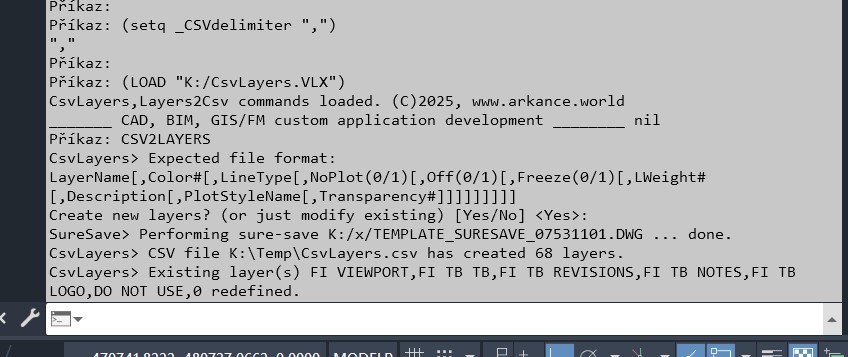 uploads/3/TEMPLATE.dwg" rel="nofollow - uploads/3/TEMPLATE.dwg ------------- Vladimir Michl (moderator) ARKANCE - https://arkance.world" rel="nofollow - https://arkance.world - Autodesk Platinum Partner |